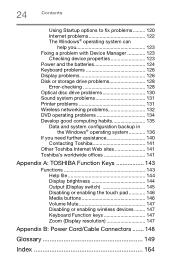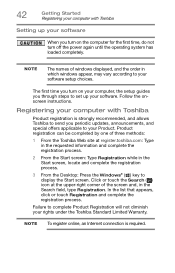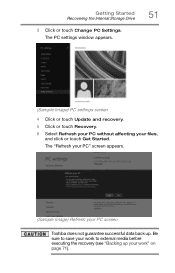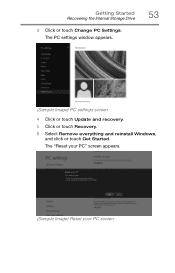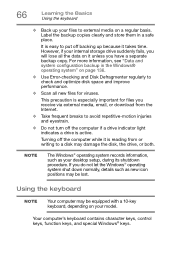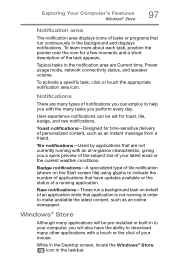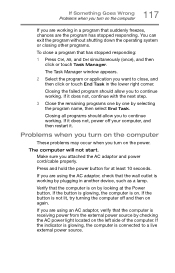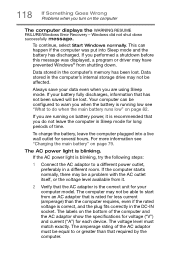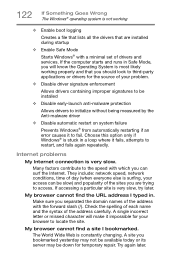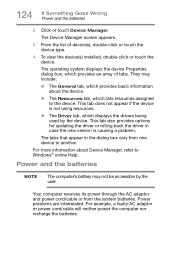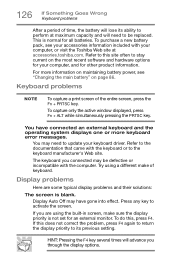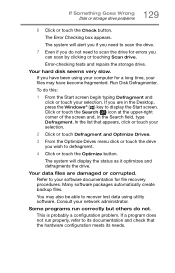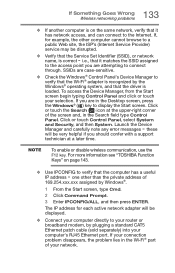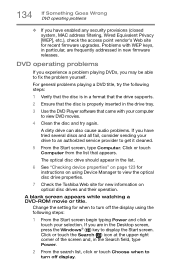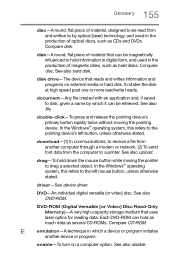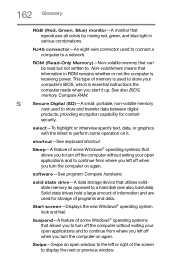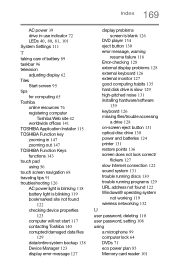Toshiba Satellite C55-B5350 Support Question
Find answers below for this question about Toshiba Satellite C55-B5350.Need a Toshiba Satellite C55-B5350 manual? We have 1 online manual for this item!
Question posted by dhilliard on September 18th, 2015
Windows 10 Rom Update 4 - Error
The person who posted this question about this Toshiba product did not include a detailed explanation. Please use the "Request More Information" button to the right if more details would help you to answer this question.
Current Answers
Related Toshiba Satellite C55-B5350 Manual Pages
Similar Questions
Key Board Keys Do Not Work In Windows 10.
After upgrading to Windows 10 some of my keys do not work anymore. The top row keys that controls vo...
After upgrading to Windows 10 some of my keys do not work anymore. The top row keys that controls vo...
(Posted by jfstahl 7 years ago)
How To Recover My Laptop To Original Factory Settings,keeping Windows 10 Update?
My laptop upgraded o s to Windows 10 recently from 8.1 (Original O.S. was 8 at the time of purchase....
My laptop upgraded o s to Windows 10 recently from 8.1 (Original O.S. was 8 at the time of purchase....
(Posted by bcsrao 8 years ago)
Toshiba Satellite C55-b5350 With Windows 10 Pro Bios Upgrade Errors
I recently upgraded my TOSHIBA Satellite C55-B5350 with windows 7 pro to windows 10 pro. TOSHIBA "Se...
I recently upgraded my TOSHIBA Satellite C55-B5350 with windows 7 pro to windows 10 pro. TOSHIBA "Se...
(Posted by dhilliard 8 years ago)
My P855-s5102 Wont Respond To The Fn Key After Windows 8.1 Update, Why?
so i went from windows 8 to 8.1, and ever since, the 'FN" key doesnt work properly. I can turn on ke...
so i went from windows 8 to 8.1, and ever since, the 'FN" key doesnt work properly. I can turn on ke...
(Posted by Sergiodshmc 10 years ago)