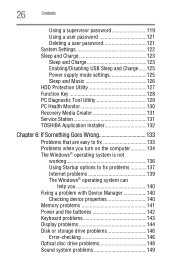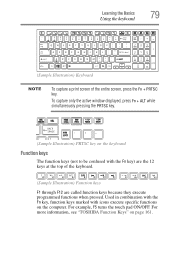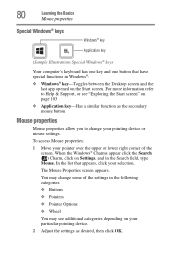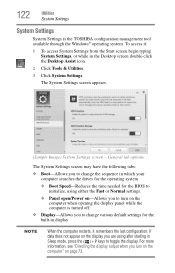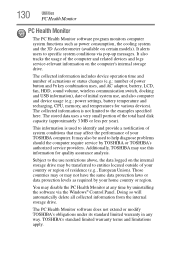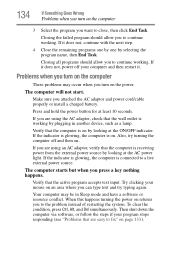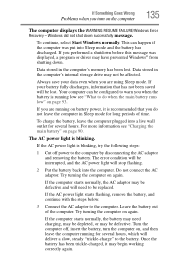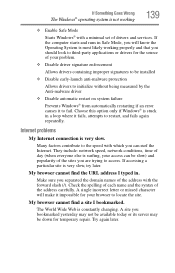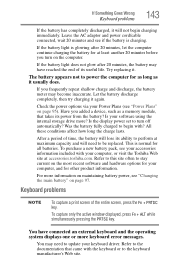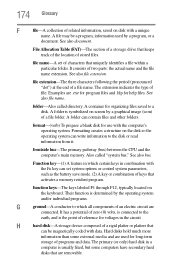Toshiba Satellite P855-S5102 Support Question
Find answers below for this question about Toshiba Satellite P855-S5102.Need a Toshiba Satellite P855-S5102 manual? We have 1 online manual for this item!
Question posted by Sergiodshmc on November 8th, 2013
My P855-s5102 Wont Respond To The Fn Key After Windows 8.1 Update, Why?
so i went from windows 8 to 8.1, and ever since, the 'FN" key doesnt work properly. I can turn on keyboard light while on start up, i can lock mouspad, turn of wifi, vlm uo and down, but after i reach desktop, i cant properly us the FN key anymore.
Current Answers
Related Toshiba Satellite P855-S5102 Manual Pages
Similar Questions
Toshiba Satellite P855 - S5102 Motherboard.
My Laptop's motherboard recently got fried and I'm having a tough time finding a spare. if anyone ca...
My Laptop's motherboard recently got fried and I'm having a tough time finding a spare. if anyone ca...
(Posted by marijkhan 7 years ago)
Keyboard Light For Toshiba C55 Does Not Turn On With Fn+z
keyboard light for Toshiba C55 does not turn on with Fn+Z
keyboard light for Toshiba C55 does not turn on with Fn+Z
(Posted by elmarunter 8 years ago)
Toshiba P855-s5102 Keyboard Does Not Light Up
(Posted by ClifKrazy 9 years ago)
How To Activate The Virtual Keyboard. Two Keys Are Not Working Properly, Key 1 A
two keys of the keyboard are not working properly, key 1/! and key 2/@, I cannot type email addresse...
two keys of the keyboard are not working properly, key 1/! and key 2/@, I cannot type email addresse...
(Posted by infosafetrip 11 years ago)
Toshiba Satellite P855-s5102
How do I turn off the backlite keyboard if i don't need it at the time?
How do I turn off the backlite keyboard if i don't need it at the time?
(Posted by cb84 11 years ago)