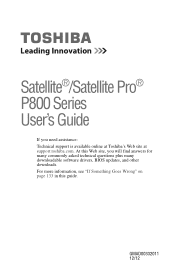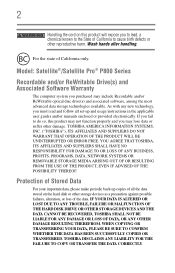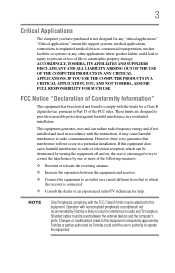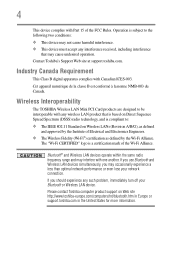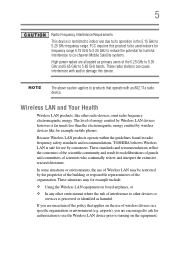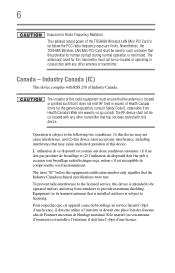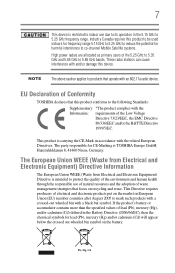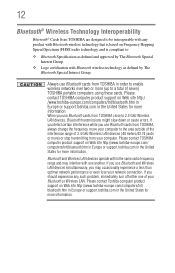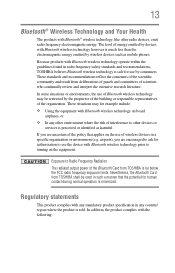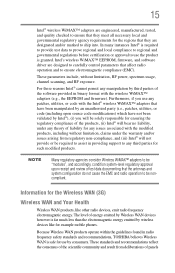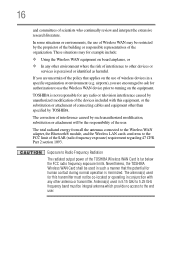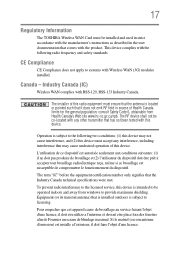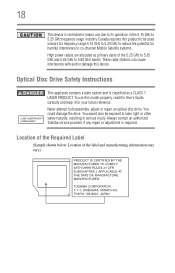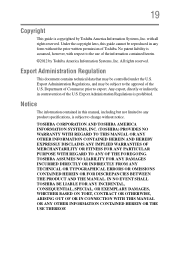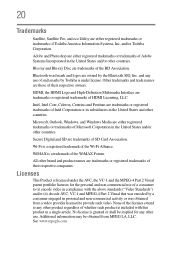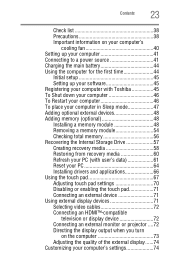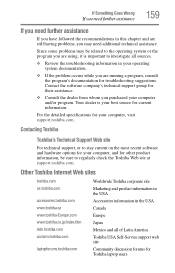Toshiba Satellite P855-S5102 Support Question
Find answers below for this question about Toshiba Satellite P855-S5102.Need a Toshiba Satellite P855-S5102 manual? We have 1 online manual for this item!
Question posted by cb84 on March 5th, 2013
Toshiba Satellite P855-s5102
How do I turn off the backlite keyboard if i don't need it at the time?
Current Answers
Related Toshiba Satellite P855-S5102 Manual Pages
Similar Questions
Toshiba Satellite P855 - S5102 Motherboard.
My Laptop's motherboard recently got fried and I'm having a tough time finding a spare. if anyone ca...
My Laptop's motherboard recently got fried and I'm having a tough time finding a spare. if anyone ca...
(Posted by marijkhan 6 years ago)
Does Satellite P845-s4200 Have Backlit Keyboard
(Posted by casteAjdg 9 years ago)
My P855-s5102 Wont Respond To The Fn Key After Windows 8.1 Update, Why?
so i went from windows 8 to 8.1, and ever since, the 'FN" key doesnt work properly. I can turn on ke...
so i went from windows 8 to 8.1, and ever since, the 'FN" key doesnt work properly. I can turn on ke...
(Posted by Sergiodshmc 10 years ago)
Toshiba Satellite P855 - Touchpad Is Disabled, F5 Won't Start It Again
Touchpad disabled and hitting the f5 key to enable doesn't restart the touchpad.
Touchpad disabled and hitting the f5 key to enable doesn't restart the touchpad.
(Posted by pssg 10 years ago)
How To Turn Off Keyboard Back-light Of Satellite E205 On Easy Way Of Turning Off
how to turn off keyboard back-light of satellite e205 on easy way of turning off
how to turn off keyboard back-light of satellite e205 on easy way of turning off
(Posted by cutemico08 11 years ago)