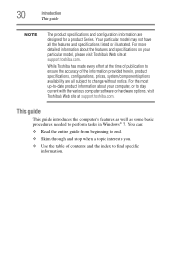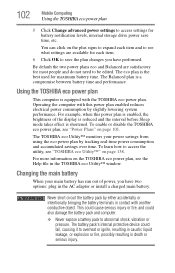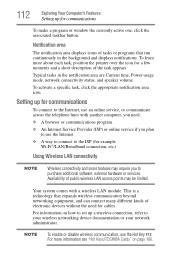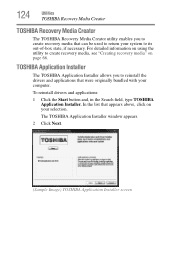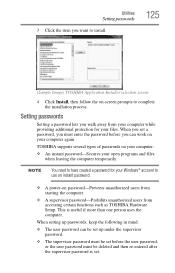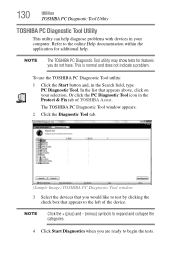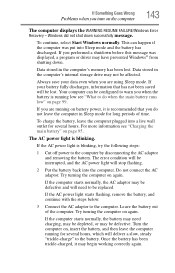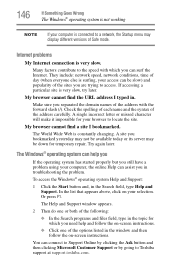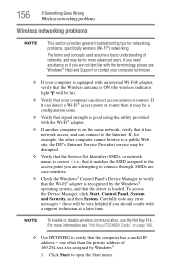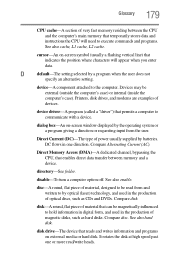Toshiba Satellite P855-S5200 Support Question
Find answers below for this question about Toshiba Satellite P855-S5200.Need a Toshiba Satellite P855-S5200 manual? We have 1 online manual for this item!
Question posted by khanyasir82 on April 3rd, 2013
I Need Driver For Toshiba Satellite P855-s200 Window 7 Pro
Current Answers
Answer #1: Posted by tintinb on April 3rd, 2013 6:27 PM
http://www.toshiba-windows-drivers.com/2012/07/toshiba-satellite-p855-windows-7-64bit.html
If you have more questions, please don't hesitate to ask here at HelpOwl. Experts here are always willing to answer your questions to the best of our knowledge and expertise.
Regards,
Tintin
Related Toshiba Satellite P855-S5200 Manual Pages
Similar Questions
I recently upgraded my TOSHIBA Satellite C55-B5350 with windows 7 pro to windows 10 pro. TOSHIBA "Se...
I Need Driver For Realtek Rtl8723ae Wireless Lan 802
i bought my toshiba satellite p855-s5200 7 months ago and its running conditon becomes slow... and t...