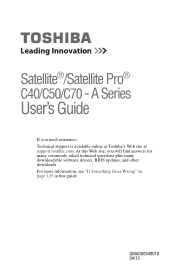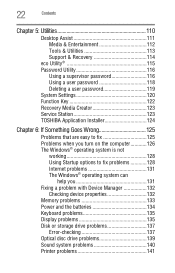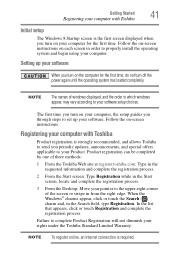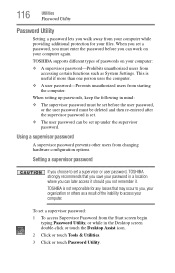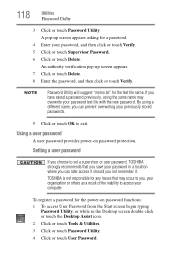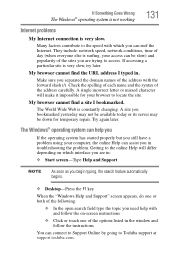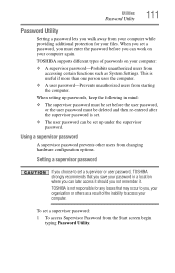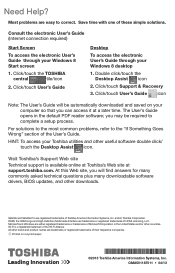Toshiba Satellite C55-A5387 Support Question
Find answers below for this question about Toshiba Satellite C55-A5387.Need a Toshiba Satellite C55-A5387 manual? We have 5 online manuals for this item!
Question posted by jourmandc on December 1st, 2015
How To Reset Bios Password On My Toshiba Satellite C55-a5387 Windows 8
i need to restart bios password on my toshiba satellite C55-A5387 windows 8 or backdoor password please i need help
Current Answers
Answer #1: Posted by TommyKervz on December 1st, 2015 1:35 PM
Try the instructions on this video https://www.youtube.com/watch?v=TbXW6-PngZk
Related Toshiba Satellite C55-A5387 Manual Pages
Similar Questions
Reset Bios Password
How to reset bios password on Toshiba satellite l755 without. Booting
How to reset bios password on Toshiba satellite l755 without. Booting
(Posted by dsdrinnon1994 10 years ago)
Is There A Reset Bios Password Disk???
I NEED the RESET BIOS INFO!!!
I NEED the RESET BIOS INFO!!!
(Posted by bethanyrlott 11 years ago)
I Have A Toshiba Satellite M35-s359 And Need To Reset Bios Password.
How do I reset bios password step by step. Thanks
How do I reset bios password step by step. Thanks
(Posted by stevemeredith37 11 years ago)