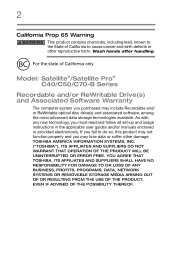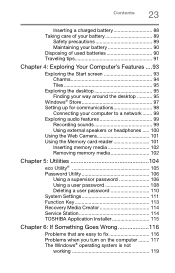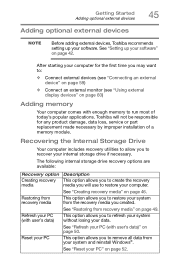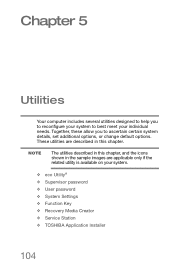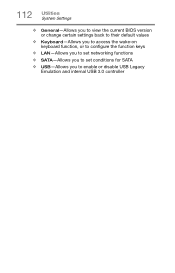Toshiba Satellite C55DT-B5153 Support Question
Find answers below for this question about Toshiba Satellite C55DT-B5153.Need a Toshiba Satellite C55DT-B5153 manual? We have 3 online manuals for this item!
Question posted by manypantoja on January 27th, 2016
How Reset Bios Password
how reset bios password
Current Answers
Answer #1: Posted by TommyKervz on January 27th, 2016 6:28 PM
The BIOS and Supervisor passwords cannot be removed or changed unless you know the existing password(s). If you forget your BIOS or Supervisor password, you will have to have the password removed by a Toshiba Authorized Service Provider. Although the prompts for these two passwords have the same appearance, the passwords are set and removed differently. If both are set, the Supervisor password takes precedence.
Related Toshiba Satellite C55DT-B5153 Manual Pages
Similar Questions
How To Reset Toshiba Laptop Satellite C50-a546 Bios Password
How To Reset Toshiba Laptop Satellite c50-a546 Bios Password
How To Reset Toshiba Laptop Satellite c50-a546 Bios Password
(Posted by mohmoh1980 9 years ago)
How To Reset Toshiba Laptop Satellite A215-s4697 Bios Password
(Posted by paPebolt 9 years ago)
How To Reset Bios Password On Toshiba Laptop Satellite M505-s4940
(Posted by Palgraha 10 years ago)
What Key Will Work On Toshiba Laptop Satellite P845-s4200 For Bios Settings
(Posted by coriMrRe 10 years ago)
Toshiba Laptop Satellite L355-s7915
how to reset the bios password on toshiba laptop satellite L355-s7915
how to reset the bios password on toshiba laptop satellite L355-s7915
(Posted by pctechniciandallas 12 years ago)