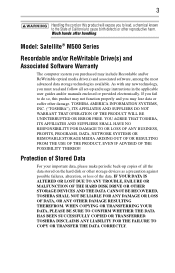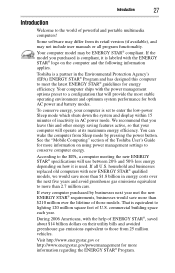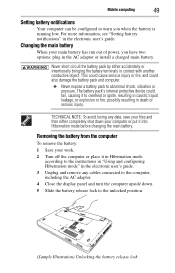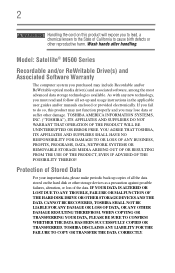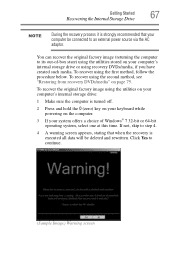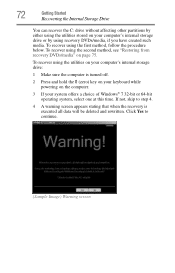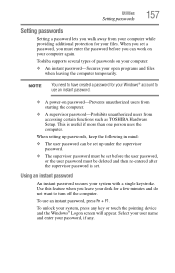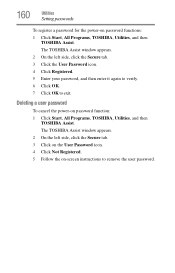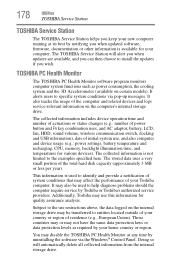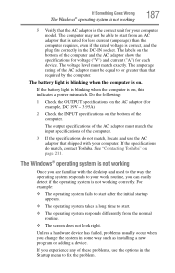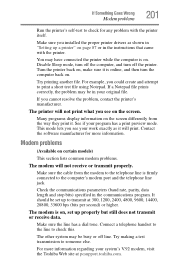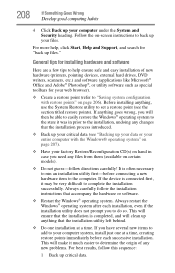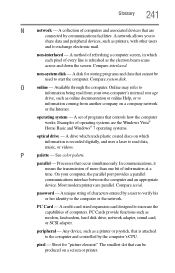Toshiba M505-S4940 - Satellite - Pentium 2 GHz Support and Manuals
Get Help and Manuals for this Toshiba item

View All Support Options Below
Free Toshiba M505-S4940 manuals!
Problems with Toshiba M505-S4940?
Ask a Question
Free Toshiba M505-S4940 manuals!
Problems with Toshiba M505-S4940?
Ask a Question
Most Recent Toshiba M505-S4940 Questions
Sistemas Operativos Para Toshiba Satélite M505-s4940
Formatee el disco duro de laptop Toshiba satélite m505-s4940 modelo psm2u-01501e y trato de ins...
Formatee el disco duro de laptop Toshiba satélite m505-s4940 modelo psm2u-01501e y trato de ins...
(Posted by osmapo009 2 years ago)
Backdoor Reset
I recently received a laptop from my brother that he hadn't used in years, and can't remember the pa...
I recently received a laptop from my brother that he hadn't used in years, and can't remember the pa...
(Posted by Tlynn043096 5 years ago)
Toshiba Satellite M505-s4940 Wont Load Windows
(Posted by dpleapradee 9 years ago)
How To Open Toshiba Satellite M505-s4940 Hdmi Port
(Posted by harriMrZe 9 years ago)
Toshiba M505-S4940 Videos

Thay ban phim Toshiba Satellite M505 S4940 How to replace your Toshiba Satellite M505 S4940
Duration: 1:15
Total Views: 633
Duration: 1:15
Total Views: 633
Popular Toshiba M505-S4940 Manual Pages
Toshiba M505-S4940 Reviews
We have not received any reviews for Toshiba yet.