Toshiba P25-S676 - Satellite - Pentium 4 3.4 GHz Support and Manuals
Get Help and Manuals for this Toshiba item
This item is in your list!

View All Support Options Below
Free Toshiba P25-S676 manuals!
Problems with Toshiba P25-S676?
Ask a Question
Free Toshiba P25-S676 manuals!
Problems with Toshiba P25-S676?
Ask a Question
Popular Toshiba P25-S676 Manual Pages
Toshiba Online Users Guide for Satellite P25-S676 - Page 2
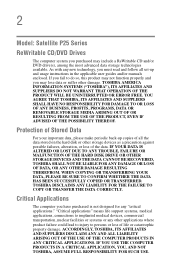
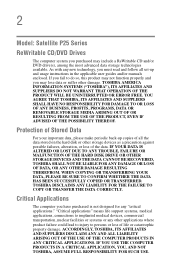
...ERROR FREE. YOU AGREE THAT TOSHIBA,...Model: Satellite P25 Series
ReWritable CD/DVD Drives
The computer system you have purchased is not designed for any "critical applications." TOSHIBA...TOSHIBA, ASSUME FULL RESPONSIBILITY FOR SUCH USE.
IF YOUR DATA IS ALTERED OR LOST DUE TO ANY TROUBLE... read and follow all set-up copies of all the...instructions in the applicable user guides and/or manuals enclosed.
Toshiba Online Users Guide for Satellite P25-S676 - Page 5


...installation of this equipment does not disable your telephone company or a qualified installer. If trouble is resolved. or an authorized representative of this equipment, for repair or warranty information, please contact Toshiba Corporation, Toshiba... message clearly contains in advance that temporary discontinuance of service may request that you should ever decide to permanently ...
Toshiba Online Users Guide for Satellite P25-S676 - Page 28
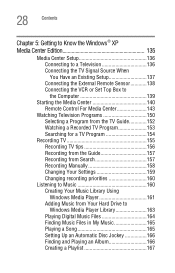
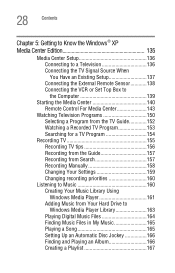
...Setup 136 Connecting to a Television 136 Connecting the TV Signal Source When You Have an Existing Setup 137 Connecting the External Remote Sensor............138 Connecting the VCR or Set ...Recording TV 155 Recording TV tips 156 Recording from the Guide 157 Recording from Search 157 Recording Manually 158 Changing Your Settings 159 Changing recording priorities 160
Listening to Music 160 ...
Toshiba Online Users Guide for Satellite P25-S676 - Page 58
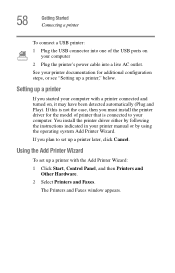
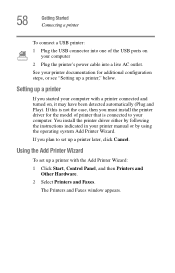
You install the printer driver either by using the operating system Add Printer Wizard.
Setting up a printer
If you started your printer manual or by following the instructions indicated in your computer with the Add Printer Wizard:
1 Click Start, Control Panel, and then Printers and Other Hardware.
2 Select Printers and Faxes. Using the ...
Toshiba Online Users Guide for Satellite P25-S676 - Page 99


... devices to which the
battery supplies power, such as the age of the battery. Toshiba has combined these options into an external power source and
recharge the battery....Hibernate mode and replace the
battery with a charged spare.
Mobile Computing Monitoring battery power
99
TECHNICAL NOTE: The computer drains the battery faster at low temperatures
Toshiba's power-saving options greatly...
Toshiba Online Users Guide for Satellite P25-S676 - Page 131
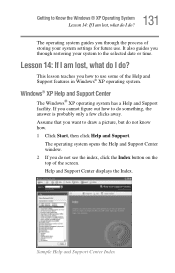
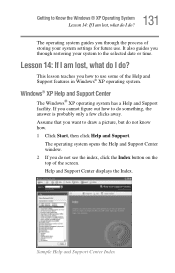
... do not know how. 1 Click Start, then click Help and Support. Sample Help and Support Center Index
The operating system guides you through the process of the Help and Support features in Windows® XP operating system. It also guides you through restoring your system settings for future use some of storing your system to draw...
Toshiba Online Users Guide for Satellite P25-S676 - Page 139


... Electronic User's Guide. NOTE
For information on the front of the computer.
Connecting the VCR or Set Top Box to the Computer
Connect the AV composite cable from the VCR or Set top box...5 Install batteries in the Windows Media Center remote control. NOTE
For information on the front of the computer; 139 Getting to Know the Windows® XP Media Center Edition Media Center Setup
Sample ...
Toshiba Online Users Guide for Satellite P25-S676 - Page 159
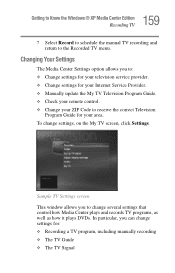
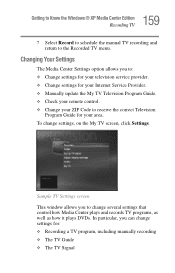
... for your television service provider. ❖ Change settings for your Internet Service Provider. ❖ Manually update the My TV Television Program Guide. ❖ Check your remote control. ❖ Change your area. In particular, you to receive the correct Television
Program Guide for : ❖ Recording a TV program, including manually recording ❖ The TV Guide ❖ The TV...
Toshiba Online Users Guide for Satellite P25-S676 - Page 176


...Sounds, Appearance, and Audio sets sound and display settings.
❖ DVD sets language and audio settings for playing DVD movies.
❖ Pictures determines slide transition time and selects which enables your computer to use a separate password. This setting requires the administrator to download the correct guide from the Internet.
❖ Setup TV signal sets up by the administrator.
Toshiba Online Users Guide for Satellite P25-S676 - Page 204


.... After the Safe to do so may result in the operating system. PC Card supporting software
PC Cards require Card and Socket Services software - To insert a PC Card: 1 Turn off the computer. 204 Exploring Your...computer, but are likely to be much more difficult to set of programs that comes with its own version of Card and Socket Services, you insert it is on the System tray. You ...
Toshiba Online Users Guide for Satellite P25-S676 - Page 211
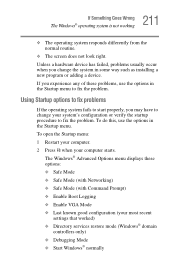
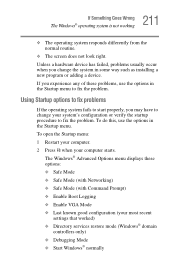
To open the Startup menu: 1 Restart your computer. 2 Press F8 when your most recent
settings that worked) ❖ Directory services restore mode (Windows® domain
controllers only) ❖ Debugging Mode ❖ Start Windows® normally Using Startup options to fix problems
If the operating system fails to start properly, you may have to change...
Toshiba Online Users Guide for Satellite P25-S676 - Page 226


...drivers for how to insert PC Cards.
❖ Make sure all cables are some common problems and their cards.
If the card malfunctions again, it may be defective. Resolving PC Card problems... support their solutions:
The slots appear to set up the card.
226 If Something Goes Wrong Resolving a hardware conflict
Other cards must be set up before you can cause problems when installing ...
Toshiba Online Users Guide for Satellite P25-S676 - Page 228


...supported with any additional memory in Stand By mode. The system does not recognize your system.
Reinsert the card to an external device, check that the connection is not in your PC Card or PCMCIA socket controller.
1 Make sure the computer is secure. The problem...Resolving a hardware conflict
3 Remove the card from the slot. For more information, see "Using Stand By" on page 204...
Toshiba Online Users Guide for Satellite P25-S676 - Page 245


USA and Canada
United Kingdom
UL approved CSA approved
Australia
BS approved
Europe
AS approved
VDA approved NEMKO approved
245 Appendix B
Power Cable Connectors
Your notebook computer features a universal power supply you can use worldwide. This appendix shows the shapes of the typical AC power cable connectors for various parts of the world.
Toshiba Online Users Guide for Satellite P25-S676 - Page 276
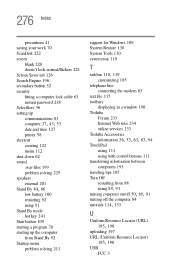
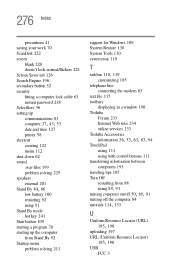
...52 security fitting a computer lock cable 63 instant password 238 SelectServ 36 setting up communications 83
computer 37, 43, 53
...up the computer from Stand By 92 Startup menu problem solving 211
support for Windows 109 System Restore 130 System Tools 130...115 toolbars
displaying in a window 190 Toshiba
Forum 233 Internet Web sites 234 online services 233 Toshiba Accessories
information 36, 53, 63, ...
Toshiba P25-S676 Reviews
Do you have an experience with the Toshiba P25-S676 that you would like to share?
Earn 750 points for your review!
We have not received any reviews for Toshiba yet.
Earn 750 points for your review!
