Toshiba P25-S507 - Satellite - Pentium 4 2.8 GHz Support and Manuals
Get Help and Manuals for this Toshiba item
This item is in your list!

View All Support Options Below
Free Toshiba P25-S507 manuals!
Problems with Toshiba P25-S507?
Ask a Question
Free Toshiba P25-S507 manuals!
Problems with Toshiba P25-S507?
Ask a Question
Popular Toshiba P25-S507 Manual Pages
Toshiba Online Users Guide for Satellite P25-S607 - Page 10


... the devices in a Wireless LAN System is not responsible for indoor use.
The correction of interference caused by TOSHIBA.
For both of antenna types, when installed are located at the upper edge of the LCD screen. In normal operating configuration, the LCD in the upright position, the distance between the antenna and the...
Toshiba Online Users Guide for Satellite P25-S607 - Page 13


... device, pursuant to Part 15 of connecting cables and equipment other device. The correction of interference caused by one or more of the following restrictions apply: ❖ Do not disassemble or modify the device. ❖ Do not install the embedded wireless module into other than specified by Toshiba. The following table.
Toshiba is not responsible...
Toshiba Online Users Guide for Satellite P25-S607 - Page 25
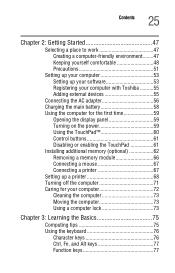
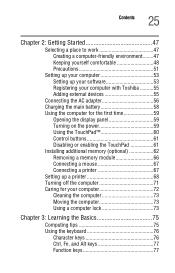
... Keeping yourself comfortable 48 Precautions 51
Setting up your computer 53 Setting up your software 53 Registering your computer with Toshiba ..........55 Adding external devices 55
Connecting the AC adapter 56 Charging the main battery 58 Using the computer for the first time 59
Opening the display panel 59 Turning on the power 59 Using the TouchPad 60 Control...
Toshiba Online Users Guide for Satellite P25-S607 - Page 27


... 4: Mobile Computing 101
Toshiba's energy-saver design 101 Running the computer on battery power 101
Power management 102 Charging the battery 103
Charging the RTC battery 104 Monitoring battery power 105
Determining remaining battery power 105 Conserving battery power 106 What to do when the battery runs low 107 Setting battery alarms 108 Changing the main battery 109 Removing the...
Toshiba Online Users Guide for Satellite P25-S607 - Page 28


... Live TV Using Time Shifting............160 Selecting a Program from the TV Guide..........160 Watching a Recorded TV Program 162 Searching for a TV Program 163
Recording TV 164 Recording TV tips 165 Recording from the Guide 166 Recording from Search 166 Recording Manually 167 Changing Your Settings 168 Changing recording priorities 169
Listening to Music 170
Toshiba Online Users Guide for Satellite P25-S607 - Page 31


... card problems 229 Power and the batteries 230 Keyboard problems 231 Display problems 232 Disk drive problems 234 DVD-ROM or multifunction drive problems ....236 Sound system problems 237 PC Card problems 237 Printer problems 241 Modem problems 242 Develop good computing habits 242 If you need further assistance 243 Before you call 244 Contacting Toshiba 244 Other Toshiba Internet...
Toshiba Online Users Guide for Satellite P25-S607 - Page 43


...and music from DVDROMs and audio CDs. The Power on light glows blue when the computer is attached ...battery light indicates the main battery's current charge.
Finding Your Way Around Front with the display open
43
The function keys, when used with the computer turned on.
The TouchPadTM enables you in Standby mode. Front panel lights
The AC Attached light glows green when the AC adapter...
Toshiba Online Users Guide for Satellite P25-S607 - Page 57


Connecting the AC adapter to the computer 3 Connect the power cable to the AC adapter 2 Plug the AC adapter into the DC-IN on the back of the
computer. Connecting the power cable to a live electrical outlet.
Getting Started Connecting the AC adapter
57
To connect AC power to the computer: 1 Connect the power cable to the AC adapter.
Toshiba Online Users Guide for Satellite P25-S607 - Page 68


... Play).
Setting up a printer
If you started your computer with your computer
2 Plug the printer's power cable into a live AC outlet.
You can connect a USB-compatible printer to the computer's parallel port. See your printer documentation for the model of a parallel printer cable
2 Plug the printer's power cable into a live AC outlet. You install the printer driver either by...
Toshiba Online Users Guide for Satellite P25-S607 - Page 111


... off the computer's power.
2 Disconnect the AC adapter and turn on, go to step 4. Maximizing battery life
To maximize the life of your battery
❖ Do not overcharge or reverse charge a battery. If it on the computer's power. The battery pack could cause it immediately. Use protective gloves when handling a damaged battery.
❖ To replace the main battery, use an identical...
Toshiba Online Users Guide for Satellite P25-S607 - Page 140


... restoring your system settings for future use some of the screen.
Assume that you how to use . Help and Support Center displays the Index. Sample Help and Support Center Index The operating system guides you through the process of storing your system to the selected date or time. Windows® XP Help and Support Center
The Windows...
Toshiba Online Users Guide for Satellite P25-S607 - Page 168


...as how it plays DVDs. Sample TV Settings screen This window allows you to: ❖ Change settings for your television service provider. ❖ Change settings for your Internet Service Provider. ❖ Manually update the My TV Television Program Guide. ❖ Check your remote control. ❖ Change your ZIP Code to the Start menu. To change settings for your area. In particular...
Toshiba Online Users Guide for Satellite P25-S607 - Page 215


PC Card supporting software
PC Cards require Card and Socket Services software -
You may work with your computer, but are likely to be much more difficult to set of Card and Socket Services, you insert it is on the System tray. 215 Exploring Your Options Using PC Cards
Check the documentation that came with the...
Toshiba Online Users Guide for Satellite P25-S607 - Page 223


...displays these problems, use the options in some way such as installing ...problem. To open the Startup menu:
1 Restart your computer.
2 Press F8 when your work routine, you can easily detect if the operating system is not working correctly. For example:
❖ The operating system fails to start . ❖ The operating system responds differently from the
normal routine.
❖ The screen...
Toshiba Online Users Guide for Satellite P25-S607 - Page 280
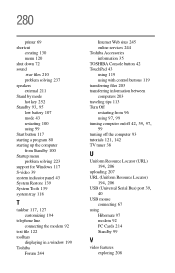
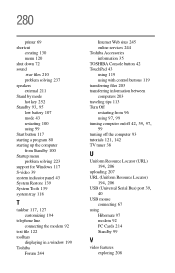
... menu problem solving 223 support for Windows 117 S-video 39 system indicator panel 43 System Restore 139 System Tools 139 system tray 118
T
taskbar 117, 127
customizing 194 telephone line
connecting the modem 92 text file 122 toolbars
displaying in a window 199 Toshiba
Forum 244
Internet Web sites 245 online services 244 Toshiba Accessories information 35 TOSHIBA Console...
Toshiba P25-S507 Reviews
Do you have an experience with the Toshiba P25-S507 that you would like to share?
Earn 750 points for your review!
We have not received any reviews for Toshiba yet.
Earn 750 points for your review!
