Toshiba M35X-S309 - Satellite - Pentium M 1.4 GHz Support and Manuals
Get Help and Manuals for this Toshiba item
This item is in your list!

View All Support Options Below
Free Toshiba M35X-S309 manuals!
Problems with Toshiba M35X-S309?
Ask a Question
Free Toshiba M35X-S309 manuals!
Problems with Toshiba M35X-S309?
Ask a Question
Popular Toshiba M35X-S309 Manual Pages
Satellite M30X/M35X Users Guide - Page 2


... POSSIBILITY THEREOF. TOSHIBA AMERICA INFORMATION SYSTEMS ("TOSHIBA"), ITS AFFILIATES AND SUPPLIERS DO NOT WARRANT THAT OPERATION OF THE PRODUCT WILL BE UNINTERRUPTED OR ERROR FREE. WHEN COPYING OR TRANSFERRING YOUR DATA, PLEASE BE SURE TO CONFIRM WHETHER THE DATA HAS BEEN SUCCESSFULLY COPIED OR TRANSFERRED. Models: Satellite® M30X/M35X Series
ReWritable CD/DVD Drives
The computer...
Satellite M30X/M35X Users Guide - Page 5


...until the problem is resolved.
Contact the state public utility commission, public service commission or corporation commission for them to maintain uninterrupted service. If trouble is to... temporary discontinuance of this , it unlawful for repair or limited warranty information, please contact Toshiba Corporation, Toshiba America Information Systems, Inc.
For earlier products,...
Satellite M30X/M35X Users Guide - Page 25
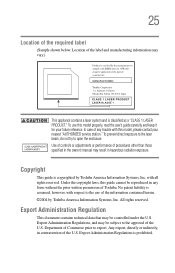
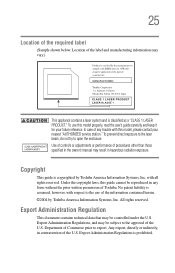
... procedures other than those specified in the owner's manual may be reproduced in contravention of the information contained herein. ©2004 by Toshiba America Information Systems, Inc. Under the copyright laws, this model properly, read the user's guide carefully and keep it for your nearest "AUTHORIZED service station." Export Administration Regulations is classified as a "CLASS...
Satellite M30X/M35X Users Guide - Page 65


See your printer documentation for the model of the USB ports on may have been detected automatically (Plug and Play). You install the printer driver either by following the instructions indicated in your
computer 2 Plug the printer's power cable into a live AC outlet. Getting Started Setting up your printer
If you started your computer with a printer...
Satellite M30X/M35X Users Guide - Page 147


...that makes hot swapping (switching cards while the computer is on) possible. Failure to set of Card and Socket Services, you need to do so may work with its own version of programs that acts .... Your computer has one PC Card slot and supports Type II PC Cards. PC Card supporting software
PC Cards require Card and Socket Services software - The operating system provides the Card and Socket...
Satellite M30X/M35X Users Guide - Page 159


... you may have to change the system in some way such as installing a new program or adding a device. Using Startup options to fix problems
If the operating system fails to start . ❖ The operating ... starts.
If you change your system's configuration or verify the startup procedure to fix the problem. To do this, use the options in the Startup menu. For example: ❖ ...
Satellite M30X/M35X Users Guide - Page 174
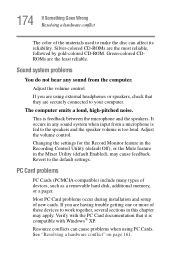
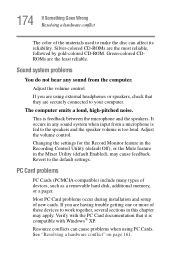
...they are having trouble getting one or more...settings. Adjust the volume control.
Revert to your computer. Green-colored CDROMs are the most reliable, followed by gold-colored CD-ROM.
PC Card problems
PC Cards (PCMCIA-compatible) include many types of new cards. Most PC Card problems occur during installation and setup of devices, such as a removable hard disk, additional memory...
Satellite M30X/M35X Users Guide - Page 175
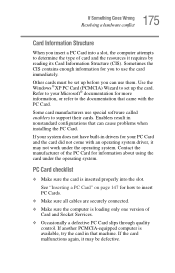
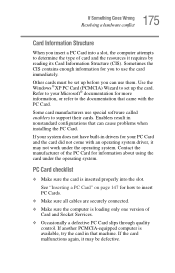
... not come with the PC Card. Contact the manufacturer of Card and Socket Services.
❖ Occasionally a defective PC Card slips through quality control. 175 If Something Goes Wrong
Resolving a hardware conflict
Card Information Structure
When you can cause problems when installing the PC Card. Refer to determine the type of card and the...
Satellite M30X/M35X Users Guide - Page 212


...drive before checking the hard disk. AC reverses its direction at which a communication device, such as a printer or modem, transmits information. Baud rate is similar, but not identical, to residential and commercial wall outlets. Basic instructions, stored in readonly memory... disk drives to perform tasks of power usually supplied to the baud rate. The type of a specific type....
Satellite M30X/M35X Users Guide - Page 217
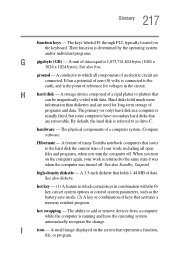
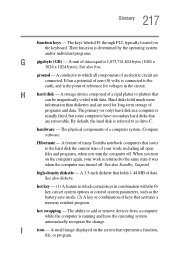
... is referred to as the battery save mode. (2) A key or combination of data.
ground -
The primary (or only) hard disk in the circuit. The physical components of a rigid platter or platters that
can be magnetically coded with the Fn key can set system options or control system parameters, such as drive C.
It has a potential of...
Satellite M30X/M35X Users Guide - Page 225


...problem solving 173 removing 98 computer cleaning 74 lock 75 moving 75 non-system disk or disk error
message 158 placement 42 precautions 45 protection 40 running on battery power 111
setting... Wizard 136 Disk Defragmenter 172 disk drive corrupted/damaged data files
172 missing files/trouble accessing
a disk 171 running slow 172 diskette drive connecting 69 external, connecting 69 diskettes...
Satellite M30X/M35X Users Guide - Page 226


... 44 error messages device driver conflict 161 general hardware problem 161
non-system disk or disk error 158
problem with display settings/ current settings not working with hardware 170
program has performed an illegal operation 157
warning resume failure 158 Ethernet LAN port 137 expansion memory slot 60 exploring the desktop 129 external
mouse 63 external diskette drive
connecting...
Satellite M30X/M35X Users Guide - Page 227


... DVDs 93 PC Cards 147 installing main battery 122 mouse 63 Internal/External mode 170 Internet bookmarked site not found 161
connecting to 140 features 141 overview 139 slow connection 160 surfing 141 uploading and downloading
files 142 URL address not found 161 internet explorer icon 131 Internet Service Providers 140 IRQ (Interrupt...
Satellite M30X/M35X Users Guide - Page 228
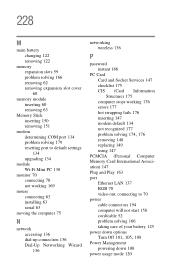
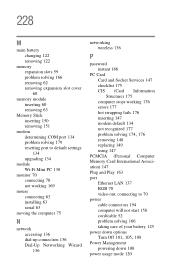
...
networking wireless 136
P
password instant 186
PC Card Card and Socket Services 147 checklist 175 CIS (Card Information Structure) 175 computer stops working 176 errors 177 hot swapping fails 176 inserting 147 modem default 134 not recognized 177
problem solving 174, 176
removing 148 replacing 149 using 147 PCMCIA (Personal Computer Memory Card International Association) 147...
Satellite M30X/M35X Users Guide - Page 229


... printing a file 88 problem solving AC power 167 battery charge doesn't last 167 battery not charging 167 can't access disc 173 changing display properties
170 checking device properties 165 compact discs not running
correctly 173 computer hangs when PC Card
inserted 176 computer will not power up 158
contacting Toshiba 181, 182
corrupted/damaged...
Toshiba M35X-S309 Reviews
Do you have an experience with the Toshiba M35X-S309 that you would like to share?
Earn 750 points for your review!
We have not received any reviews for Toshiba yet.
Earn 750 points for your review!
