Toshiba A205-S5843 - Satellite - Pentium Dual Core 1.73 GHz Support and Manuals
Get Help and Manuals for this Toshiba item
This item is in your list!

View All Support Options Below
Free Toshiba A205-S5843 manuals!
Problems with Toshiba A205-S5843?
Ask a Question
Free Toshiba A205-S5843 manuals!
Problems with Toshiba A205-S5843?
Ask a Question
Popular Toshiba A205-S5843 Manual Pages
Toshiba Online User's Guide for Satellite A200/A205 - Page 5


... refer to the fax software instructions installed on the first page of ... an authorized representative of Toshiba, or the Toshiba Support Centre within the United...service commission or corporation commission for repair or limited warranty information, please contact Toshiba Corporation, Toshiba America Information Systems, Inc. Telephone Company Procedures
The goal of this computer. If Problems...
Toshiba Online User's Guide for Satellite A200/A205 - Page 30
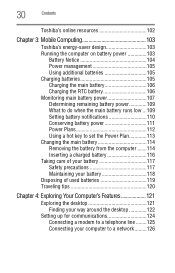
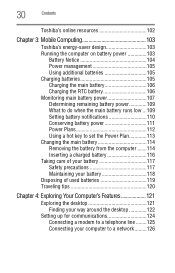
... 103
Toshiba's energy-saver design 103 Running the computer on battery power 103
Battery Notice 104 Power management 105 Using additional batteries 105 Charging batteries 105 Charging the main battery 106 Charging the RTC battery 106 Monitoring main battery power 107 Determining remaining battery power 109 What to do when the main battery runs low ...109 Setting battery notifications...
Toshiba Online User's Guide for Satellite A200/A205 - Page 44


... to follow this instruction may result in a fire or electric shock, possibly resulting in serious injury. Always confirm that may have been provided with your computer), or use AC adaptors and battery chargers specified by use a multiple connector. Failure to the computer.
An overload on a power cord/cable to operate. Use the power cord/cable and...
Toshiba Online User's Guide for Satellite A200/A205 - Page 103


...battery that provides power when you can recharge it is not being used, thereby conserving energy and saving money in the process. It has a number of using your computer to operate at its energy efficiency. We recommend you leave these energy-saving features have been set... AC outlet. Toshiba's energy-saver design
Your computer enters a low-power suspension mode when it many times.
103
Toshiba Online User's Guide for Satellite A200/A205 - Page 104


104
Mobile Computing
Running the computer on battery power
Battery Notice
Battery life may vary considerably from specifications depending on product model, configuration, applications, power management settings and features utilized, as well as the natural performance variations produced by Toshiba at maximum capacity and will need to be inaccurate. To ensure that you play
DVDs while ...
Toshiba Online User's Guide for Satellite A200/A205 - Page 117
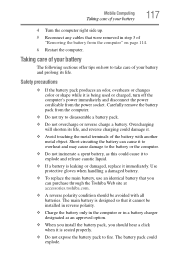
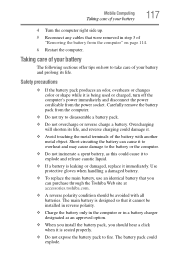
... you install the battery pack, you should be installed in reverse polarity.
❖ Charge the battery only in the computer or in step 3 of "Removing the battery from the power socket. Short-circuiting the battery can purchase through the Toshiba Web site at accessories.toshiba.com.
❖ A reverse polarity condition should hear a click when it is leaking or damaged, replace...
Toshiba Online User's Guide for Satellite A200/A205 - Page 120
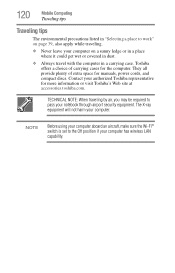
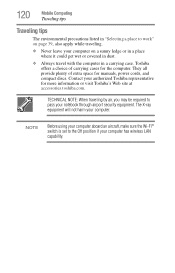
...using your computer aboard an aircraft, make sure the Wi-Fi® switch is set to pass your notebook through airport security equipment. TECHNICAL NOTE: When traveling by air, ... The X-ray equipment will not harm your authorized Toshiba representative for manuals, power cords, and compact discs. 120
Mobile Computing
Traveling tips
Traveling tips
The environmental precautions listed in a...
Toshiba Online User's Guide for Satellite A200/A205 - Page 155


..." on battery power, the CPU frequency mode is running on page 70.
❖ CPU-Allows you to set to low for slower processing.
NOTE
Since the system is a quick-booting system, you must press the arrow keys immediately after starting in display
NOTE
When the computer restarts, it remembers the last configuration. Toshiba Utilities
Toshiba Hardware Setup
155...
Toshiba Online User's Guide for Satellite A200/A205 - Page 164


... password. Settings
❖ System Settings-Opens the Settings dialog containing various options for the current user and, if power-on Security-The memory of the fingerprint device is limited (typical capacity is implemented, control whether they are present in the mui subfolder of your fingerprint storage. The help . You can use your fingerprints instead of your installation...
Toshiba Online User's Guide for Satellite A200/A205 - Page 177
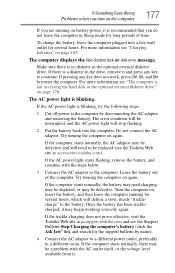
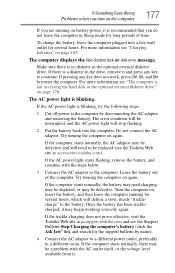
... need to be a problem with the steps below.
3 Connect the AC adaptor to continue. Turn the computer on, insert the battery, and then leave the computer running on battery power, it is recommended that you do not leave the computer in Sleep mode for several hours. For more information see the Support Bulletin Step-Charging...
Toshiba Online User's Guide for Satellite A200/A205 - Page 178


... level must be able to start properly, you change your computer model. Unless a hardware device has failed, problems usually occur when you may not be equal to or greater than... AC adaptor show the specifications for voltage ("V") and current ("A") for your system's configuration or verify the startup procedure to change the system in some way such as installing a new program or adding...
Toshiba Online User's Guide for Satellite A200/A205 - Page 184
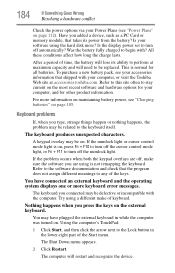
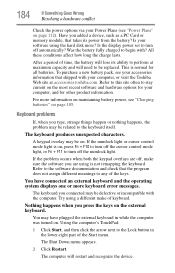
... or nothing happens, the problem may be on page 105. Was the battery fully charged to be related to any of keyboard. Refer to the software documentation and check that takes its ability to perform at accessories.toshiba.com.
Keyboard problems
If, when you connected may be replaced. Is the display power set to turn off , make...
Toshiba Online User's Guide for Satellite A200/A205 - Page 193


... models)
This section lists common modem problems.
The modem will print. The other system may be busy or off line. If you could create and attempt to transmit at pcsupport.toshiba.com.
Refer to the program's documentation and the modem manual for more information regarding your program has a print preview mode.
It should be set...
Toshiba Online User's Guide for Satellite A200/A205 - Page 201
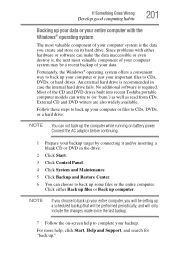
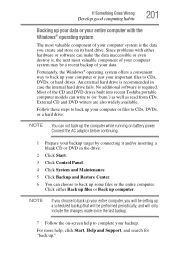
... hard drive is the data you will be setting up a scheduled backup that will only include the changes ... Follow the on-screen help , click Start, Help and Support, and search for "back up computer.
No additional software...battery power.
Since problems with the Windows® operating system
The most valuable component of the CD and DVD drives built into recent Toshiba portable computer models...
Toshiba Online User's Guide for Satellite A200/A205 - Page 243
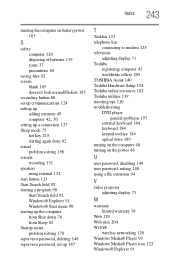
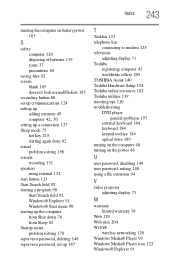
... 43 worldwide offices 205 TOSHIBA Assist 140 Toshiba Hardware Setup 154 Toshiba online resources 102 Toshiba utilities 139 traveling tips 120 troubleshooting DVD player
general problems 197 external keyboard 184 keyboard 184 keypad overlay 184 optical drive 189 turning on the computer 48 turning on the power 48
U
user password, disabling 149 user password, setting 148 using a file extension...
Toshiba A205-S5843 Reviews
Do you have an experience with the Toshiba A205-S5843 that you would like to share?
Earn 750 points for your review!
We have not received any reviews for Toshiba yet.
Earn 750 points for your review!
