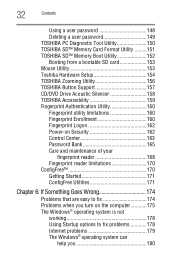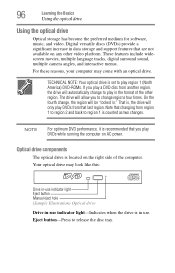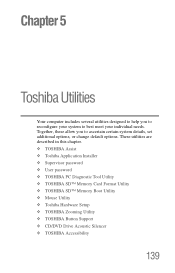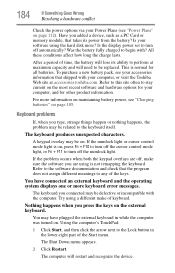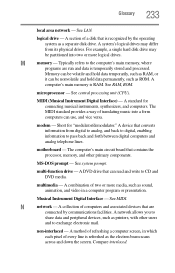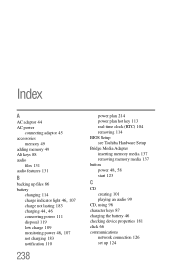Toshiba A205-S5880 - Satellite - Pentium Dual Core 1.86 GHz Support and Manuals
Get Help and Manuals for this Toshiba item

View All Support Options Below
Free Toshiba A205-S5880 manuals!
Problems with Toshiba A205-S5880?
Ask a Question
Free Toshiba A205-S5880 manuals!
Problems with Toshiba A205-S5880?
Ask a Question
Most Recent Toshiba A205-S5880 Questions
Mass Storage Driver
Toshiba satellite A205-S5880I'm missing in the device manager something called Mass Storage Device d...
Toshiba satellite A205-S5880I'm missing in the device manager something called Mass Storage Device d...
(Posted by ikecenter 8 years ago)
Need A Docking Station For My Toshiba A205-s5880
(Posted by herkitkat22222 11 years ago)
Compatible Hard Drive
looking for toshiba a205 s5880 pae3u-o8c203 found some but want to make sure they will work before i...
looking for toshiba a205 s5880 pae3u-o8c203 found some but want to make sure they will work before i...
(Posted by af98941 12 years ago)
My Model Is L450. Is This Included A205 -s 5880
(Posted by milnjoeyz 12 years ago)
How Do I Get Access To The Bios Utility Set Up
I am trying to reset the password, but I cannot get to the bios utility menu
I am trying to reset the password, but I cannot get to the bios utility menu
(Posted by sharonershell 12 years ago)
Popular Toshiba A205-S5880 Manual Pages
Toshiba A205-S5880 Reviews
We have not received any reviews for Toshiba yet.