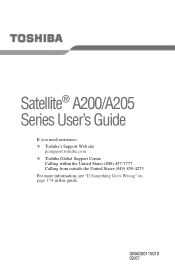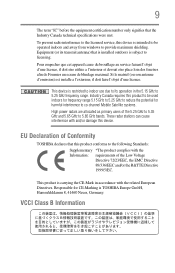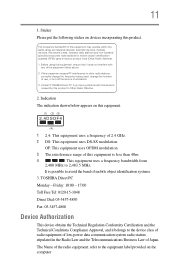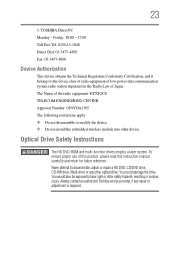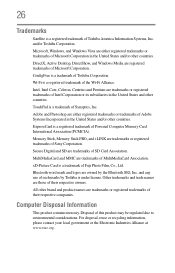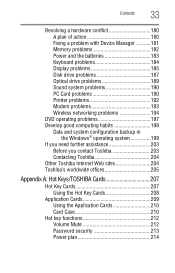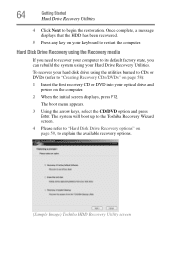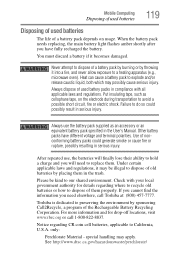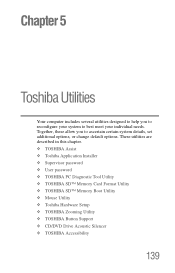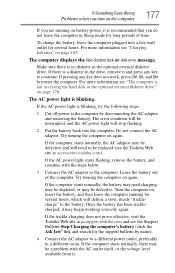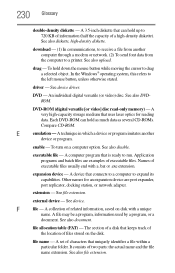Toshiba A205-S5880 Support Question
Find answers below for this question about Toshiba A205-S5880 - Satellite - Pentium Dual Core 1.86 GHz.Need a Toshiba A205-S5880 manual? We have 1 online manual for this item!
Question posted by herkitkat22222 on December 21st, 2012
Need A Docking Station For My Toshiba A205-s5880
The person who posted this question about this Toshiba product did not include a detailed explanation. Please use the "Request More Information" button to the right if more details would help you to answer this question.
Current Answers
Related Toshiba A205-S5880 Manual Pages
Similar Questions
Toshiba Portege R830-s8332 Docking Station
I'm looking for the Docking Station for the Toshiba Portege R830-S8332 lap top. Do you have it? If s...
I'm looking for the Docking Station for the Toshiba Portege R830-S8332 lap top. Do you have it? If s...
(Posted by isa14938 7 years ago)
Mass Storage Driver
Toshiba satellite A205-S5880I'm missing in the device manager something called Mass Storage Device d...
Toshiba satellite A205-S5880I'm missing in the device manager something called Mass Storage Device d...
(Posted by ikecenter 8 years ago)
Compatible Hard Drive
looking for toshiba a205 s5880 pae3u-o8c203 found some but want to make sure they will work before i...
looking for toshiba a205 s5880 pae3u-o8c203 found some but want to make sure they will work before i...
(Posted by af98941 12 years ago)
My Model Is L450. Is This Included A205 -s 5880
(Posted by milnjoeyz 12 years ago)