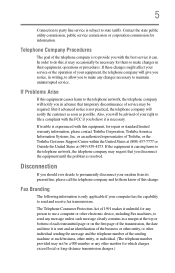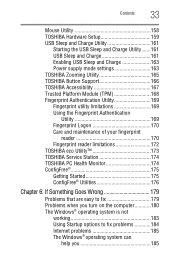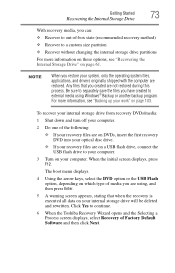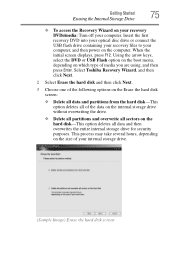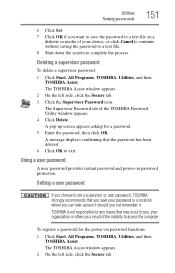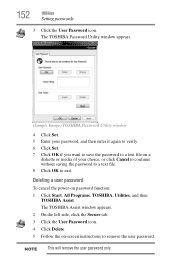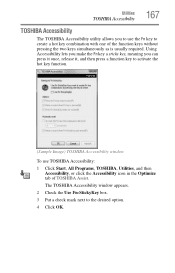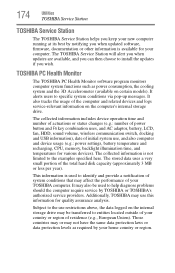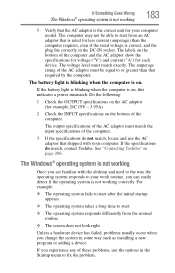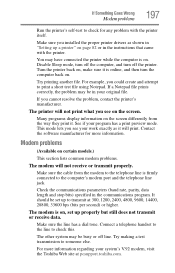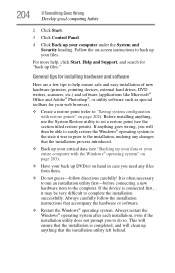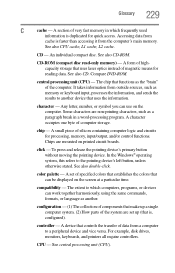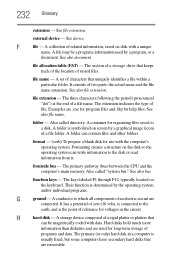Toshiba Tecra A11 Support and Manuals
Get Help and Manuals for this Toshiba item

View All Support Options Below
Free Toshiba Tecra A11 manuals!
Problems with Toshiba Tecra A11?
Ask a Question
Free Toshiba Tecra A11 manuals!
Problems with Toshiba Tecra A11?
Ask a Question
Most Recent Toshiba Tecra A11 Questions
Power Led Blinking From Orange Light To Green Light Than Back To Orange
(Posted by phlinetops96 11 months ago)
How To Remove Screen From Tecra A11
(Posted by brenjsemec 9 years ago)
How To Boot From Usb On Toshiba Tecra A11
(Posted by TempoNA 9 years ago)
Adiminsatrator Password
Reset my TECRA A11-15P adiministrator password as i cant install and uninstall any program it needs ...
Reset my TECRA A11-15P adiministrator password as i cant install and uninstall any program it needs ...
(Posted by januaryrenatus 9 years ago)
Toshiba Tecra A11 Videos
Popular Toshiba Tecra A11 Manual Pages
Toshiba Tecra A11 Reviews
We have not received any reviews for Toshiba yet.