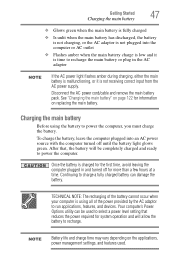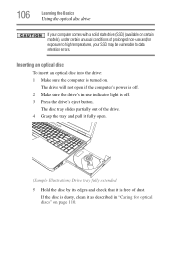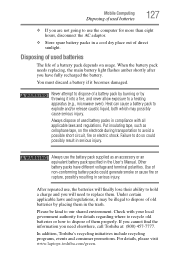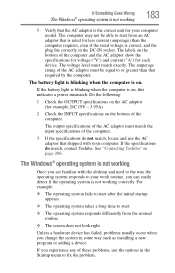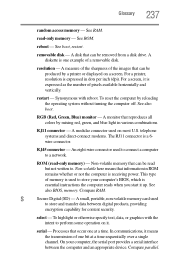Toshiba Tecra A11 Support Question
Find answers below for this question about Toshiba Tecra A11.Need a Toshiba Tecra A11 manual? We have 1 online manual for this item!
Question posted by phlinetops96 on May 24th, 2023
Power Led Blinking From Orange Light To Green Light Than Back To Orange
The person who posted this question about this Toshiba product did not include a detailed explanation. Please use the "Request More Information" button to the right if more details would help you to answer this question.
Current Answers
Answer #1: Posted by Odin on May 25th, 2023 11:33 AM
See if one of the descriptions at https://www.manualslib.com/manual/555026/Toshiba-Tecra-A11.html?page=58&term=green&selected=6#manual may apply. If not,consult Toshiba: use the contact information at https://www.contacthelp.com/toshiba.
Hope this is useful. Please don't forget to click the Accept This Answer button if you do accept it. My aim is to provide reliable helpful answers, not just a lot of them. See https://www.helpowl.com/profile/Odin.
Related Toshiba Tecra A11 Manual Pages
Similar Questions
Power Led Light
my toshiba r840 when pluged in power led light blinks 3-2-3 intervals simultanously. What it is and ...
my toshiba r840 when pluged in power led light blinks 3-2-3 intervals simultanously. What it is and ...
(Posted by jossycomputersolution 5 years ago)
Screen Does Not Light, No Video Observed With Flash Light. Hd Led Does Not Light
external monitor does not light either. memory swap had no effect. same happens with no hard drive c...
external monitor does not light either. memory swap had no effect. same happens with no hard drive c...
(Posted by treman97 9 years ago)
How Do I Get Around Power Up Password For A Toshiba/satellite 2545cds Laptop
(Posted by shawn77 9 years ago)
How Do I Remove A Power-on Password On A Toshiba A10-s127 Laptop?
(Posted by humphreyj 10 years ago)
How Do I Plug In The Power Cable For A Backlit Keyboard On This Laptop?
Bought a backlit keyboard but the motherboard seems to lack a receptacle to plug it in. Can I make a...
Bought a backlit keyboard but the motherboard seems to lack a receptacle to plug it in. Can I make a...
(Posted by Zach1u 11 years ago)