Toshiba Tecra A11 Support Question
Find answers below for this question about Toshiba Tecra A11.Need a Toshiba Tecra A11 manual? We have 1 online manual for this item!
Question posted by januaryrenatus on May 16th, 2014
Adiminsatrator Password
Reset my TECRA A11-15P adiministrator password as i cant install and uninstall any program it needs to enter password to do anything in the system
Current Answers
There are currently no answers that have been posted for this question.
Be the first to post an answer! Remember that you can earn up to 1,100 points for every answer you submit. The better the quality of your answer, the better chance it has to be accepted.
Be the first to post an answer! Remember that you can earn up to 1,100 points for every answer you submit. The better the quality of your answer, the better chance it has to be accepted.
Related Toshiba Tecra A11 Manual Pages
User Manual - Page 1


Tecra® A11 Series User's Guide
If you need assistance: ❖ Toshiba's Support Web site
pcsupport.toshiba.com ❖ Toshiba Customer Support Center
Calling within the United States (800) 457-7777 Calling from outside the United States (949) 859-4273 For more information, see "If Something Goes Wrong" on page 179 in this guide. GMAD00237010 11/09
User Manual - Page 2


...AND SUPPLIERS SHALL HAVE NO RESPONSIBILITY FOR DAMAGE TO OR LOSS OF ANY BUSINESS, PROFITS, PROGRAMS, DATA, NETWORK SYSTEMS OR REMOVABLE STORAGE MEDIA ARISING OUT OF OR RESULTING FROM THE USE... FAILURE TO COPY OR TRANSFER THE DATA CORRECTLY. Wash hands after handling.
Model: Tecra® A11 Series
Recordable and/or ReWritable Drive(s) and Associated Software Warranty
The computer system you ...
User Manual - Page 27


....
Wi-Fi is a registered trademark of the Wi-Fi Alliance. 27
Trademarks
Tecra, Accupoint, ConfigFree, and eco Utility are either registered trademarks or trademarks of Adobe...and logos are trademarks of Intel Corporation or its subsidiaries in and recycling programs. For details, please visit www.laptops.toshiba.com/green. ExpressCard is a registered trademark of PCMCIA.
Microsoft,...
User Manual - Page 32
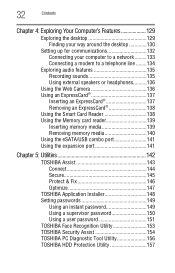
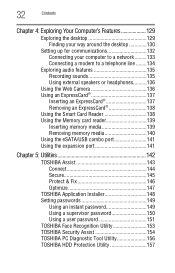
... port 141
Chapter 5: Utilities 142
TOSHIBA Assist 143 Connect 144 Secure 145 Protect & Fix 146 Optimize 147
TOSHIBA Application Installer 148 Setting passwords 149
Using an instant password 149 Using a supervisor password 150 Using a user password 151 TOSHIBA Face Recognition Utility 153 TOSHIBA Security Assist 154 TOSHIBA PC Diagnostic Tool Utility 156 TOSHIBA HDD Protection...
User Manual - Page 142
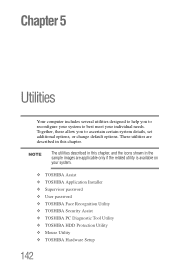
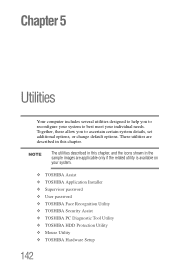
...applicable only if the related utility is available on your individual needs. Chapter 5
Utilities
Your computer includes several utilities designed to help you to best meet your system.
❖ TOSHIBA Assist ❖ TOSHIBA Application Installer ❖ Supervisor password ❖ User password ❖ TOSHIBA Face Recognition Utility ❖ TOSHIBA Security Assist ❖ TOSHIBA...
User Manual - Page 145


Utilities
TOSHIBA Assist
Secure
The features available in this category are: ❖ Supervisor password ❖ User password ❖ TOSHIBA Security Assist
145
(Sample Image) TOSHIBA Assist window - Secure tab
User Manual - Page 149
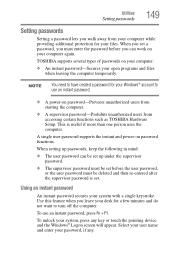
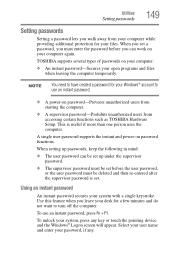
... this feature when you leave your desk for your open programs and files when leaving the computer temporarily.
Utilities
Setting passwords
149
Setting passwords
Setting a password lets you walk away from accessing certain functions such as TOSHIBA Hardware Setup. This is set a password, you must enter the password before you can be set up under the supervisor...
User Manual - Page 150
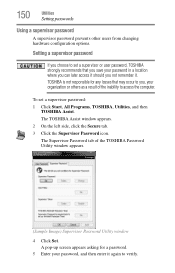
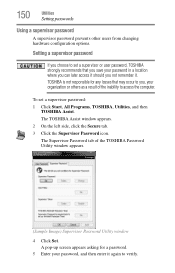
... window
4 Click Set.
A pop-up screen appears asking for any losses that you save your password in a location where you can later access it should you , your password, and then enter it . Setting a supervisor password
If you choose to you not remember it again to access the computer. The TOSHIBA Assist window appears. 2 On...
User Manual - Page 151
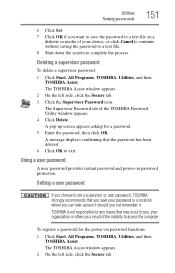
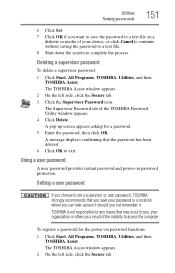
...Utility window appears. 4 Click Delete. Deleting a supervisor password
To delete a supervisor password:
1 Click Start, All Programs, TOSHIBA, Utilities, and then TOSHIBA Assist.
The Supervisor Password tab of the inability to exit.
To register a password for a password. 5 Enter the password, then click OK.
Setting a user password
If you choose to complete the process. The TOSHIBA...
User Manual - Page 152
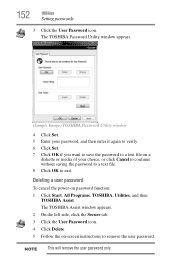
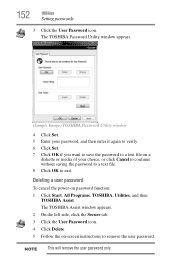
... the on-screen instructions to exit. The TOSHIBA Password Utility window appears.
(Sample Image) TOSHIBA Password Utility window
4 Click Set. 5 Enter your password, and then enter it again to verify. 6 Click Set. 7 Click OK if you want to save the password to a text file on password function: 1 Click Start, All Programs, TOSHIBA, Utilities, and then
TOSHIBA Assist.
Deleting...
User Manual - Page 153
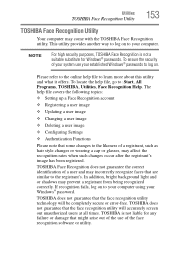
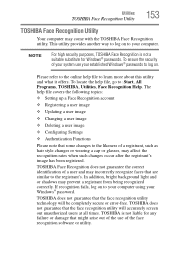
... being recognized correctly.
Please refer to the online help file to : Start, All Programs, TOSHIBA, Utilities, Face Recognition Help. If recognition fails, log on to your computer...log on . NOTE
For high security purposes, TOSHIBA Face Recognition is not liable for Windows® passwords. To locate the help file covers the following topics:
❖ Setting up a Face Recognition account...
User Manual - Page 154
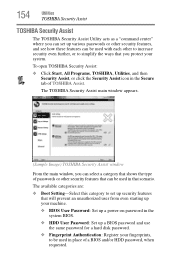
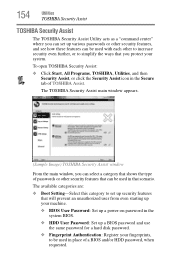
..., or to simplify the ways that you protect your fingerprints, to set up a BIOS password and use the same password for a hard disk password.
❖ Fingerprint Authentication: Register your system. To open TOSHIBA Security Assist:
❖ Click Start, All Programs, TOSHIBA, Utilities, and then Security Assist, or click the Security Assist icon in that...
User Manual - Page 155
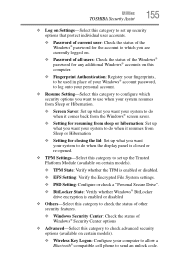
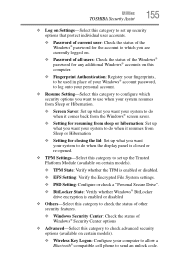
... any additional Windows® accounts on this computer.
❖ Fingerprint Authentication: Register your fingerprints, to be used in place of your Windows® account password, to log onto your personal account.
❖ Resume Setting-Select this category to configure which security options you want to use when your system resumes ...
User Manual - Page 160


... to low for slower processing.
If data does not appear on keyboard function
❖ LAN-Allows you to set networking functions ❖ Password-Allows you to set a user password ❖ SATA-Allows you to enable or disable USB Legacy Emulation Always Low-Sets the CPU speed to low when using either the...
User Manual - Page 169


... that the fingerprint utility will be used to replace the keyboard-based user password authentication system when booting up.
NOTE
It is read;
Otherwise, personal information... the Fingerprint Authentication Utility
To access the Fingerprint Authentication Utility, click Start, All Programs, TOSHIBA, Utilities, and then select the Fingerprint Utility.
For details on the...
User Manual - Page 189
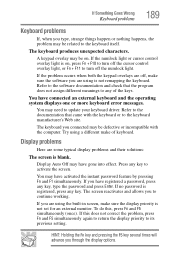
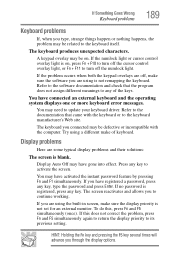
...to the documentation that the program does not assign different meanings to any key, type the password and press Enter.
Display Auto Off may ...need to update your keyboard driver.
If the problem occurs when both the keypad overlays are some typical display problems and their solutions:
The screen is registered, press any key to activate the screen. You have activated the instant password...
User Manual - Page 236


... application, utility.
R
RAM (random access memory) - 236 Glossary
password - Short for your computer.
Any device, such as read. The... sound card, or SCSI adapter. A unique string of characters entered by a computer. A socket on the computer where you plug ... cable for connection to and select/activate on the program you are using and what you turn off your ...
User Manual - Page 244


244 Index
disabling a user 152 setting a user 151 supervisor
set up 150 types 149 passwords instant, using 149 setting 149 port Mini DisplayPort™ 79 RGB 79 power computer will not start 180... 197 no sound 194 non-system disk or disk error 181 power and batteries 187
printer 196, 197
program not responding 179 program not working properly
192 screen does not look correct/
flickers 190
User Manual - Page 245


...failure 181 Windows® operating system not
working 183 program, starting 98 programs
not running correctly 192 projector
connecting 79
R
real-...normal/flickers 190 screen problems
blank screen 189 Search programs and files field 100 secondary button 77 set up ... speakers using external 136 start button 131 starting a program 98 Search programs and files field
100 Windows® Explorer 99 Windows...
User Manual - Page 246
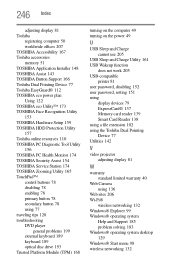
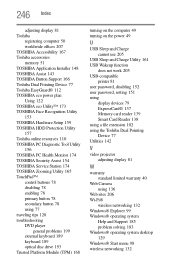
...50 worldwide offices 207 TOSHIBA Accessibility 167 Toshiba accessories memory 51 TOSHIBA Application Installer 148 TOSHIBA Assist 143 TOSHIBA Button Support 166 Toshiba Dual Pointing Device 77 ... Utility 161 USB Wakeup function
does not work 205 USB-compatible
printer 81 user password, disabling 152 user password, setting 151 using
display devices 79 ExpressCard® 137 Memory card reader 139 ...
Similar Questions
Battery Type To Fit Toshiba Laptop Tecra A50-c (model Ps56dc-00f001)?
(Posted by marileespragg 1 year ago)
Hard Reset Password On My Toshiba Satellite C55d-b5212 Laptop.
Someone got into my laptop and added a boot password to my laptop. How do I hard reset the boot pass...
Someone got into my laptop and added a boot password to my laptop. How do I hard reset the boot pass...
(Posted by jscot3 9 years ago)
How Do I Remove The Bios Password For A Tecra A11 Labtop
how do I remove the bios password for a tecra a11 labtop
how do I remove the bios password for a tecra a11 labtop
(Posted by kerfontak47 10 years ago)

