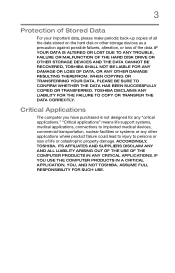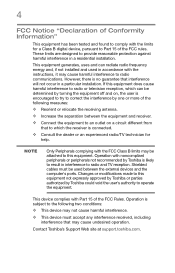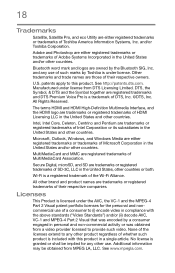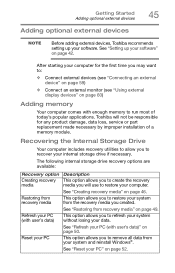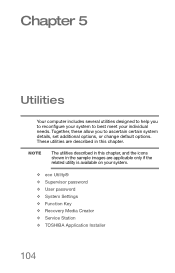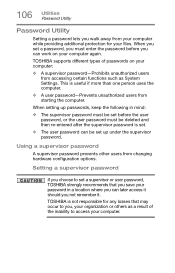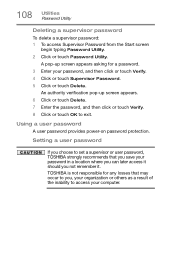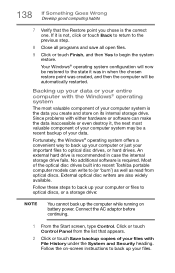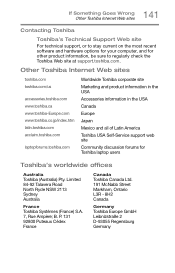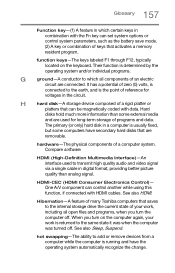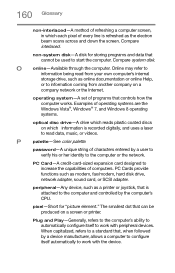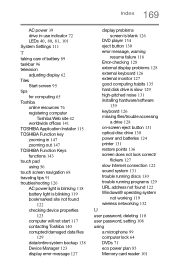Toshiba Satellite C55D-B5212 Support Question
Find answers below for this question about Toshiba Satellite C55D-B5212.Need a Toshiba Satellite C55D-B5212 manual? We have 1 online manual for this item!
Question posted by jscot3 on October 8th, 2014
Hard Reset Password On My Toshiba Satellite C55d-b5212 Laptop.
Someone got into my laptop and added a boot password to my laptop. How do I hard reset the boot password on my TOSHIBA SATELLITE C55D-B5212 laptop? I know there are usually contacts or jumpers on the motherboard somewhere but I don't know where they are on this particular laptop. Does anyone know where they are on this model? Alternatively, Does anyone know of a password generator for this model? I'm stuck until I can bypass this step in the boot process. Someone help, Please! Thank You!
Current Answers
Related Toshiba Satellite C55D-B5212 Manual Pages
Similar Questions
Manually Hard Reset Toshiba Satellite C655 Laptop Wont Turn On At All
(Posted by donnmarcp 10 years ago)
Toshiba Satellite L305-s5865 In Need The Bios Jumper Location.
I have a toshba Satellite L305-S5865 I need the Bios jumper location so i can reset the BIOS passwor...
I have a toshba Satellite L305-S5865 I need the Bios jumper location so i can reset the BIOS passwor...
(Posted by albertcorey 11 years ago)
What Hard Drive Can I Use In My Toshiba Laptop L305-s5933, Model # Pslb8u-027025
Can Someone help me? My Toshiba L305-S5933, model # PSLB8u-027025 has severe hard drive issues and t...
Can Someone help me? My Toshiba L305-S5933, model # PSLB8u-027025 has severe hard drive issues and t...
(Posted by wanderlinghs 11 years ago)
I Wat To Download Of Toshiba Laptop Driver Of Model L305-s5955
(Posted by berhane41 12 years ago)