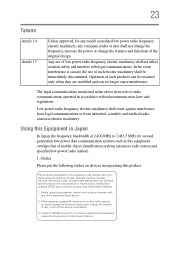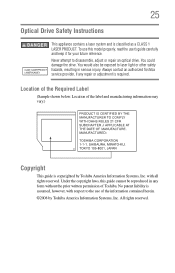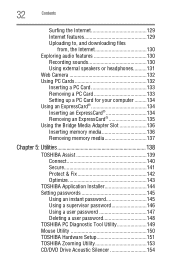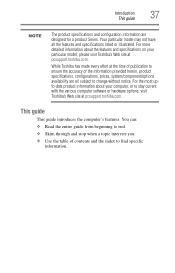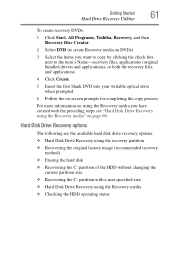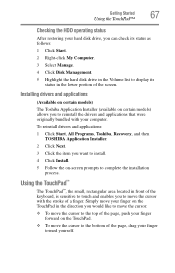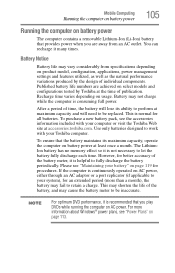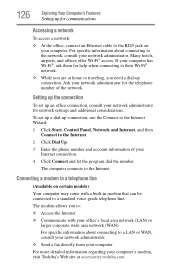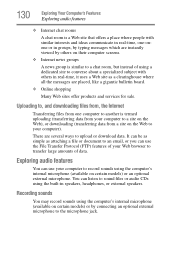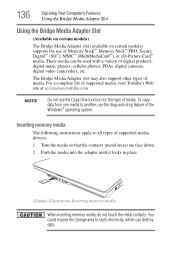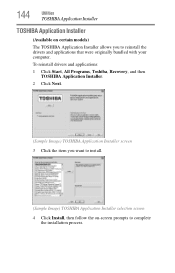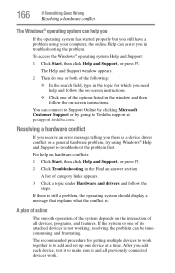Toshiba L305-S5955 Support Question
Find answers below for this question about Toshiba L305-S5955 - Satellite - Celeron 2.2 GHz.Need a Toshiba L305-S5955 manual? We have 1 online manual for this item!
Question posted by berhane41 on August 27th, 2011
I Wat To Download Of Toshiba Laptop Driver Of Model L305-s5955
The person who posted this question about this Toshiba product did not include a detailed explanation. Please use the "Request More Information" button to the right if more details would help you to answer this question.
Current Answers
Answer #1: Posted by tfarner7 on August 27th, 2011 8:53 AM
You can download the drivers for your computer (Freeware) at this sight: http://downloads.phpnuke.org/en/download-item-view-y-y-b-x-m-g/TOSHIBA%2BSATELLITE%2BL305-S5955.htm
Related Toshiba L305-S5955 Manual Pages
Similar Questions
How Do I Install New Memory Modules In My Toshiba Satellite L305-s5955 Laptop
(Posted by hectgsall 9 years ago)
How To Take Apart A Toshiba Satellite L305-s5955
(Posted by dapet 9 years ago)
How To Open Toshiba Satellite L305-s5955
(Posted by cosoahma 10 years ago)
How Do I Download Missing Drivers On My Laptop
HOW DO I DOWNLOAD MISSING DRIVERS ON MY LAPTOP
HOW DO I DOWNLOAD MISSING DRIVERS ON MY LAPTOP
(Posted by nipesh1270 11 years ago)
How Can I Download Microphone Drivers For My Toshiba Laptop P505-s8945
(Posted by Anonymous-64600 11 years ago)