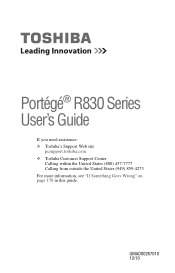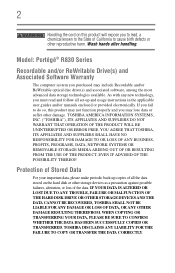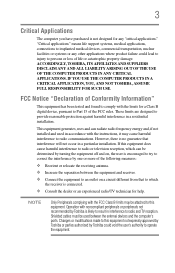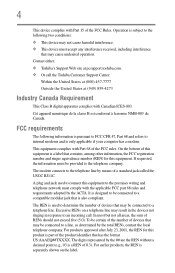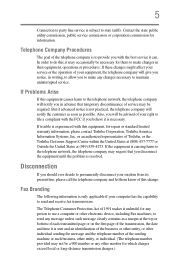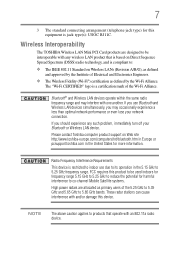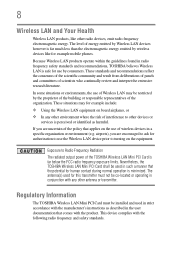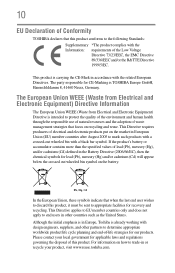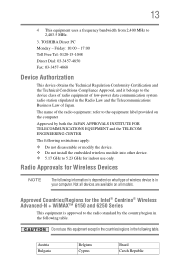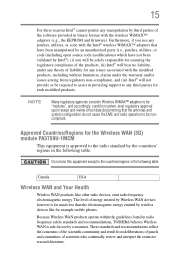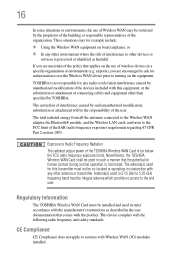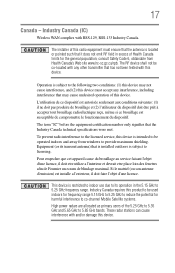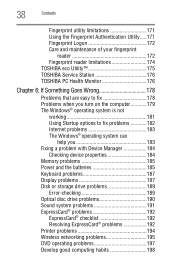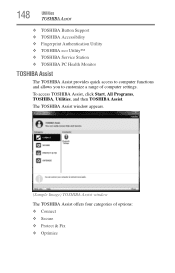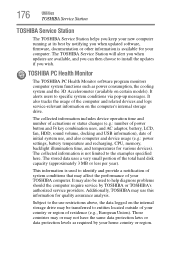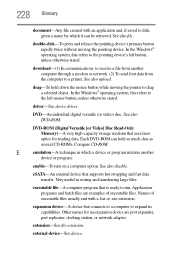Toshiba Portege R830 Support Question
Find answers below for this question about Toshiba Portege R830.Need a Toshiba Portege R830 manual? We have 1 online manual for this item!
Question posted by isa14938 on June 7th, 2016
Toshiba Portege R830-s8332 Docking Station
I'm looking for the Docking Station for the Toshiba Portege R830-S8332 lap top. Do you have it? If so, how much would you sell it for?
Current Answers
Related Toshiba Portege R830 Manual Pages
Similar Questions
How Do I Reset My Portege R830
I want to reset my computer I have tried holding down 0 zero key and this odes not work
I want to reset my computer I have tried holding down 0 zero key and this odes not work
(Posted by simonsolway 10 years ago)
Need A Docking Station For My Toshiba A205-s5880
(Posted by herkitkat22222 11 years ago)