Toshiba A135-S4637 - Satellite - Pentium Dual Core 1.73 GHz Support and Manuals
Get Help and Manuals for this Toshiba item
This item is in your list!

View All Support Options Below
Free Toshiba A135-S4637 manuals!
Problems with Toshiba A135-S4637?
Ask a Question
Free Toshiba A135-S4637 manuals!
Problems with Toshiba A135-S4637?
Ask a Question
Most Recent Toshiba A135-S4637 Questions
How Supply The Lights On Screen Of Toshiba A135-s4637
the laptop need turn on the screen lights
the laptop need turn on the screen lights
(Posted by hect 12 years ago)
Popular Toshiba A135-S4637 Manual Pages
Satellite A130/A135 User Guide (GMAD00094011_07Mar2) (PDF) - Page 2


... periodic back-up and usage instructions in the applicable user guides and/or manuals enclosed or provided electronically. 2... TROUBLE, FAILURE OR MALFUNCTION OF THE HARD DISK DRIVE OR OTHER STORAGE DEVICES AND THE DATA CANNOT BE RECOVERED, TOSHIBA ... OR ERROR FREE. TOSHIBA DISCLAIMS ANY LIABILITY FOR THE FAILURE TO COPY OR TRANSFER THE DATA CORRECTLY. Model: Satellite® A130/A135 Series
...
Satellite A130/A135 User Guide (GMAD00094011_07Mar2) (PDF) - Page 5


... notice, in writing, to maintain uninterrupted service.
If trouble is sent and an identification of the business...problem is to the fax software instructions installed on the first page of this , it can. Also, you to do this change. 5
Connection to party line service is subject to file a complaint with this computer. or an authorized representative of Toshiba, or the Toshiba Support...
Satellite A130/A135 User Guide (GMAD00094011_07Mar2) (PDF) - Page 38
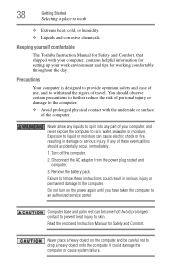
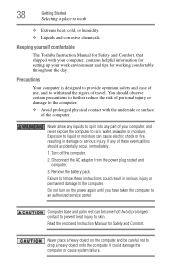
... for setting up your computer, and never expose the computer to rain, water, seawater or moisture. Disconnect the AC adaptor from the power plug socket and computer.
3. Remove the battery pack.
38
Getting Started
Selecting a place to work environment and tips for working comfortably throughout the day.
Keeping yourself comfortable
The Toshiba Instruction Manual...
Satellite A130/A135 User Guide (GMAD00094011_07Mar2) (PDF) - Page 42


... or damage to ensure a secure electrical connection.
TOSHIBA assumes no liability for any risk of fire or other damage to follow this instruction may damage the cord/cable, and/or result in...on a power cord/cable to avoid any damage caused by TOSHIBA to remove a plug from a socket. Use of an incompatible adaptor or charger. Always confirm that may result in a fire or electric shock...
Satellite A130/A135 User Guide (GMAD00094011_07Mar2) (PDF) - Page 82
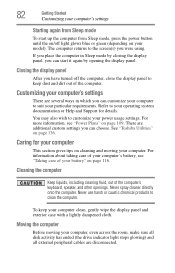
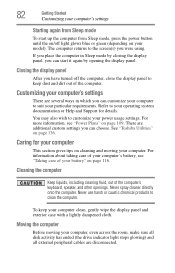
...settings...computer in which you were using. See "Toshiba Utilities" on page 109.
Never spray ...settings
There are disconnected. Never use harsh or caustic chemical products to customize your power usage settings.
The computer returns to your operating system documentation or Help and Support...82
Getting Started
Customizing your computer's settings
Starting again from Sleep mode
To...
Satellite A130/A135 User Guide (GMAD00094011_07Mar2) (PDF) - Page 95
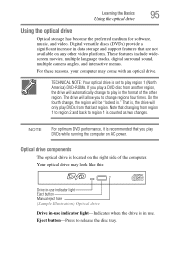
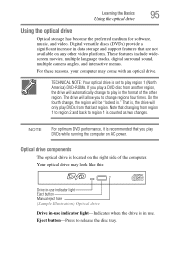
...interactive menus. TECHNICAL NOTE: Your optical drive is in use indicator light-Indicates when the drive is set to play region 1 (North America) DVD-ROMs. If you play a DVD disc from another ... like this:
Drive in-use indicator light Eject button Manual eject hole (Sample Illustration) Optical drive
Drive in data storage and support features that last region. Learning the Basics
95
Using ...
Satellite A130/A135 User Guide (GMAD00094011_07Mar2) (PDF) - Page 104


... issues. Always use it to power the computer.
You can order a Toshiba battery charger from Toshiba's Web site at a time. Changes to these settings may vary depending on batteries and accessories, see accessories.toshiba.com.
For assistance with setup changes, contact Toshiba's Global Support Centre.
Users who are not completely familiar with the power management component of...
Satellite A130/A135 User Guide (GMAD00094011_07Mar2) (PDF) - Page 123
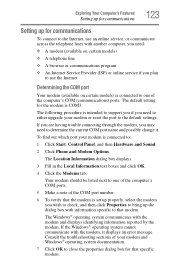
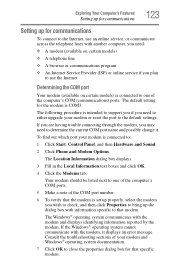
... the modem is intended to support you if you need to either upgrade your modem or reset the port to the default settings. If you are having trouble connecting through the modem, you may need to determine the current COM port name and possibly change it displays an error message.
Your modem should be listed...
Satellite A130/A135 User Guide (GMAD00094011_07Mar2) (PDF) - Page 127
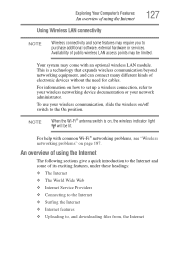
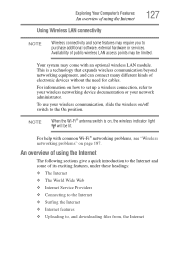
... how to set up a ...problems" on /off switch to your wireless networking device documentation or your network administrator.
For help with an optional wireless LAN module.
Availability of its exciting features, under these headings: ❖ The Internet ❖ The World Wide Web ❖ Internet Service...downloading files from, the Internet To use your wireless communication, slide the...
Satellite A130/A135 User Guide (GMAD00094011_07Mar2) (PDF) - Page 133


...) Removing a PC Card
Setting up your PC Card, refer to the documentation that no applications or system services are using the card.
1 Prepare the card for your operating system manual or online Help.
To set up a PC Card for...the Notification Area and then selecting the card or device you install them. NOTE
Before removing a PC Card, make sure that came with your computer.
Satellite A130/A135 User Guide (GMAD00094011_07Mar2) (PDF) - Page 142


... prevents other users from accessing certain functions such as Toshiba Hardware Setup. A single user password supports the instant and power-on your computer:
❖ An instant password-Secures your computer again.
Using an instant password
An instant password secures your system, press any .
When you set . This is set a password, you must be deleted and then re-entered after...
Satellite A130/A135 User Guide (GMAD00094011_07Mar2) (PDF) - Page 150


150
Toshiba Utilities
Toshiba Hardware Setup
❖ CPU-Allows you to enable or disable CPU frequency switching modes
Dynamically Switchable-This mode is the default setting for your computer, and automatically ... you change the sequence in the dialog boxes and clicking Apply, you can also manually choose the Boot Priority by pressing the right or left arrow keys. Select the boot...
Satellite A130/A135 User Guide (GMAD00094011_07Mar2) (PDF) - Page 172


... computer and the AC adaptor show the specifications for voltage ("V") and current ("A") for ...plug fits correctly in some way such as installing a new program or adding a device. ...problem. To do this, use the options in the Startup menu. To open the Startup menu:
1 Restart your computer.
2 Press F8 when your computer model. The Windows® Advanced Boot Options menu displays these problems...
Satellite A130/A135 User Guide (GMAD00094011_07Mar2) (PDF) - Page 187
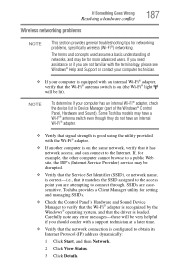
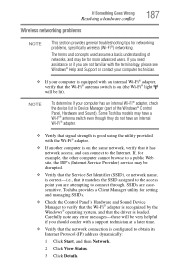
.... Toshiba provides a Client Manager utility for more advanced users. If Something Goes Wrong
Resolving a hardware conflict
Wireless networking problems
187
NOTE
This section provides general troubleshooting tips for example, the other computer cannot browse to a public Web site, the ISP's (Internet Service Provider) service may be disrupted.
❖ Verify that the Service Set Identifier...
Satellite A130/A135 User Guide (GMAD00094011_07Mar2) (PDF) - Page 233


...77
using Sleep 75, 79
precautions 38 primary button 65 printer
connecting 70 problem solving 186 printing a file 93 problem solving AC power 177 accessing disk drives 170 battery charge does not last 177... 173 keyboard
not responding 170
missing files/trouble accessing a disk 181
no sound 183 non-system disk or disk error 171 PC Card 184
checklist 184 error occurs 185 hot swapping fails 185 not ...
Toshiba A135-S4637 Reviews
Do you have an experience with the Toshiba A135-S4637 that you would like to share?
Earn 750 points for your review!
We have not received any reviews for Toshiba yet.
Earn 750 points for your review!
