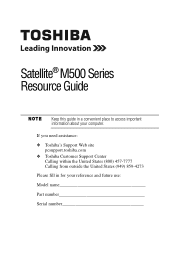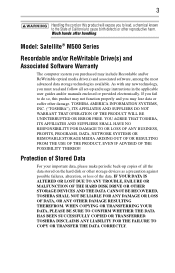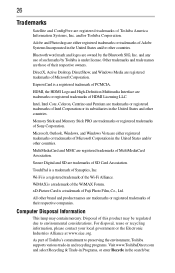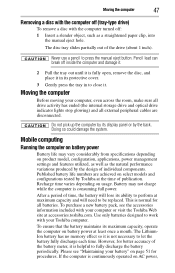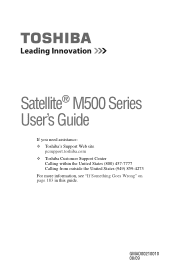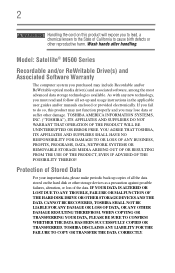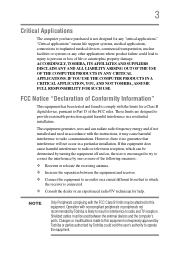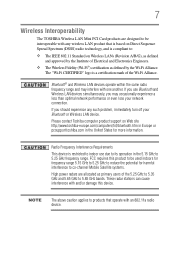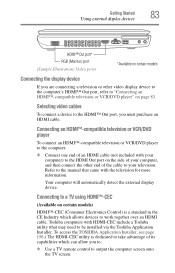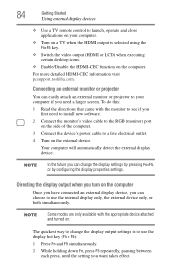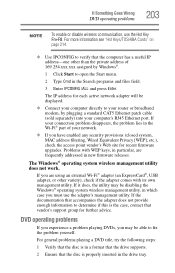Toshiba M505-S4940 Support Question
Find answers below for this question about Toshiba M505-S4940 - Satellite - Pentium 2 GHz.Need a Toshiba M505-S4940 manual? We have 2 online manuals for this item!
Question posted by harriMrZe on September 24th, 2014
How To Open Toshiba Satellite M505-s4940 Hdmi Port
The person who posted this question about this Toshiba product did not include a detailed explanation. Please use the "Request More Information" button to the right if more details would help you to answer this question.
Current Answers
Related Toshiba M505-S4940 Manual Pages
Similar Questions
How To Reset Bios Password On Toshiba Laptop Satellite M505-s4940
(Posted by Palgraha 10 years ago)
Is Here An Hdmi Port On This Model
i dont know if i have an hdmi port on my computer
i dont know if i have an hdmi port on my computer
(Posted by colehowe0 11 years ago)
Start Up Problem On Toshiba Satellite M505-s4940
i upgraded my toshiba satellite m505-s4940 from windows vista to windows 7 and i have to start it fo...
i upgraded my toshiba satellite m505-s4940 from windows vista to windows 7 and i have to start it fo...
(Posted by francisgoka 11 years ago)