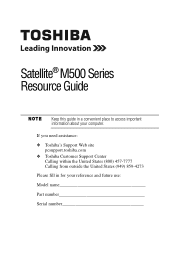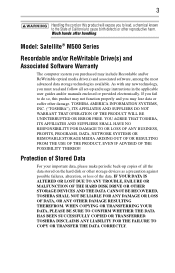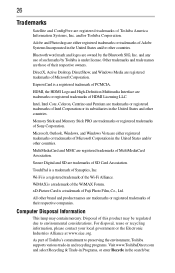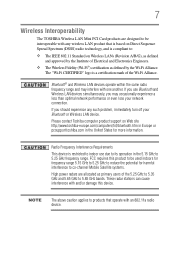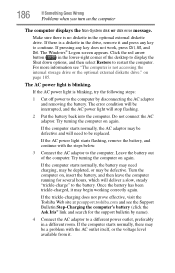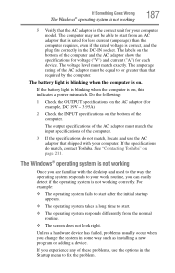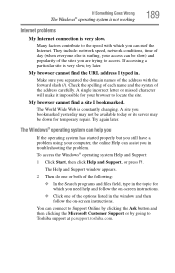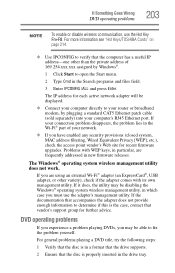Toshiba M505-S4940 Support Question
Find answers below for this question about Toshiba M505-S4940 - Satellite - Pentium 2 GHz.Need a Toshiba M505-S4940 manual? We have 2 online manuals for this item!
Question posted by francisgoka on June 14th, 2012
Start Up Problem On Toshiba Satellite M505-s4940
i upgraded my toshiba satellite m505-s4940 from windows vista to windows 7 and i have to start it for about 3 to 4 times before it will boot. all drivers have been installed. can you please help me
Current Answers
Related Toshiba M505-S4940 Manual Pages
Similar Questions
How To Reset Bios Password On My Toshiba Satellite C55-a5387 Windows 8
i need to restart bios password on my toshiba satellite C55-A5387 windows 8 or backdoor password ple...
i need to restart bios password on my toshiba satellite C55-A5387 windows 8 or backdoor password ple...
(Posted by jourmandc 8 years ago)
How To Open Toshiba Satellite M505-s4940 Hdmi Port
(Posted by harriMrZe 9 years ago)
How To Reset Bios Password On Toshiba Laptop Satellite M505-s4940
(Posted by Palgraha 10 years ago)
Toshiba Satellite M505-s4940 Wont Turn On
(Posted by h102hee 10 years ago)
Toshiba Satellite C850-b378 Windows 8 Cannot Connect To Wireless Internet
My Toshiba Satellite C850-B378 windows 8 cannot connect to wireless internet after reformat. interne...
My Toshiba Satellite C850-B378 windows 8 cannot connect to wireless internet after reformat. interne...
(Posted by steelheart1986 11 years ago)