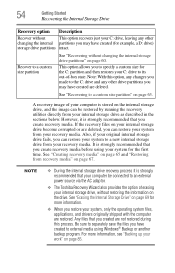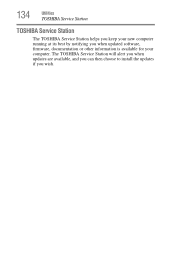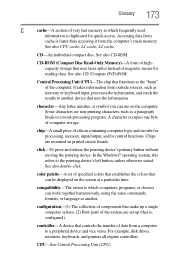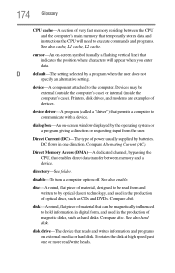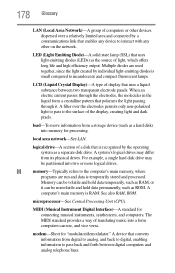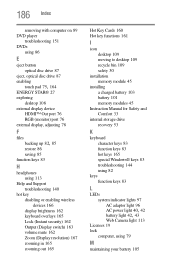Toshiba Satellite C855D-S5202 Support and Manuals
Get Help and Manuals for this Toshiba item

View All Support Options Below
Free Toshiba Satellite C855D-S5202 manuals!
Problems with Toshiba Satellite C855D-S5202?
Ask a Question
Free Toshiba Satellite C855D-S5202 manuals!
Problems with Toshiba Satellite C855D-S5202?
Ask a Question
Most Recent Toshiba Satellite C855D-S5202 Questions
Compatible Motherboard For Toshiba C855d-s5202
Hello,Looking to replace or upgrade the motherboard of my Toshiba Satellite C855D-S5202 V000275260, ...
Hello,Looking to replace or upgrade the motherboard of my Toshiba Satellite C855D-S5202 V000275260, ...
(Posted by myrnaporter1961 11 months ago)
Toshiba Satellite C855d S5202 How To Open Hdmi
(Posted by benkRDCF 9 years ago)
Does A Toshiba Satellite C855d-s5202 Have A Hdmi Port
(Posted by jerzmo 9 years ago)
Toshiba Satellite C855d-s5202 How Much Memory Expansion
(Posted by PcaSleep 9 years ago)
Popular Toshiba Satellite C855D-S5202 Manual Pages
Toshiba Satellite C855D-S5202 Reviews
We have not received any reviews for Toshiba yet.