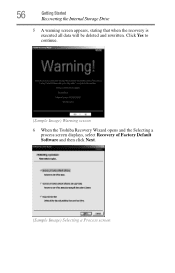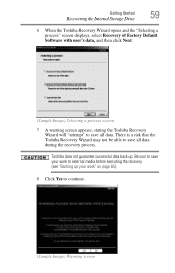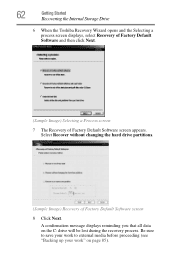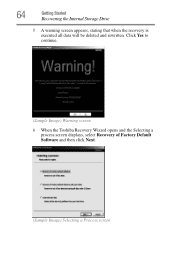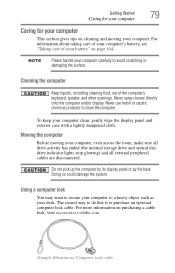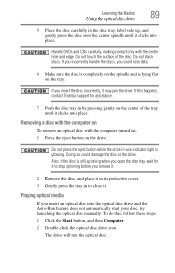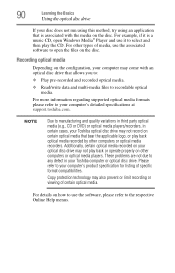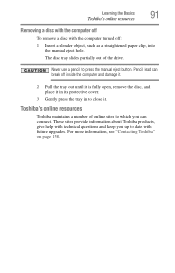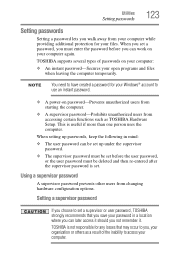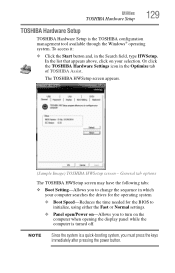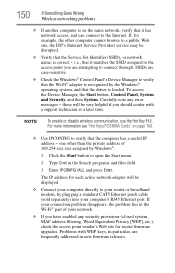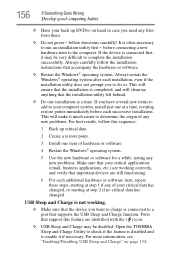Toshiba Satellite C855D-S5202 Support Question
Find answers below for this question about Toshiba Satellite C855D-S5202.Need a Toshiba Satellite C855D-S5202 manual? We have 1 online manual for this item!
Question posted by benkRDCF on September 11th, 2014
Toshiba Satellite C855d S5202 How To Open Hdmi
Current Answers
Answer #1: Posted by BusterDoogen on September 11th, 2014 7:17 AM
Connections & Expansion
- Interfaces VGA
LAN
Microphone input
Headphone output
2 x USB 2.I hope this is helpful to you!
Please respond to my effort to provide you with the best possible solution by using the "Acceptable Solution" and/or the "Helpful" buttons when the answer has proven to be helpful. Please feel free to submit further info for your question, if a solution was not provided. I appreciate the opportunity to serve you!
0