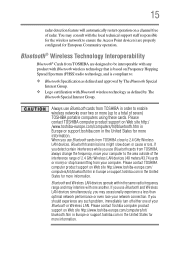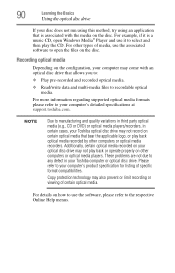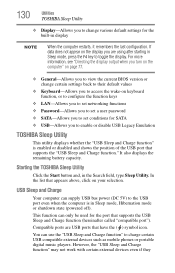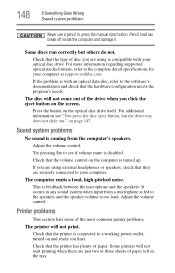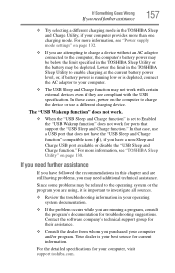Toshiba Satellite C855D-S5202 Support Question
Find answers below for this question about Toshiba Satellite C855D-S5202.Need a Toshiba Satellite C855D-S5202 manual? We have 1 online manual for this item!
Question posted by myrnaporter1961 on May 4th, 2023
Compatible Motherboard For Toshiba C855d-s5202
Current Answers
Answer #1: Posted by hzplj9 on May 4th, 2023 12:57 PM
eBay item number:266244193357
It is an example of what is available on the internet. You need to find a board that will fit your base unit. another PCB is unlikely to fit. Upgrading is only possible with the same series of laptop. You may find one of a higher spec than yours with a little bit of searching.
Hope that solves your problem. Please mark as helpful if it leads you to a satisfactory solution.Thank you.
Related Toshiba Satellite C855D-S5202 Manual Pages
Similar Questions
How To Reset Toshiba Laptop Satellite c50-a546 Bios Password
how to reset the bios password on toshiba laptop satellite L355-s7915