Toshiba M65-S8091 - Satellite - Pentium M 1.73 GHz Support and Manuals
Get Help and Manuals for this Toshiba item
This item is in your list!

View All Support Options Below
Free Toshiba M65-S8091 manuals!
Problems with Toshiba M65-S8091?
Ask a Question
Free Toshiba M65-S8091 manuals!
Problems with Toshiba M65-S8091?
Ask a Question
Popular Toshiba M65-S8091 Manual Pages
Satellite M60-M65 User's Guide (PDF) - Page 2


...set-up and usage instructions in the applicable user guides and/or manuals enclosed or provided electronically. TOSHIBA DISCLAIMS ANY LIABILITY FOR THE FAILURE TO COPY OR TRANSFER THE DATA CORRECTLY. Model: Satellite® M60/M65 Series
Recordable and/or ReWritable Drive...ANY TROUBLE, FAILURE OR MALFUNCTION OF THE HARD DISK DRIVE OR OTHER STORAGE DEVICES AND THE DATA CANNOT BE RECOVERED, TOSHIBA ...
Satellite M60-M65 User's Guide (PDF) - Page 5
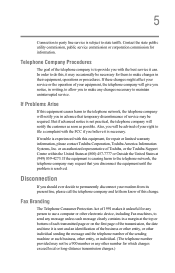
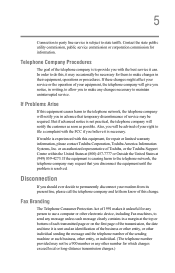
...the best service it is necessary.
If these changes might affect your service or the operation of this equipment, for repair or limited warranty information, please contact Toshiba Corporation, Toshiba America ... complaint with this change.
If Problems Arise
If this , it unlawful for any person to use a computer or other number for information. If trouble is resolved. In order to...
Satellite M60-M65 User's Guide (PDF) - Page 28


... 40 Other documentation 40 Service options 41
Chapter 1: Getting Started 42
Selecting a place to work 42 Creating a computer-friendly environment........42 Keeping yourself comfortable 43 Precautions 43 Important information on your computer's cooling fan 46
Setting up your computer 46 Setting up your software 47
Registering your computer with Toshiba 48 Adding external devices...
Satellite M60-M65 User's Guide (PDF) - Page 32
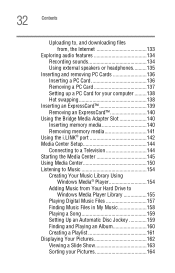
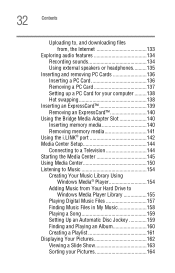
...Setup 144
Connecting to a Television 144 Starting the Media Center 145 Using Media Center 150 Listening to Music 154
Creating Your Music Library Using Windows Media® Player 154
Adding Music from Your Hard Drive... to Windows Media Player Library 155
Playing Digital Music Files 157 Finding Music Files in My Music 158 Playing a Song 159 Setting Up an Automatic ...
Satellite M60-M65 User's Guide (PDF) - Page 86


... a considerable amount of time and multiple CDs/DVDs.
86
Learning the Basics Backing up all the files on your hard disk may prefer to different types of media such as an external hard drive. To back up all the files you want before overwriting the existing file. Look in case something happens to...
Satellite M60-M65 User's Guide (PDF) - Page 154


... Center to find and play them . This will ensure that Windows Media Player needs to find them .
To add music files:
1 Click Start on your hard drive, however, you can:
❖ Play music CDs - The first time you select the media Library, a message tells you that Media Center can skip, shuffle, or...
Satellite M60-M65 User's Guide (PDF) - Page 155


...Audio Layer 3 (.mp3) or Windows Media Audio (.wma) files.
5 Click the Library tab to your hard drive. Deleting Music Files
To delete a file from a CD to see where your new audio files have already ...music files can place all available audio media and places them .
If so, you label your hard drive, however, you need to add those files to the Windows Media Player Library for Media Center to...
Satellite M60-M65 User's Guide (PDF) - Page 156


If Windows Media Player does not recognize all drives or select Browse to
search through a specific drive. 5 Click Search. Refer to Windows Media Player Help ...supported audio files and adds them to the Media Library. 156 Getting to Know the Windows® XP Media Center Edition 2005 Listening to Music
To add music files that are stored in your My Music or Shared Music folder on your hard drive...
Satellite M60-M65 User's Guide (PDF) - Page 158


... you must log the files into the play list before you back up music files from Your Hard Drive to display a list of all items in that music file. To log the files into the ... music files in the Add to enter a descriptive word, song title, or artist name.
To find a specific song, album, or artist. You can browse through your keyboard to Library by album title, artist, playlist,...
Satellite M60-M65 User's Guide (PDF) - Page 173
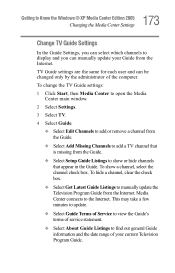
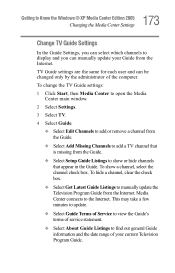
... is missing from the Guide.
❖ Select Setup Guide Listings to manually update the Television Program Guide from the Internet. TV Guide settings are the same for each user and can manually update your current Television Program Guide. This may take a few minutes to update.
❖ Select Guide Terms of Service to view the Guide's terms of service statement.
❖ Select About...
Satellite M60-M65 User's Guide (PDF) - Page 209
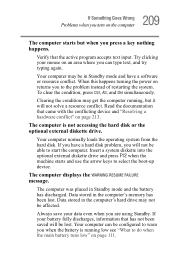
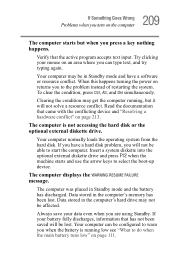
... or the optional external diskette drive. Data stored in the computer's hard drive may not be affected. Clearing the condition may be in Standby mode and the battery has discharged.
To clear the condition, press Ctrl, Alt, and Del simultaneously. The computer was placed in Standby mode and have a hard disk problem, you press a key nothing...
Satellite M60-M65 User's Guide (PDF) - Page 210
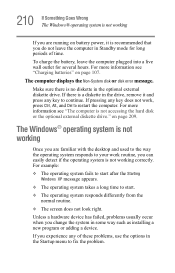
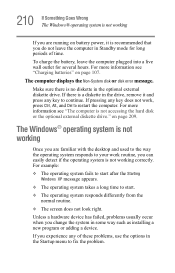
... external diskette drive. If there is no diskette in the drive, remove it is not accessing the hard disk or the optional external diskette drive." If pressing...battery, leave the computer plugged into a live wall outlet for long periods of these problems, use the options in some way such as installing a new program or adding a device. The computer displays the Non-System disk or disk error...
Satellite M60-M65 User's Guide (PDF) - Page 233
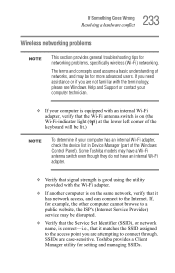
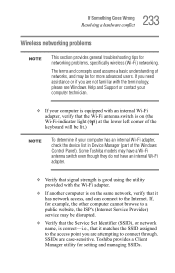
... Something Goes Wrong
Resolving a hardware conflict
Wireless networking problems
NOTE
This section provides general troubleshooting tips for setting and managing SSIDs.
If, for more advanced users. If you need assistance or if you are case-sensitive. Toshiba provides a Client Manager utility for networking problems, specifically wireless (Wi-Fi) networking. SSIDs are attempting to...
Satellite M60-M65 User's Guide (PDF) - Page 236
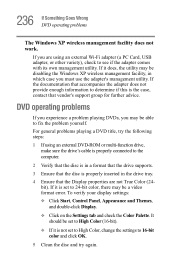
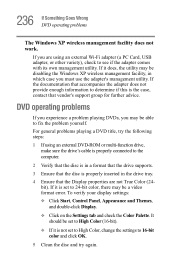
... High Color (16-bit).
❖ If it is not set to 24-bit color, there may be able to fix the problem yourself.
If it is set to High Color, change the settings to determine if this is properly inserted in a format that the drive supports.
3 Ensure that the disc is the case, contact that the...
Satellite M60-M65 User's Guide (PDF) - Page 245


... new hardware (printers, pointing devices, external hard drives, DVD writers, scanners, etc.) and software (applications like Microsoft Office and Adobe Photoshop, or utility software such as special toolbars for installing hardware and software
Here are a few tips to help insure safe and easy installation of any new problems. For best results, follow this sequence: This...
Toshiba M65-S8091 Reviews
Do you have an experience with the Toshiba M65-S8091 that you would like to share?
Earn 750 points for your review!
We have not received any reviews for Toshiba yet.
Earn 750 points for your review!
