Toshiba A105 S2717 - Satellite - Pentium M 1.73 GHz Support and Manuals
Get Help and Manuals for this Toshiba item
This item is in your list!

View All Support Options Below
Free Toshiba A105 S2717 manuals!
Problems with Toshiba A105 S2717?
Ask a Question
Free Toshiba A105 S2717 manuals!
Problems with Toshiba A105 S2717?
Ask a Question
Popular Toshiba A105 S2717 Manual Pages
Toshiba Online Users Guide for Satellite A100/A105 - Page 2


..., please make periodic back-up and usage instructions in the applicable user guides and/or manuals enclosed or provided electronically. IF YOUR DATA IS ALTERED OR LOST DUE TO ANY TROUBLE, FAILURE OR MALFUNCTION OF THE HARD DISK DRIVE OR OTHER STORAGE DEVICES AND THE DATA CANNOT BE RECOVERED, TOSHIBA SHALL NOT BE LIABLE FOR ANY DAMAGE...
Toshiba Online Users Guide for Satellite A100/A105 - Page 5
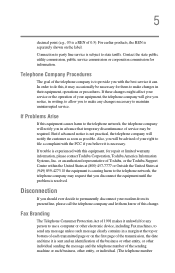
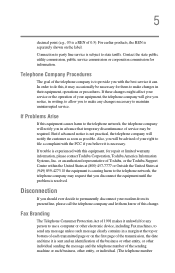
...problem is causing harm to the telephone network, the telephone company may request that temporary discontinuance of this equipment, for any changes necessary to maintain uninterrupted service.
or an authorized representative of Toshiba, or the Toshiba Support... repair or limited warranty information, please contact Toshiba Corporation, Toshiba America Information Systems, Inc. If Problems ...
Toshiba Online Users Guide for Satellite A100/A105 - Page 31
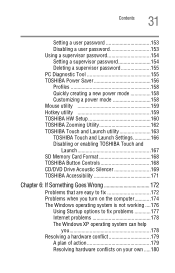
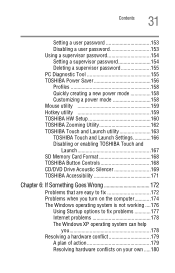
... 159 Hotkey utility 159 TOSHIBA HW Setup 160 TOSHIBA Zooming Utility 162 TOSHIBA Touch and Launch utility 163 TOSHIBA Touch and Launch Settings 166 Disabling or enabling TOSHIBA Touch and
Launch 167 SD Memory Card Format 168 TOSHIBA Button Controls 168 CD/DVD Drive Acoustic Silencer 169 TOSHIBA Accessibility 171
Chapter 6: If Something Goes Wrong 172
Problems that are easy to...
Toshiba Online Users Guide for Satellite A100/A105 - Page 138
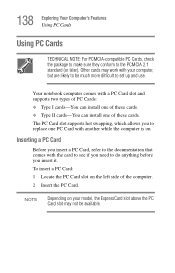
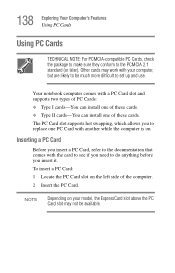
... of these cards. ❖ Type II cards-You can install one PC Card with your model, the ExpressCard slot above the PC Card slot may work with another while the computer is on. The PC Card slot supports hot swapping, which allows you to replace one of the computer.
2 Insert the PC Card. To...
Toshiba Online Users Guide for Satellite A100/A105 - Page 140
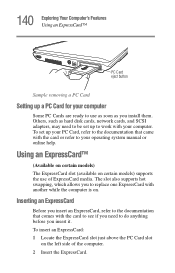
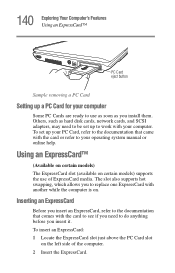
...install them.
To insert an ExpressCard: 1 Locate the ExpressCard slot just above the PC Card slot
on the left side of ExpressCard media. The slot also supports hot swapping, which allows you to replace ... be set up a PC Card for your operating system manual or online help. To set up to work with another while the computer is on certain models) supports the use as soon as hard disk cards...
Toshiba Online Users Guide for Satellite A100/A105 - Page 160
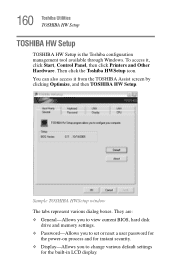
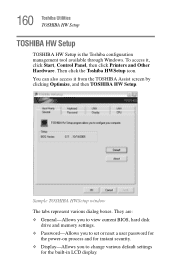
... screen by clicking Optimize, and then TOSHIBA HW Setup. They are: ❖ General-Allows you to view current BIOS, hard disk
drive and memory settings. ❖ Password-Allows you to set or reset a user password for
the power-on process and for instant security. ❖ Display-Allows you to change various default settings
for the built-in LCD display...
Toshiba Online Users Guide for Satellite A100/A105 - Page 176
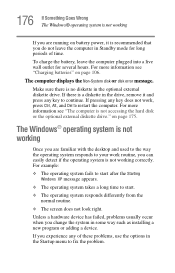
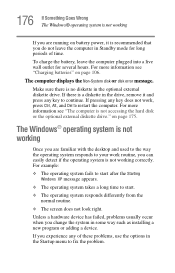
... accessing the hard disk or the optional external diskette drive."
The computer displays the Non-System disk or disk error message. For example:
❖ The operating system fails to start after the Starting Windows XP message appears.
❖ The operating system takes a long time to fix the problem. Unless a hardware device has failed, problems usually occur...
Toshiba Online Users Guide for Satellite A100/A105 - Page 189
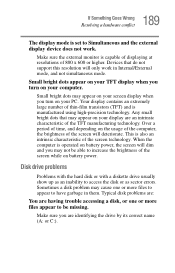
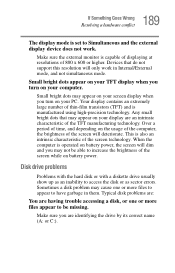
...battery power.
Disk drive problems
Problems with the hard disk or with a diskette drive usually show up as an inability to Simultaneous and the external display device does not work in them. Typical disk problems are:
You are having trouble...identifying the drive by its correct name (A: or C:). Any small bright dots that do not support this ...set to access the disk or as sector errors.
Toshiba Online Users Guide for Satellite A100/A105 - Page 193
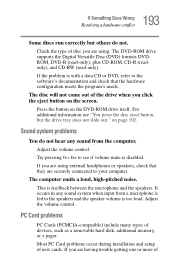
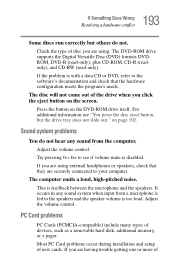
...installation and setup of the drive when you click the eject button on the screen. For additional information see if volume mute is too loud. Sound system problems
You do not. The computer emits a loud, high-pitched noise. The disc will not come out of new cards. If you are having trouble....
If you are using . The DVD-ROM drive supports the Digital Versatile Disc (DVD) formats DVDROM,...
Toshiba Online Users Guide for Satellite A100/A105 - Page 199


Some Toshiba models may be disrupted.
❖ Verify that the Service Set Identifier (SSID), or network name, is correct-i.e., that it matches the SSID assigned to the access point you are not familiar with the terminology, please see Windows Help and Support or contact your computer technician.
❖ If your computer has an internal Wi-Fi adapter...
Toshiba Online Users Guide for Satellite A100/A105 - Page 202
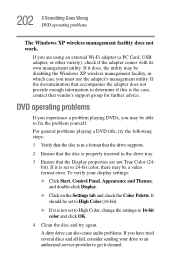
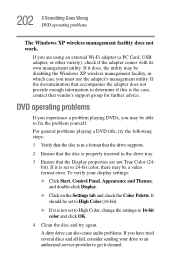
... Themes, and double-click Display.
❖ Click on the Settings tab and check the Color Palette.
A dirty drive can also cause audio problems. If you must use the adapter's management utility. If you may be disabling the Windows XP wireless management facility, in the drive tray.
3 Ensure that accompanies the adapter does not provide enough...
Toshiba Online Users Guide for Satellite A100/A105 - Page 206
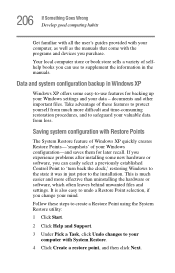
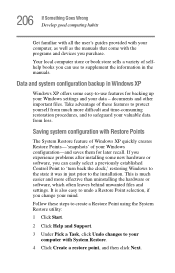
... information in Windows XP
Windows XP offers some new hardware or software, you change your valuable data from much easier and more effective than uninstalling the hardware or software, which often leaves behind unwanted files and settings.
Data and system configuration backup in the manuals. If you experience problems after installing some easy-to the installation. This...
Toshiba Online Users Guide for Satellite A100/A105 - Page 211
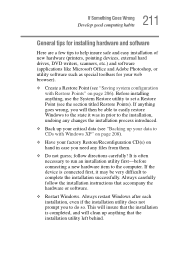
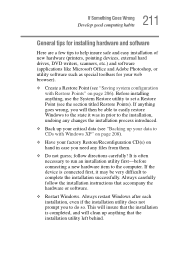
... installation instructions that the installation is often necessary to run an installation utility first-before connecting a new hardware item to the computer. 211 If Something Goes Wrong
Develop good computing habits
General tips for installing hardware and software
Here are a few tips to help insure safe and easy installation of new hardware (printers, pointing devices, external hard drives...
Toshiba Online Users Guide for Satellite A100/A105 - Page 213


... model number, clicking GO, and then clicking the Detailed Specs link from whom you purchased your best source for current information.
Your dealer is hardware-related, Toshiba offers a variety of media
Toshiba's Technical Support Web site
For technical support, or to stay current on the most recent software and hardware options for your computer, and for troubleshooting...
Toshiba Online Users Guide for Satellite A100/A105 - Page 271


...not power up 174
contacting Toshiba 212, 213
corrupted/damaged data files 191
Device Manager 181 disabling a device 182 disk drive is slow 190 display is...trouble accessing
a disk 189 modem not receiving or
transmitting 198 no sound 193 non-system disk or disk error
176, 191
PC Card 193 checklist 194 error occurs 196 hot swapping fails 196 not recognized 196 slot appears dead 195
power and batteries...
Toshiba A105 S2717 Reviews
Do you have an experience with the Toshiba A105 S2717 that you would like to share?
Earn 750 points for your review!
We have not received any reviews for Toshiba yet.
Earn 750 points for your review!
