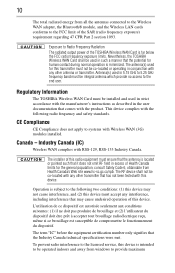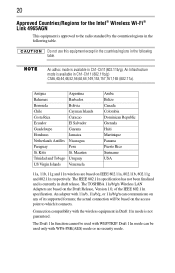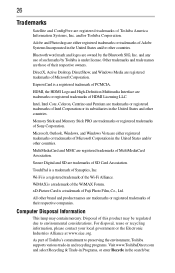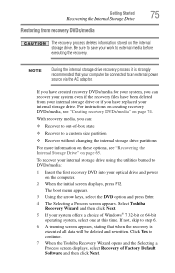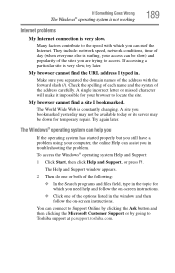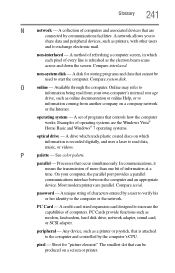Toshiba M505-S4940 Support Question
Find answers below for this question about Toshiba M505-S4940 - Satellite - Pentium 2 GHz.Need a Toshiba M505-S4940 manual? We have 2 online manuals for this item!
Question posted by osmapo009 on May 27th, 2021
Sistemas Operativos Para Toshiba Satélite M505-s4940
Formatee el disco duro de laptop Toshiba satélite m505-s4940 modelo psm2u-01501e y trato de instalar el Windows vista con una ISO de Microsoft y se me apaga el computador en el intento Con la BIOS no se apaga con el disco duro en blanco tan poco solo cuando intento instalar el sistema operativo
Current Answers
Answer #1: Posted by Troubleshooter101 on June 2nd, 2021 4:34 AM
Toshiba Satellite M505-S4940 Drivers DownloadDevice Name:Realtek High Definition AudioDriver Date2015-06-18125.4MDriver Version:6.0.1.7541RealtekSupported OS:Windows 10 64 bit, Windows 8.1 64bit, Windows 7 64bit, Windows Vista 64bit
Thanks
Thanks
Please respond to my effort to provide you with the best possible solution by using the "Acceptable Solution" and/or the "Helpful" buttons when the answer has proven to be helpful. Please feel free to submit further info for your question, if a solution was not provided. I appreciate the opportunity to serve you!
Troublshooter101
Related Toshiba M505-S4940 Manual Pages
Similar Questions
Mi Laptop Toshiba Satellite C55-c5222w Pide El Password De La Bios Pero No Tiene
la placa de Laptop Toshiba Satellite C55-C5222W no tiene para jumpear ni bateria como reseteo la bio...
la placa de Laptop Toshiba Satellite C55-C5222W no tiene para jumpear ni bateria como reseteo la bio...
(Posted by luicasazola 5 years ago)
Toshiba Satellite M505-s4940 Wont Load Windows
(Posted by dpleapradee 9 years ago)
How To Reset Bios Password On Toshiba Laptop Satellite M505-s4940
(Posted by Palgraha 10 years ago)
Will Not Open Windows Vista
My Toshiba L355/S7835 laptop when powder on will launch the Toshiba page, and then when it should op...
My Toshiba L355/S7835 laptop when powder on will launch the Toshiba page, and then when it should op...
(Posted by jmsteph 11 years ago)
Start Up Problem On Toshiba Satellite M505-s4940
i upgraded my toshiba satellite m505-s4940 from windows vista to windows 7 and i have to start it fo...
i upgraded my toshiba satellite m505-s4940 from windows vista to windows 7 and i have to start it fo...
(Posted by francisgoka 11 years ago)