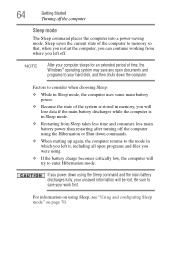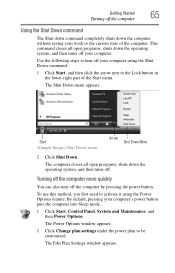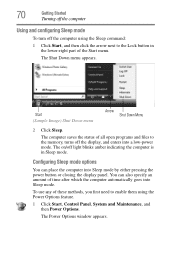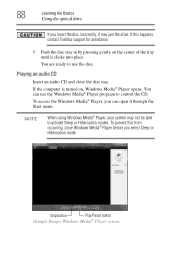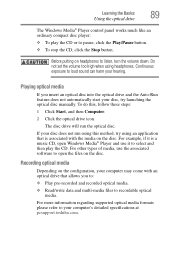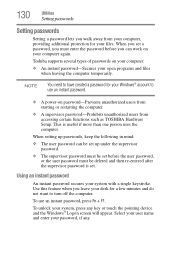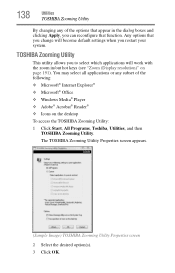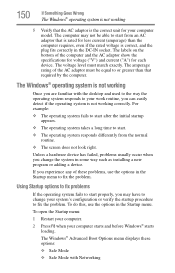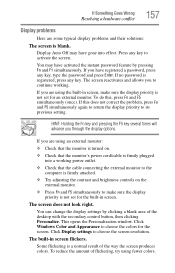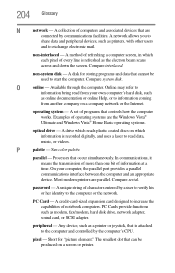Toshiba L355-S7835 Support Question
Find answers below for this question about Toshiba L355-S7835 - Satellite - Core 2 Duo GHz.Need a Toshiba L355-S7835 manual? We have 1 online manual for this item!
Question posted by jmsteph on January 25th, 2013
Will Not Open Windows Vista
My Toshiba L355/S7835 laptop when powder on will launch the Toshiba page, and then when it should open Vista it has a black screen. An underline (_) cursor blinks twice then the screen goes completely black. I am not sure what to do.
Below is a list of everything I have tried so far.
Boot Manger – It only as a Microsoft Windows Vista option and the same thing happens when I choose it. I have also tried the Ramdisk Device Option and I get the following error. Windows has encountered a problem communicating with a device connected to your computer. This error can be caused by unplugging a removable storage device such as an external USB drive while the device is in use, or by faulty hardware such as a hard drive or CD-ROM drive that is failing. Make sure any removable storage is properly connected and the restart your computer.
Status: 0xc00000e9
Info: An unexpected I/O error has occurred.
There was no external device plugged into this laptop.
The laptop will power up like above with just the battery or AC cord powder and with the CD-Rom removed.
I have also tried a hard reset
I have also tried to restore the computer with the CD’s from when it was purchased it does not do anything.
I am not sure if I need to replace the hard drive or if it is something else.
Current Answers
Related Toshiba L355-S7835 Manual Pages
Similar Questions
The Screen Remains Un Black When I Tried To Turn On Muy Computer.
My computer was perfectly functioning and i close it because i needed to go out, ( i supouse the com...
My computer was perfectly functioning and i close it because i needed to go out, ( i supouse the com...
(Posted by anarobol 9 years ago)
How To Install Power Jack On Laptop Toshiba Satellite L355-s7835
(Posted by abdulwens 9 years ago)
Toshiba Satellite Screen Goes Black When Moved
(Posted by marmiast 9 years ago)
I Need To Know How To Flash The Bios On My Toshiba Satellite L355-s7835.
(Posted by laguerita23 13 years ago)
My Labtop Toshiba Satellite L355-s7835
HAS A DIM SCREEN ITS ON AND i CAN DO THINS BUT IT IS VERY DARK
HAS A DIM SCREEN ITS ON AND i CAN DO THINS BUT IT IS VERY DARK
(Posted by shocolate37115 13 years ago)