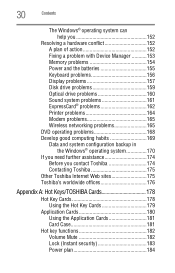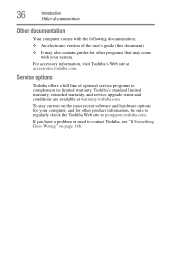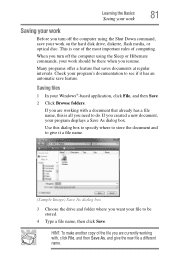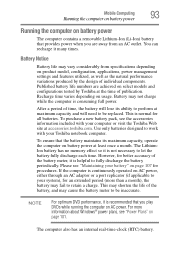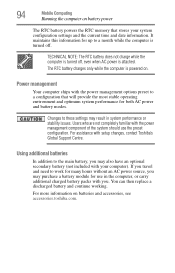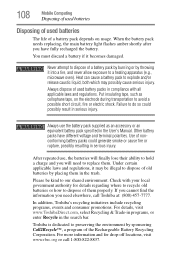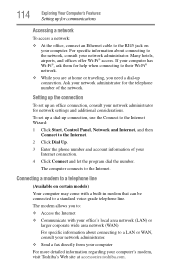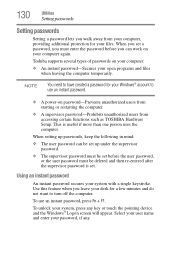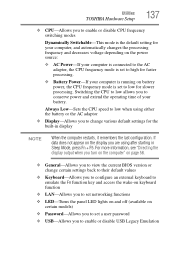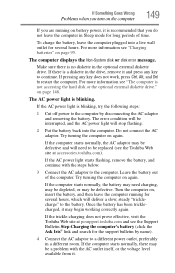Toshiba L355-S7835 Support Question
Find answers below for this question about Toshiba L355-S7835 - Satellite - Core 2 Duo GHz.Need a Toshiba L355-S7835 manual? We have 1 online manual for this item!
Question posted by laguerita23 on November 10th, 2010
I Need To Know How To Flash The Bios On My Toshiba Satellite L355-s7835.
Current Answers
Answer #1: Posted by toshiba on November 10th, 2010 9:31 AM
Close all other running desktop applications.
Two options - Run the Toshiba Service Station and look for updates or manually install from Website.
What follows is the manually install from Website...
Open up a browser window
Go to the website http://support.toshiba.com
Select Download
Select Laptops - Satellite - L355-S7835 - Go
Under Downloads, select ACPI Flash BIOS version 2.20 ...
In the new window that opens, select Download Now
Depending on your version of Windows OS, grant whatever permissions required to run the program.
It will provide a menu to create boot CD's, view the instructions, Run From Windows. Select the option to run from within Windows.
Do not interrupt the process or your motherboard may become unusable. The machine will require, and may self-initiate, a reboot.
Enterprise Computing Systems, LLC
Toshiba ASP
Related Toshiba L355-S7835 Manual Pages
Similar Questions
need manual for toshiba satellite c855d-s5340
How do I reset bios password step by step. Thanks
bga chipset problam. i want to change mother board which is support plz tell me details. with price ...
HAS A DIM SCREEN ITS ON AND i CAN DO THINS BUT IT IS VERY DARK