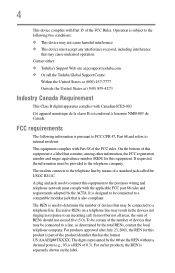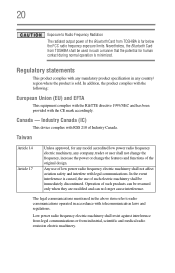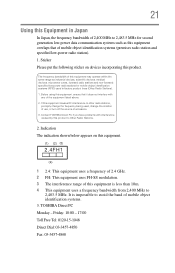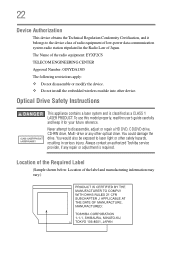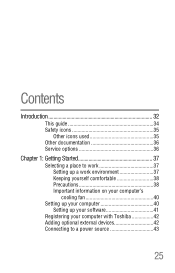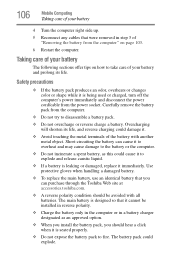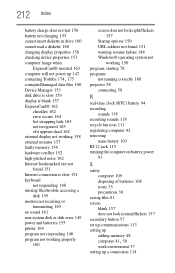Toshiba L355-S7835 Support Question
Find answers below for this question about Toshiba L355-S7835 - Satellite - Core 2 Duo GHz.Need a Toshiba L355-S7835 manual? We have 1 online manual for this item!
Question posted by abdulwens on October 13th, 2014
How To Install Power Jack On Laptop Toshiba Satellite L355-s7835
The person who posted this question about this Toshiba product did not include a detailed explanation. Please use the "Request More Information" button to the right if more details would help you to answer this question.
Current Answers
Answer #1: Posted by cooltechagent on October 13th, 2014 1:02 PM
Hi,
You can find complete repair procedure in this video:
https://www.youtube.com/watch?v=R55es41nwm8
Thanks,
CoolAgent
Related Toshiba L355-S7835 Manual Pages
Similar Questions
Power Jack Repair
How do I remove the case so the powerjack can be repaired?
How do I remove the case so the powerjack can be repaired?
(Posted by tlresn 11 years ago)
Toshiba L355-s7835 Mother Board Problam
bga chipset problam. i want to change mother board which is support plz tell me details. with price ...
bga chipset problam. i want to change mother board which is support plz tell me details. with price ...
(Posted by damodar1201 11 years ago)
I Need To Know How To Flash The Bios On My Toshiba Satellite L355-s7835.
(Posted by laguerita23 13 years ago)
My Labtop Toshiba Satellite L355-s7835
HAS A DIM SCREEN ITS ON AND i CAN DO THINS BUT IT IS VERY DARK
HAS A DIM SCREEN ITS ON AND i CAN DO THINS BUT IT IS VERY DARK
(Posted by shocolate37115 13 years ago)