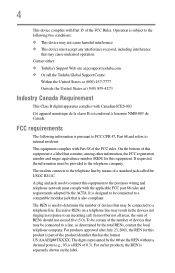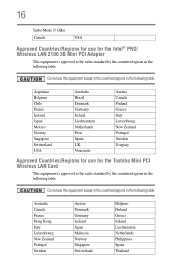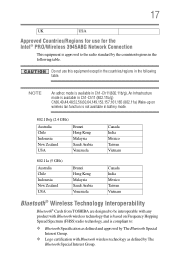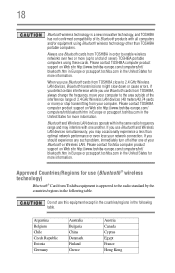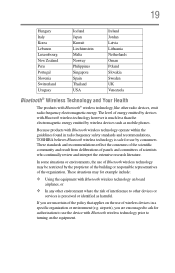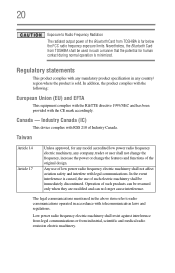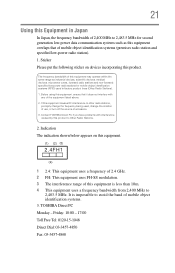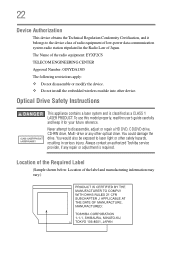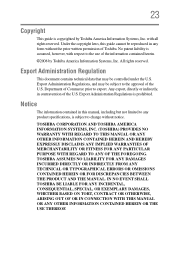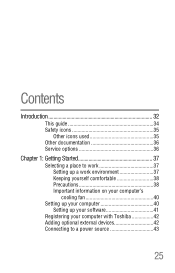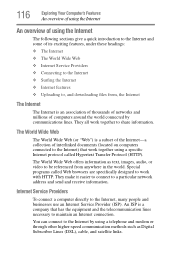Toshiba L355-S7835 Support Question
Find answers below for this question about Toshiba L355-S7835 - Satellite - Core 2 Duo GHz.Need a Toshiba L355-S7835 manual? We have 1 online manual for this item!
Question posted by shocolate37115 on August 29th, 2010
My Labtop Toshiba Satellite L355-s7835
HAS A DIM SCREEN ITS ON AND i CAN DO THINS BUT IT IS VERY DARK
Current Answers
Related Toshiba L355-S7835 Manual Pages
Similar Questions
Does A Satellite C55t B5230 15' Toshiba Laptop Have A Built In Microphone?
Built in Microphone
Built in Microphone
(Posted by bibbysaciverson 9 years ago)
How To Install Power Jack On Laptop Toshiba Satellite L355-s7835
(Posted by abdulwens 9 years ago)
How To Reprogram A Toshiba Satellite C875d-s7331 Windows 8 Laptop
it says no bootabe device
it says no bootabe device
(Posted by jennymillspaugh 10 years ago)
Toshiba L355-s7835 Mother Board Problam
bga chipset problam. i want to change mother board which is support plz tell me details. with price ...
bga chipset problam. i want to change mother board which is support plz tell me details. with price ...
(Posted by damodar1201 11 years ago)
I Need To Know How To Flash The Bios On My Toshiba Satellite L355-s7835.
(Posted by laguerita23 13 years ago)