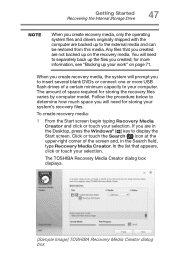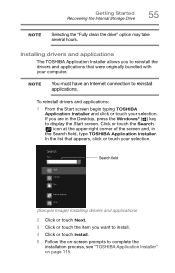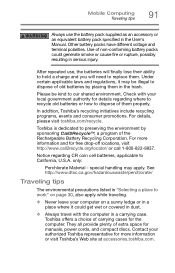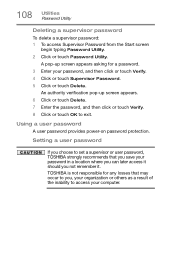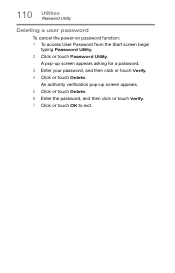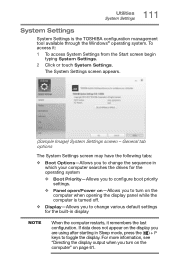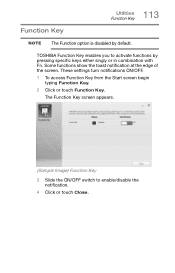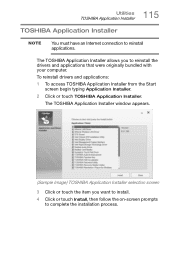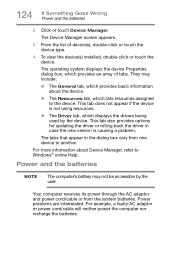Toshiba Satellite C55T-B5230 Support and Manuals
Get Help and Manuals for this Toshiba item

View All Support Options Below
Free Toshiba Satellite C55T-B5230 manuals!
Problems with Toshiba Satellite C55T-B5230?
Ask a Question
Free Toshiba Satellite C55T-B5230 manuals!
Problems with Toshiba Satellite C55T-B5230?
Ask a Question
Most Recent Toshiba Satellite C55T-B5230 Questions
How Much Is The Max Expandable The Ram For This Laptop ?
(Posted by juancho12 3 years ago)
Can't Find Bios Battery
HiI am looking for a bios battery from Toshiba Satellite C55T-B5230 I can't find it I think don't ha...
HiI am looking for a bios battery from Toshiba Satellite C55T-B5230 I can't find it I think don't ha...
(Posted by Kimberlypr 5 years ago)
Help With Toshiba
Toshiba satellite c55t-b5230 says rtc battery low press enter to set date and time after doing this ...
Toshiba satellite c55t-b5230 says rtc battery low press enter to set date and time after doing this ...
(Posted by rileykatgrannyvoid 8 years ago)
Need To Reset Bios Password
my daughter forgot her password to get into the cpu,how do i reset it
my daughter forgot her password to get into the cpu,how do i reset it
(Posted by ghostmannx1 8 years ago)
Does A Satellite C55t B5230 15' Toshiba Laptop Have A Built In Microphone?
Built in Microphone
Built in Microphone
(Posted by bibbysaciverson 9 years ago)
Popular Toshiba Satellite C55T-B5230 Manual Pages
Toshiba Satellite C55T-B5230 Reviews
We have not received any reviews for Toshiba yet.