Toshiba Satellite M35-S359 Support Question
Find answers below for this question about Toshiba Satellite M35-S359.Need a Toshiba Satellite M35-S359 manual? We have 1 online manual for this item!
Question posted by stevemeredith37 on September 16th, 2012
I Have A Toshiba Satellite M35-s359 And Need To Reset Bios Password.
How do I reset bios password step by step. Thanks
Current Answers
There are currently no answers that have been posted for this question.
Be the first to post an answer! Remember that you can earn up to 1,100 points for every answer you submit. The better the quality of your answer, the better chance it has to be accepted.
Be the first to post an answer! Remember that you can earn up to 1,100 points for every answer you submit. The better the quality of your answer, the better chance it has to be accepted.
Related Toshiba Satellite M35-S359 Manual Pages
Satellite M30/M35 Users Guide - Page 1
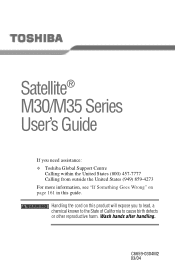
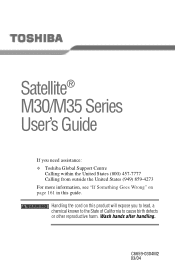
... in this product will expose you need assistance: ❖ Toshiba Global Support Centre
Calling within the United States (800) 457-7777 Calling from outside the United States (949) 859-4273 For more information, see "If Something Goes Wrong" on this guide. Wash hands after handling. Satellite® M30/M35 Series User's Guide
If you...
Satellite M30/M35 Users Guide - Page 2
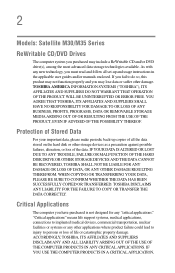
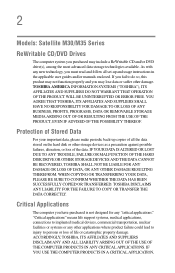
...CD and/or DVD drive(s), among the most advanced data storage technologies available. YOU AGREE THAT TOSHIBA, ITS AFFILIATES AND SUPPLIERS SHALL HAVE NO RESPONSIBILITY FOR DAMAGE TO OR LOSS OF ANY BUSINESS...your important data, please make periodic back-up copies of the data. 2
Models: Satellite M30/M35 Series
ReWritable CD/DVD Drives
The computer system you must read and follow all the data...
Satellite M30/M35 Users Guide - Page 11


... 5.15 GHz to 5.25 GHz to reduce the potential for harmful interference to co-channel Mobile Satellite systems.
High power radars are located at the upper edge of the LCD screen.
Taiwan
Article 14... which provide no access to the end user.
11
Caution: Exposure to Radio Frequency Radiation
The Toshiba Wireless LAN Mini PCI Card will be used in such a manner that the potential for human ...
Satellite M30/M35 Users Guide - Page 23
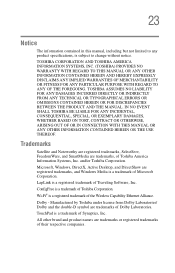
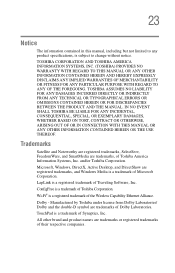
....
Wi-Fi® is a trademark of Dolby Laboratories. Trademarks
Satellite and Noteworthy are registered trademarks, SelectServ, FreedomWare, and SmartMedia are trademarks of Toshiba Corporation.
ConfigFree is a registered trademark of Toshiba America Information Systems, Inc. Dolby - IN NO EVENT SHALL TOSHIBA BE LIABLE FOR ANY INCIDENTAL, CONSEQUENTIAL, SPECIAL, OR EXEMPLARY DAMAGES...
Satellite M30/M35 Users Guide - Page 30
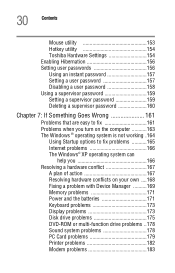
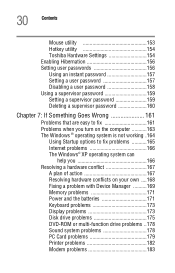
30 Contents
Mouse utility 153 Hotkey utility 154 Toshiba Hardware Settings 154 Enabling Hibernation 156 Setting user passwords 156 Using an instant password 157 Setting a user password 157 Disabling a user password 158 Using a supervisor password 159 Setting a supervisor password 159 Deleting a supervisor password 160
Chapter 7: If Something Goes Wrong 161
Problems that are easy to fix...
Satellite M30/M35 Users Guide - Page 31
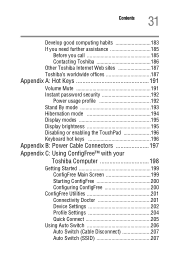
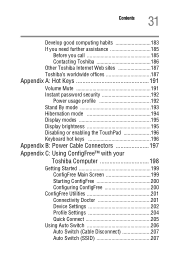
31 Contents
Develop good computing habits 183 If you need further assistance 185
Before you call 185 Contacting Toshiba 186 Other Toshiba Internet Web sites 187 Toshiba's worldwide offices 187
Appendix A: Hot Keys 191
Volume Mute 191 Instant password security 192
Power usage profile 192 Stand By mode 193 Hibernation mode 194 Display modes 195 Display...
Satellite M30/M35 Users Guide - Page 33


... accuracy of powerful, portable multimedia computing. For the most demanding computing tasks from any location. Satellite® M30/M35 Series computers provide considerable computing power, enabling you go. NOTE
While Toshiba has made every effort at pcsupport.toshiba.com.
33 Introduction
Welcome to the world of the information provided herein, product specifications, configurations...
Satellite M30/M35 Users Guide - Page 36


If you have a problem or need to contact Toshiba, see "If Something Goes Wrong" on page 161. Service options
Toshiba offers a full line of the operating system. 36
Introduction Service options
❖ The Microsoft® Windows® operating system documentation which explains the features of ...
Satellite M30/M35 Users Guide - Page 46


...: To purchase additional memory modules, see the accessories information packaged with its battery already installed. After that came with your computer, or visit toshiba.com.
Your Satellite® M30/M35 Series computer comes with the computer turned off for at a time. Once the battery is charged for the first time, avoid leaving the...
Satellite M30/M35 Users Guide - Page 59
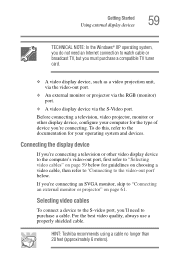
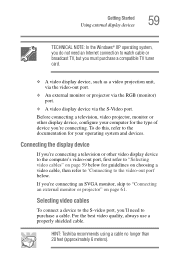
HINT: Toshiba recommends using a cable no longer than 20 feet (approximately 6 meters). If you're connecting an SVGA monitor,...on page 59 below . Selecting video cables
To connect a device to the S-video port, you'll need an Internet connection to purchase a cable. To do not need to watch cable or broadcast TV, but you 're connecting.
Connecting the display device
If you're connecting...
Satellite M30/M35 Users Guide - Page 62
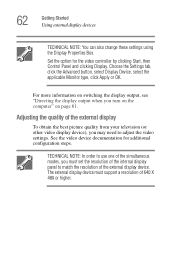
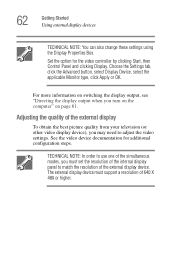
Set the option for additional configuration steps. TECHNICAL NOTE: In order to use one of the simultaneous modes, you must support a resolution ... Apply or OK. For more information on switching the display output, see "Directing the display output when you may need to match the resolution of the external display
To obtain the best picture quality from your television (or other video ...
Satellite M30/M35 Users Guide - Page 93


... the computer by pressing the power button.
To use either of these methods, you first need to turn it on in Toshiba's Power Saver utility. 1 Open the Start menu, click Control Panel, then
Performance and Maintenance.
2 Click the Toshiba Power Saver icon. 3 Click on the Setup Action tab. 4 Select the options you want...
Satellite M30/M35 Users Guide - Page 97
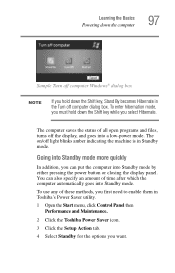
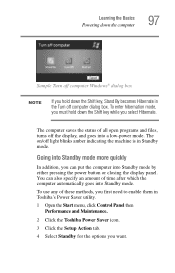
... Shift key while you select Hibernate.
The on/off light blinks amber indicating the machine is in Toshiba's Power Saver utility.
1 Open the Start menu, click Control Panel then Performance and Maintenance.
2 Click the Toshiba Power Saver icon.
3 Click the Setup Action tab.
4 Select Standby for the options you can also specify...
Satellite M30/M35 Users Guide - Page 105
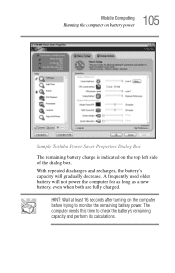
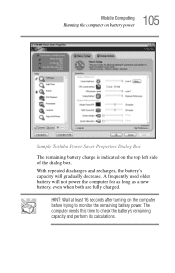
The computer needs this time to monitor the remaining battery power. HINT: Wait at least 16 seconds ...are fully charged. A frequently used older battery will gradually decrease.
105 Mobile Computing
Running the computer on battery power
Sample Toshiba Power Saver Properties Dialog Box The remaining battery charge is indicated on the computer before trying to check the battery's remaining...
Satellite M30/M35 Users Guide - Page 106
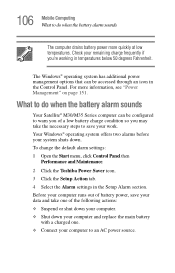
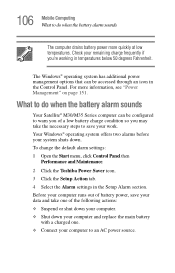
... shuts down your computer to do when the battery alarm sounds
Your Satellite® M30/M35 Series computer can be configured to do when the battery alarm sounds
The...steps to save your computer. ❖ Shut down . For more quickly at low temperatures. To change the default alarm settings: 1 Open the Start menu, click Control Panel then
Performance and Maintenance. 2 Click the Toshiba...
Satellite M30/M35 Users Guide - Page 109
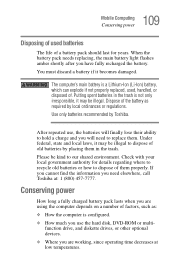
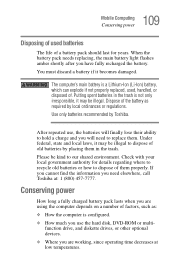
...batteries or how to replace them.
If you cannot find the information you will need elsewhere, call Toshiba at low temperatures.
You must discard a battery if it may be illegal. ... After repeated use the hard disk, DVD-ROM or multi-
Use only batteries recommended by Toshiba. 109 Mobile Computing
Conserving power
Disposing of used , handled, or disposed of.
Conserving power
...
Satellite M30/M35 Users Guide - Page 123
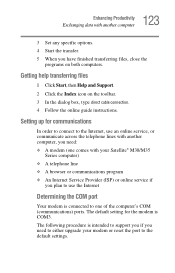
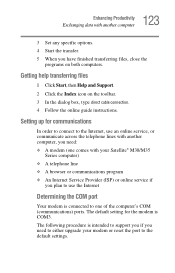
Setting up for the modem is intended to support you if you need : ❖ A modem (one comes with another computer, you need to either upgrade your Satellite® M30/M35
Series computer) ❖ A telephone line ❖ A browser or communications program ...on both computers. 123 Enhancing Productivity
Exchanging data with your modem or reset the port to the default settings.
Satellite M30/M35 Users Guide - Page 138


...the left side of these cards, one in
each slot. Failure to do anything before you need to the computer itself. Before you insert a PC Card, refer to the documentation that ...the computer.
138 Enhancing Productivity Inserting and removing PC Cards
Inserting and removing PC Cards
Your Satellite® M30/M35 Series computer comes with the card to see if you insert it is stopped, it ...
Satellite M30/M35 Users Guide - Page 145
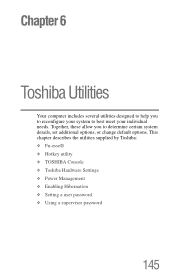
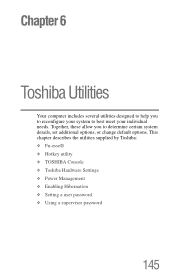
... default options. This chapter describes the utilities supplied by Toshiba: ❖ Fn-esse® ❖ Hotkey utility ❖ TOSHIBA Console ❖ Toshiba Hardware Settings ❖ Power Management ❖ Enabling Hibernation ❖ Setting a user password ❖ Using a supervisor password
145 Chapter 6
Toshiba Utilities
Your computer includes several utilities designed to help...
Satellite M30/M35 Users Guide - Page 186
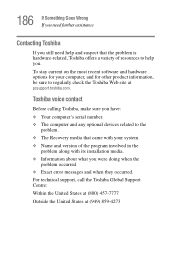
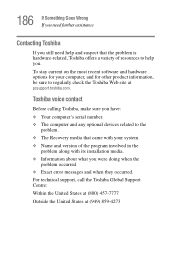
... sure to the
problem. ❖ The Recovery media that the problem is hardware-related, Toshiba offers a variety of the program involved in the
problem along with its installation media. ❖...; Information about what you . 186 If Something Goes Wrong If you need further assistance
Contacting Toshiba
If you still need help you were doing when the
problem occurred. ❖ Exact error ...
Similar Questions
To Reset Bios Password For Tecra A9
I have my toshiba tecra A9 with a bios password bout I don't know to do it.help me to do it,please.
I have my toshiba tecra A9 with a bios password bout I don't know to do it.help me to do it,please.
(Posted by albertodombele 9 years ago)
Reset Bios Password
How to reset bios password on Toshiba satellite l755 without. Booting
How to reset bios password on Toshiba satellite l755 without. Booting
(Posted by dsdrinnon1994 10 years ago)
Is There A Reset Bios Password Disk???
I NEED the RESET BIOS INFO!!!
I NEED the RESET BIOS INFO!!!
(Posted by bethanyrlott 11 years ago)

