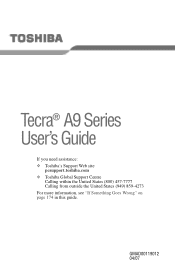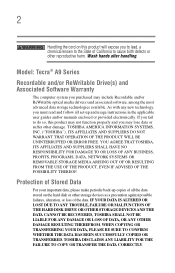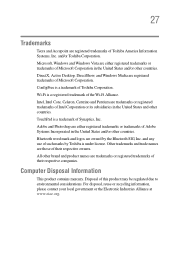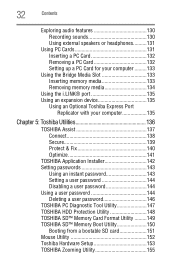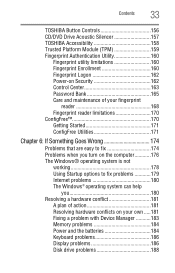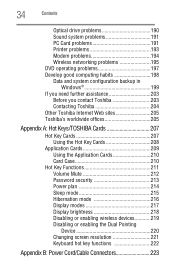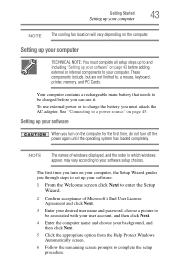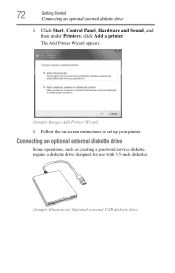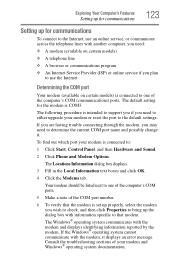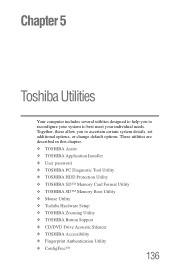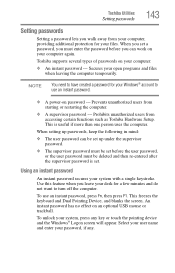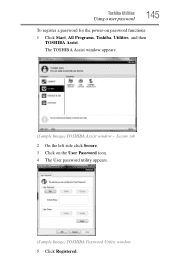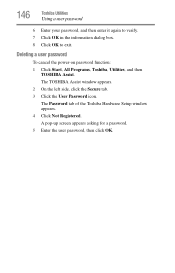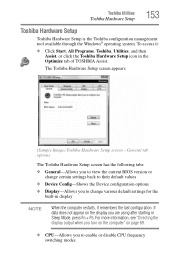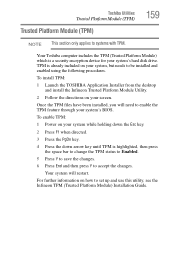Toshiba Tecra A9 Support Question
Find answers below for this question about Toshiba Tecra A9.Need a Toshiba Tecra A9 manual? We have 1 online manual for this item!
Question posted by albertodombele on May 26th, 2014
To Reset Bios Password For Tecra A9
Current Answers
Answer #1: Posted by sabrie on May 26th, 2014 7:10 PM
- 1
Turn off your Toshiba Tecra and wait at least 30 seconds before continuing.
- 2
Turn your Toshiba Tecra back on.
- 3
Press either “Esc” repeatedly as soon as your Toshiba Tecra starts up.
- 4
Enter your BIOS password.
- 5
Press “F1” when prompted.
- 6
Use your arrow keys to select the password field.
- 7
Highlight “Registered.”
- 8
Press the space bar.
- 9
Enter your current password and press “Enter.”
- 10
Ensure the password field now says “Not Registered.” This removes your BIOS password.
- 11
Change your password by highlighting “Not Registered.”
- 12
Press the space bar and enter a new password.
- 13
Press “Enter.”
- 14
Enter your password again and press “Enter.”
- 15
Press the “End” key and type “Y” to confirm your settings and exit the BIos
www.techboss.co.za
Related Toshiba Tecra A9 Manual Pages
Similar Questions
power has completely shut down with or without the ac power cord. tecra a9 s 9021 v
I NEED the RESET BIOS INFO!!!