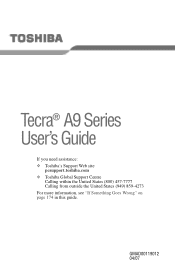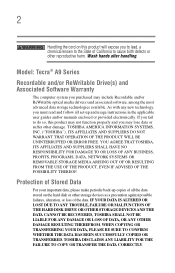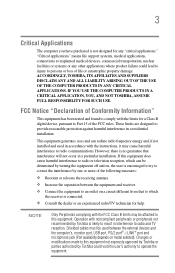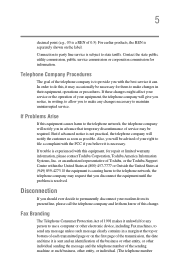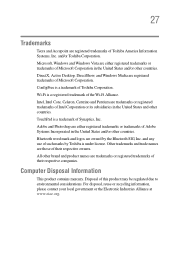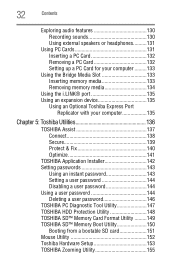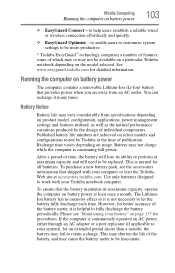Toshiba Tecra A9 Support Question
Find answers below for this question about Toshiba Tecra A9.Need a Toshiba Tecra A9 manual? We have 1 online manual for this item!
Question posted by sohaybdeasia on November 30th, 2012
Does Toshiba Tecra A9 Has Hdmi Port
The person who posted this question about this Toshiba product did not include a detailed explanation. Please use the "Request More Information" button to the right if more details would help you to answer this question.
Current Answers
Related Toshiba Tecra A9 Manual Pages
Similar Questions
How To Access Hdmi Port On C875d
HDMI port has cover we can't remove
HDMI port has cover we can't remove
(Posted by Jschim1167 9 years ago)
To Reset Bios Password For Tecra A9
I have my toshiba tecra A9 with a bios password bout I don't know to do it.help me to do it,please.
I have my toshiba tecra A9 with a bios password bout I don't know to do it.help me to do it,please.
(Posted by albertodombele 9 years ago)
Is Here An Hdmi Port On This Model
i dont know if i have an hdmi port on my computer
i dont know if i have an hdmi port on my computer
(Posted by colehowe0 11 years ago)
How 2 Download The Blue Tooth Drive
could any one tell me how 2 download the drive of blue tooth
could any one tell me how 2 download the drive of blue tooth
(Posted by zairallil 11 years ago)
Power Has Completely Shut Down With Or Without
The Ac Power Cord.
power has completely shut down with or without the ac power cord. tecra a9 s 9021 v
power has completely shut down with or without the ac power cord. tecra a9 s 9021 v
(Posted by tgearh 11 years ago)