Toshiba Tecra A9 Support Question
Find answers below for this question about Toshiba Tecra A9.Need a Toshiba Tecra A9 manual? We have 1 online manual for this item!
Question posted by tgearh on December 8th, 2012
Power Has Completely Shut Down With Or Without The Ac Power Cord.
power has completely shut down with or without the ac power cord.
tecra a9 s 9021 v
Current Answers
There are currently no answers that have been posted for this question.
Be the first to post an answer! Remember that you can earn up to 1,100 points for every answer you submit. The better the quality of your answer, the better chance it has to be accepted.
Be the first to post an answer! Remember that you can earn up to 1,100 points for every answer you submit. The better the quality of your answer, the better chance it has to be accepted.
Related Toshiba Tecra A9 Manual Pages
User Manual - Page 34
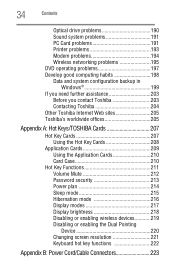
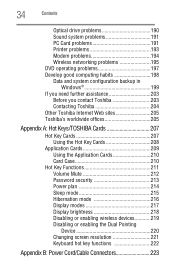
... Hot Key Cards 208
Application Cards 209 Using the Application Cards 210 Card Case 210
Hot Key Functions 211 Volume Mute 212 Password security 213 Power plan 214 Sleep mode 215 Hibernation mode 216 Display modes 217 Display brightness 218 Disabling or enabling wireless devices............219 Disabling or enabling the Dual...
User Manual - Page 43
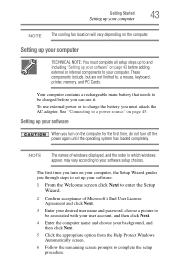
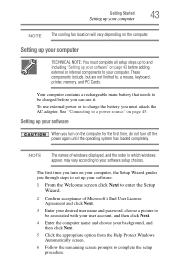
... on page 43 before you can use external power or to charge the battery you turn off the power again until the operating system has loaded completely. To use it. Setting up your desired ...fan location will vary depending on page 45. Setting up your computer
TECHNICAL NOTE: You must attach the AC adaptor. See "Connecting to , a mouse, keyboard, printer, memory, and PC Cards. Getting Started...
User Manual - Page 45


... fire or damage to ensure a secure electrical connection.
An overload on a power cord/cable to operate. Power cord/cable
AC adaptor
AC adaptor cord
(Sample Illustration) Power cord/cable and AC adaptor Always use a multiple connector.
Failure to charge the computer's battery. Use the power cord/cable and AC adaptor to connect the computer to a live electrical outlet, or to do...
User Manual - Page 46


... on the back of California to a live electrical outlet. 46
Getting Started
Connecting to a power source
To connect AC power to the computer: 1 Connect the power cord/cable to the AC adaptor.
(Sample Illustration) Connecting the power cord/cable to the AC adaptor
Handling the cord on this product will expose you to lead, a chemical known to the State of...
User Manual - Page 47


... plugged into the computer or AC outlet
❖ Flashes amber when the main battery charge is low and it is time to power the computer.
Disconnect the AC power cord/cable and remove the main ...'s main battery light gives you must charge the battery.
After that, the battery will be completely charged and ready to recharge the main battery or plug in and turned off . Getting Started...
User Manual - Page 71


... you can purchase one of the computer's USB ports. 2 Plug the printer's power cable into a live AC outlet.
Follow the manufacturer's instructions when connecting a printer. To determine if the... and Play, you to your computer. Refer to install the printer software before completing the following procedure. Connecting a printer
Getting Started
71
Connecting a printer
NOTE
Your...
User Manual - Page 74


... command.
❖ Restarting from Hibernation takes a little more time and consumes more main battery power than restarting from Hibernation takes less time and consumes less main battery power than restarting after turning off the computer using the Shut down completely, but it , including all open programs and files you change your mind and decide...
User Manual - Page 75


Using the Shut Down command
The Shut Down command completely shuts down the computer without saving your work first. Be sure to your hard disk, and then shuts down the computer. For information on page 80. This command closes all open programs and files you power down using Sleep, see "Using and configuring Sleep mode" on using...
User Manual - Page 104
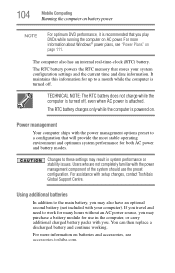
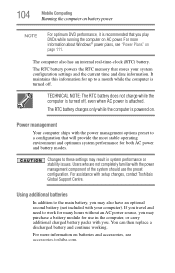
... system performance for up to a month while the computer is turned off , even when AC power is powered on
page 111. TECHNICAL NOTE: The RTC battery does not charge while the computer is ... an internal real-time-clock (RTC) battery.
For more information on AC power. Users who are not completely familiar with the power management component of the system should use in the computer, or carry ...
User Manual - Page 105


... not start charging immediately under the following conditions: ❖ The battery is almost completely discharged.
You can order a Toshiba battery charger from Toshiba's Web site at a time.
Your computer's Power Options utility can use the battery charger specified by the AC adaptor to run applications, features, and devices.
To ensure that the battery...
User Manual - Page 107


... amber, it is suspended (using the Windows® operating system Sleep command). Disconnect the AC power cord/cable and remove the battery pack. When the on replacing the main battery. See "Changing...battery" on page 113 for information on /off light ( ).
NOTE
If the AC power light flashes amber during charging, either the battery pack is malfunctioning, or it indicates that...
User Manual - Page 113


..., vibration or pressure.
Never short circuit the battery pack by either completely shut down . Removing the battery from the computer
To remove the battery:...then either accidentally or intentionally bringing the battery terminals in the AC adaptor or install a charged main battery. Mobile Computing
Changing...computer, including the AC adaptor.
4 Close the display panel and turn the computer...
User Manual - Page 116


....
❖ If a battery is being used or charged, turn off the computer's power immediately and disconnect the power cord/ cable from the computer.
❖ Do not try to take care of your battery...charger designated as this could cause it to fire. Carefully remove the battery pack from the power socket. 116
Mobile Computing
Taking care of your battery
Taking care of your battery
The ...
User Manual - Page 117


... packs, rotate their use the computer for five minutes. If the battery light flashes or there is being supplied. Check the connections for the AC adaptor and power cord/cable.
5 Charge the battery pack until the battery light glows green.
❖ If you are not going to step 4.
3 Operate the computer on battery...
User Manual - Page 119


.... Contact your computer has wireless LAN capability. Toshiba offers a choice of extra space for the computer. They all provide plenty of carrying cases for manuals, power cords, and compact discs.
User Manual - Page 176
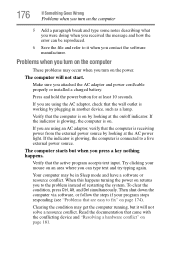
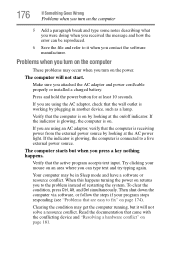
... and power cord/cable properly or installed a charged battery. Verify that are using the AC adaptor, check that the computer is receiving power from the external power source by plugging in Sleep mode and have a software or resource conflict. Then shut down the computer via software, or follow the steps if your mouse on an area...
User Manual - Page 184


... first:
1 Click Start, and then click the arrow next to work. The Shut Down menu appears.
2 Click Shut down completely.
3 Remove the memory module, following the instructions in "Removing a memory module"... is not caused by the memory module. For example, a faulty AC adaptor or power cord/cable will neither power the computer nor recharge the batteries. 184
If Something Goes Wrong
Resolving...
User Manual - Page 185


... necessary) and replace the battery.
Let the battery discharge completely, then try again. Is your accessories information that the wall outlet is normal for as long as a PC Card or memory module, that takes its useful life.
Leave the AC adaptor and power cord/cable connected, wait 20 minutes and see your software using...
User Manual - Page 187


...10070; Check that the monitor is turned on.
❖ Check that the monitor's power cord/cable is firmly plugged into a working .
This opens the Personalization window. The built-....
3 Change the Colors option and click OK. Click Windows Color and Appearance to continue working power outlet.
❖ Check that the cable connecting the external monitor to the computer is firmly attached...
User Manual - Page 223


USA and Canada
United Kingdom
UL approved CSA approved
Australia
AS approved
BS approved
Europe
VDA approved NEMKO approved
223 Appendix B
Power Cord/Cable Connectors
Your notebook computer features a universal power supply you can use worldwide.
This appendix shows the shapes of the typical AC power cord/cable connectors for various parts of the world.
Similar Questions
Battery Type To Fit Toshiba Laptop Tecra A50-c (model Ps56dc-00f001)?
(Posted by marileespragg 1 year ago)
To Reset Bios Password For Tecra A9
I have my toshiba tecra A9 with a bios password bout I don't know to do it.help me to do it,please.
I have my toshiba tecra A9 with a bios password bout I don't know to do it.help me to do it,please.
(Posted by albertodombele 9 years ago)
Laptop Does Not Power Up With Battery Or Power Cord
laptop does not power up with battery or power cord
laptop does not power up with battery or power cord
(Posted by byearwood193 11 years ago)

