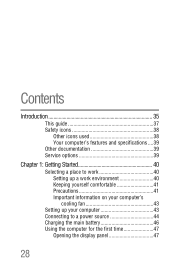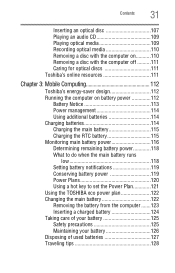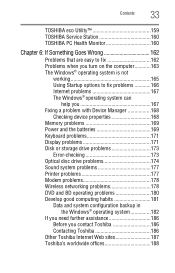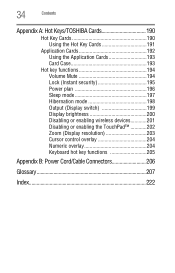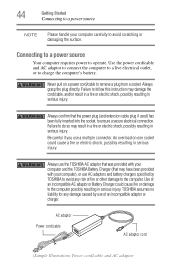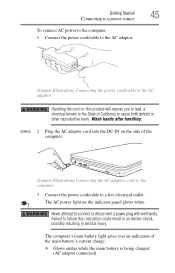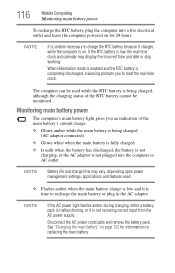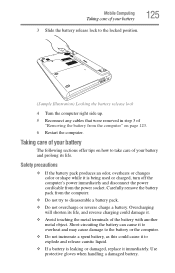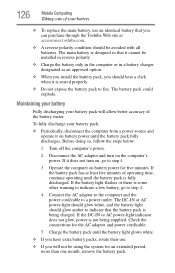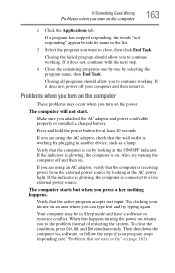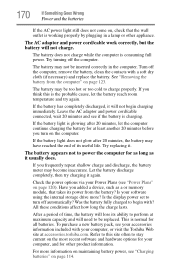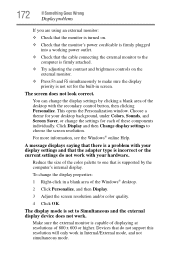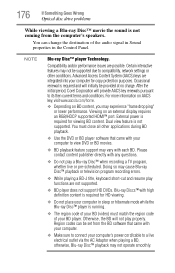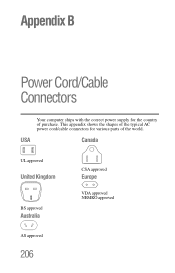Toshiba Satellite L635 Support Question
Find answers below for this question about Toshiba Satellite L635.Need a Toshiba Satellite L635 manual? We have 1 online manual for this item!
Question posted by byearwood193 on September 5th, 2012
Laptop Does Not Power Up With Battery Or Power Cord
laptop does not power up with battery or power cord
Current Answers
Related Toshiba Satellite L635 Manual Pages
Similar Questions
How To Reset My Password On My Toshiba Satellite Laptop L635
(Posted by trexSof 9 years ago)
How To Clean Toshiba Satellite L635 Laptop Fan
(Posted by jrcadkin 10 years ago)
My L635 Not Charging Or Powering
My L635 was working and when I went back to power up the battery it not charging or powering back up...
My L635 was working and when I went back to power up the battery it not charging or powering back up...
(Posted by basia1023 11 years ago)
Power Has Completely Shut Down With Or Without
The Ac Power Cord.
power has completely shut down with or without the ac power cord. tecra a9 s 9021 v
power has completely shut down with or without the ac power cord. tecra a9 s 9021 v
(Posted by tgearh 11 years ago)
Wont Power Up With Power Cord Or Battery. Seems To Be On Sleep Mode. Need Power
I can't get any power to start up. No power via power cord or battery.
I can't get any power to start up. No power via power cord or battery.
(Posted by bigbearlerma 12 years ago)