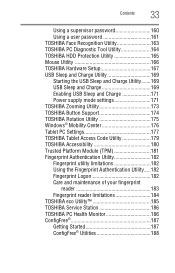Toshiba Portege M780-S7241 Support Question
Find answers below for this question about Toshiba Portege M780-S7241.Need a Toshiba Portege M780-S7241 manual? We have 1 online manual for this item!
Question posted by bethanyrlott on November 19th, 2012
Is There A Reset Bios Password Disk???
Current Answers
Answer #1: Posted by kcmjr on November 19th, 2012 6:54 PM
That being said, most systems have a reset jumper or 2 solder pads you can short to reset the password. Sometimes you can remove the BIOS battery and let it sit and or short out the battery holder contacts (with the main abttery and power out of course)
Here are a couple of resources that may help:
http://dogber1.blogspot.com/2009/05/table-of-reverse-engineered-bios.html
http://www.biosflash.com/e/bios-passwords.htm
http://www.askvg.com/how-to-reset-remove-bypass-a-bios-or-cmos-password/
Licenses & Certifications: Microsoft, Cisco, VMware, Novell, FCC RF & Amateur Radio licensed.
Related Toshiba Portege M780-S7241 Manual Pages
Similar Questions
Hi thereI have a laptop Toshiba portege R700 .the problem with my lap is in the charging circuit in ...
I have my toshiba tecra A9 with a bios password bout I don't know to do it.help me to do it,please.
How do I reset bios password step by step. Thanks