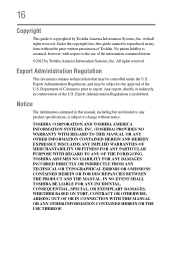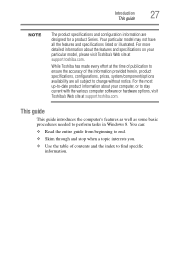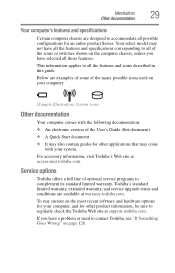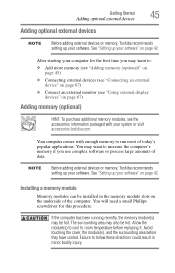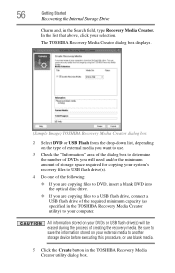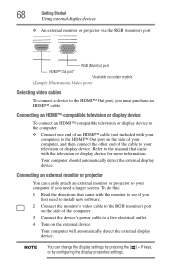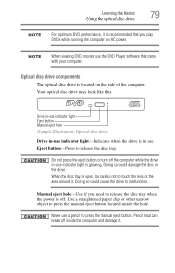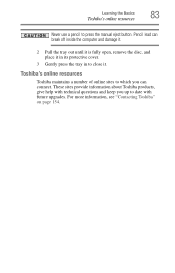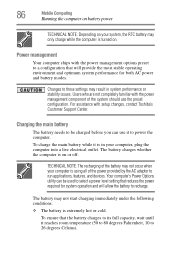Toshiba Satellite C855D-S5340 Support Question
Find answers below for this question about Toshiba Satellite C855D-S5340.Need a Toshiba Satellite C855D-S5340 manual? We have 1 online manual for this item!
Question posted by vinngonz on August 9th, 2013
Need Manual For Toshiba Satellite C855d-s5340
need manual for toshiba satellite c855d-s5340
Current Answers
Related Toshiba Satellite C855D-S5340 Manual Pages
Similar Questions
Toshiba Satellite C855d-s5105 Wireless Connection
I have a Toshiba Satellite C855D-S5105 and my cable company tech ask me to connect the Ethernet cord...
I have a Toshiba Satellite C855D-S5105 and my cable company tech ask me to connect the Ethernet cord...
(Posted by stokeselonda 8 years ago)
How To Make The Laptop Bluetooth Discoverable
I would like to sync my cell phone with my laptop.
I would like to sync my cell phone with my laptop.
(Posted by pi10840 10 years ago)
Does The Toshiba Satellite C855d-s5339 Have A Hdmi Port?
Also on the Toshiba satellite C855D-S5230 is there a way to connect it to a TV with a HDMI cable and...
Also on the Toshiba satellite C855D-S5230 is there a way to connect it to a TV with a HDMI cable and...
(Posted by jancoop123 10 years ago)
Printer And Scanner
How do I connect my Kodak printer to my laptop? How do I connect my scanner to my laptop?
How do I connect my Kodak printer to my laptop? How do I connect my scanner to my laptop?
(Posted by dhawke 11 years ago)