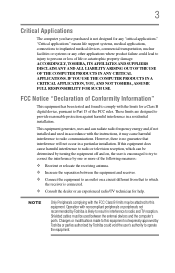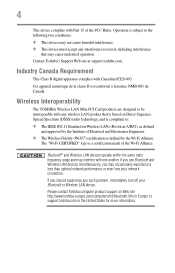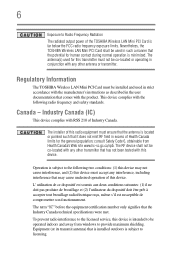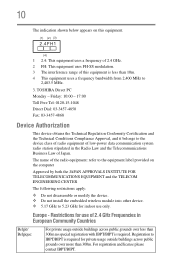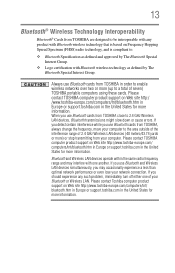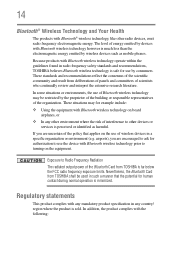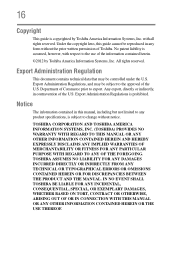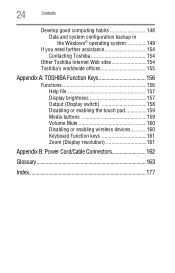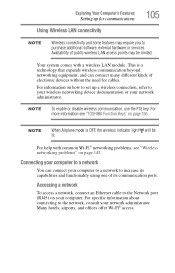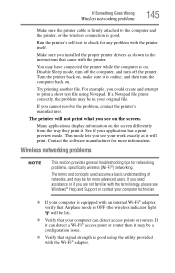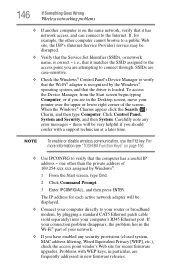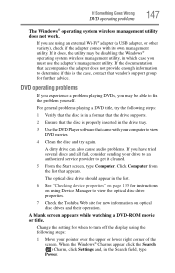Toshiba Satellite C855D-S5105 Support Question
Find answers below for this question about Toshiba Satellite C855D-S5105.Need a Toshiba Satellite C855D-S5105 manual? We have 1 online manual for this item!
Question posted by stokeselonda on August 30th, 2015
Toshiba Satellite C855d-s5105 Wireless Connection
I have a Toshiba Satellite C855D-S5105 and my cable company tech ask me to connect the Ethernet cord to my laptop to check the connection and when I removed the Ethernet connection cord to go back to using my wireless connection...now I have no wireless. It's stating that it couldn't find wireless devices on this PC. I hit FN F12 and nothing. I don't know what else to do. Your assistance would be greatly .
Current Answers
Related Toshiba Satellite C855D-S5105 Manual Pages
Similar Questions
The Laptop Will Not Go To Nothing Its Just Stuck On Recovery And Cant Get It Ou
(Posted by swrenzo 9 years ago)
My Toshiba Satellite L875 Laptop Touchpad Is Not Working When I Use A Wireless
mouse
mouse
(Posted by ejburgb 9 years ago)
Toshiba Satellite C855d Will Not Connect To Wifi
(Posted by greesust 9 years ago)
Toshiba P845 Laptop How To Remove Hard Drive
(Posted by dagjnn 9 years ago)
How Do I Reset The Wireless Internet Connection On A Toshiba C855d-s5105
(Posted by Anonymous-106687 10 years ago)