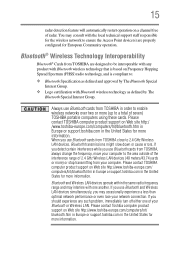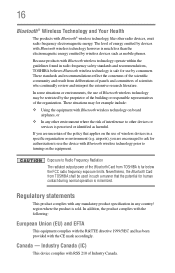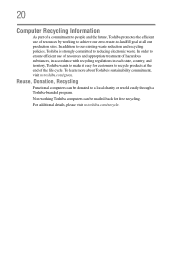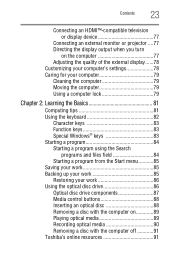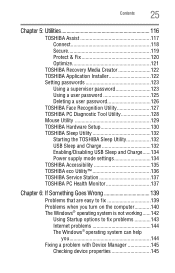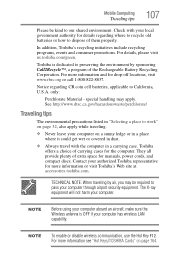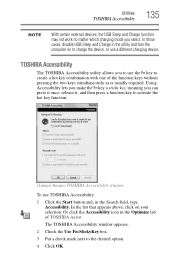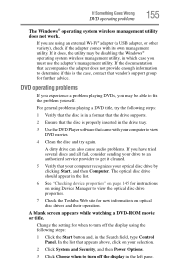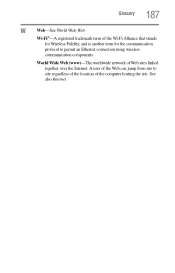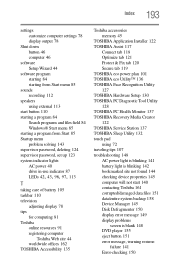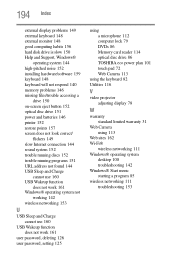Toshiba Satellite L875-S7208 Support Question
Find answers below for this question about Toshiba Satellite L875-S7208.Need a Toshiba Satellite L875-S7208 manual? We have 1 online manual for this item!
Question posted by ejburgb on July 25th, 2014
My Toshiba Satellite L875 Laptop Touchpad Is Not Working When I Use A Wireless
mouse
Current Answers
Related Toshiba Satellite L875-S7208 Manual Pages
Similar Questions
Toshiba Satellite C855d-s5303 Mouse Pad Does Not Work
(Posted by PaulMroma 9 years ago)
What To Install On Toshiba Satellite L875-s7208
(Posted by snabJul 10 years ago)
Where Can I Find My Web Cam On My Toshiba Satellite L875-s7208?
(Posted by domitila23 11 years ago)
Toshiba Satellite L875-s7208 Touchpad Doent Work.
Suddenly the mousepad stoped to work. I tried to make restore, but it doest help. I checked in "Cont...
Suddenly the mousepad stoped to work. I tried to make restore, but it doest help. I checked in "Cont...
(Posted by danielkur 11 years ago)
I Have A Satellite L355 S7915 Laptop Can I Use Portable Keyboard Instead Of Orig
HI,I have aTOSHIBA SATELLITE L355 - S7915 LAPTOP.Can I use a portable or anaddon KEYBOARD one instea...
HI,I have aTOSHIBA SATELLITE L355 - S7915 LAPTOP.Can I use a portable or anaddon KEYBOARD one instea...
(Posted by craftytony36 12 years ago)