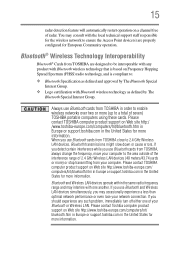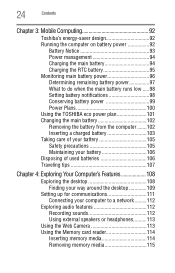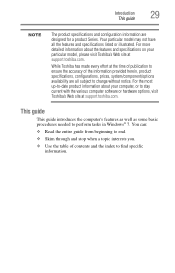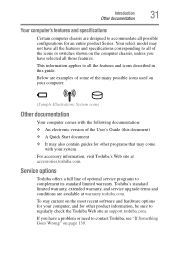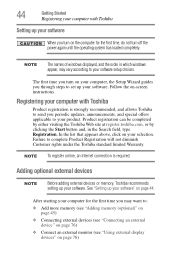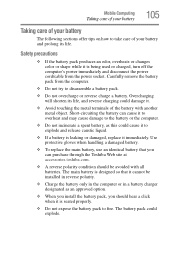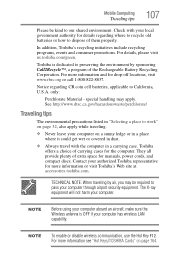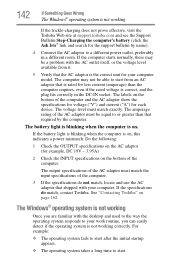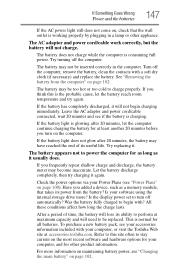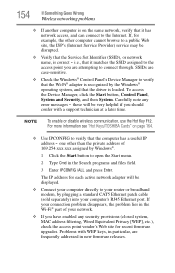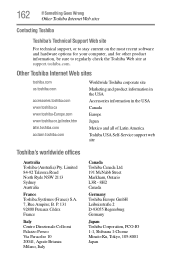Toshiba Satellite L875-S7208 Support Question
Find answers below for this question about Toshiba Satellite L875-S7208.Need a Toshiba Satellite L875-S7208 manual? We have 1 online manual for this item!
Question posted by domitila23 on March 2nd, 2013
Where Can I Find My Web Cam On My Toshiba Satellite L875-s7208?
Current Answers
Answer #1: Posted by tintinb on March 29th, 2013 3:23 AM
If you have more questions, please don't hesitate to ask here at HelpOwl. Experts here are always willing to answer your questions to the best of our knowledge and expertise.
Regards,
Tintin
Supporting Image
You can click the image below to enlargeRelated Toshiba Satellite L875-S7208 Manual Pages
Similar Questions
Respected siri want to download the web cam drivers for my Toshiba E55_A5114 laptop as the web cam i...
l875-s7208 laptop
Wheres the web cam button at?? Im trying to take a picture an have no clue how to do it..i bouggt th...
Suddenly the mousepad stoped to work. I tried to make restore, but it doest help. I checked in "Cont...