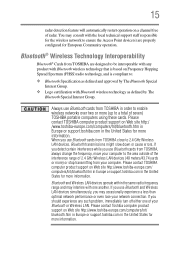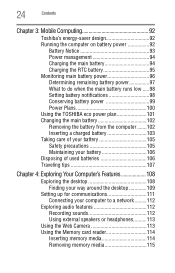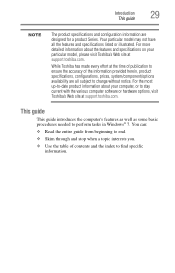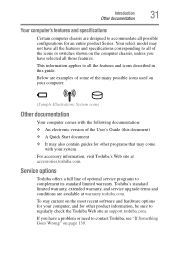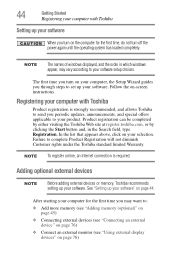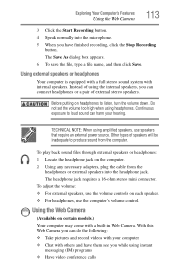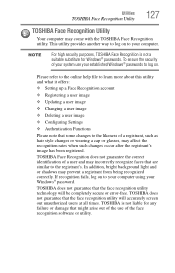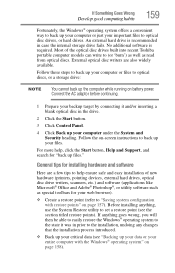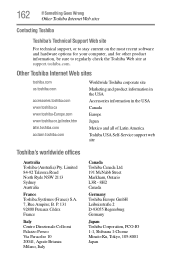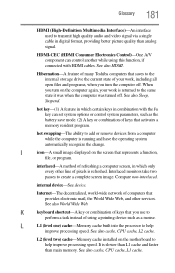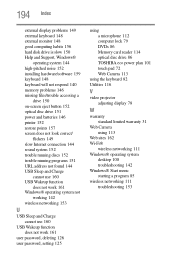Toshiba Satellite L875-S7208 Support Question
Find answers below for this question about Toshiba Satellite L875-S7208.Need a Toshiba Satellite L875-S7208 manual? We have 1 online manual for this item!
Question posted by b789di on May 27th, 2014
How Do I Take Pictures Using My Built In Web Cam On My Toshiba Satellite
l875-s7208 laptop
Current Answers
Related Toshiba Satellite L875-S7208 Manual Pages
Similar Questions
Win10 - Web Cam Not Working After Latest Patches Installed From Ms
Yesterday I got several patches from MS - today, the first time I tried to use the Web Cam on my P75...
Yesterday I got several patches from MS - today, the first time I tried to use the Web Cam on my P75...
(Posted by cew 8 years ago)
My Toshiba Satellite L875 Laptop Touchpad Is Not Working When I Use A Wireless
mouse
mouse
(Posted by ejburgb 9 years ago)
Looking For The Web Cam Button To Take A Picture..
Wheres the web cam button at?? Im trying to take a picture an have no clue how to do it..i bouggt th...
Wheres the web cam button at?? Im trying to take a picture an have no clue how to do it..i bouggt th...
(Posted by Lilmomma2witlove 10 years ago)
Where Can I Find My Web Cam On My Toshiba Satellite L875-s7208?
(Posted by domitila23 11 years ago)
Toshiba Satellite Laptop L875-s7208 Number 6 Key Problem In The 10 Key Pad.
The number 6 key located in the 10-key pad sometimes does not register.
The number 6 key located in the 10-key pad sometimes does not register.
(Posted by dallaswinfrey1 11 years ago)