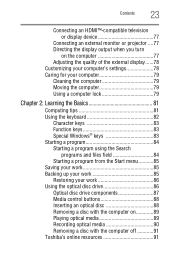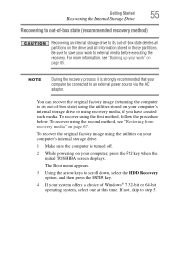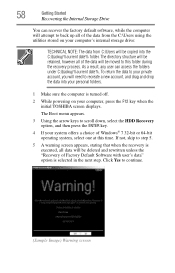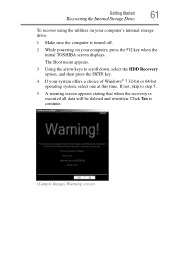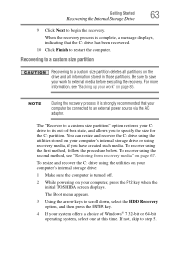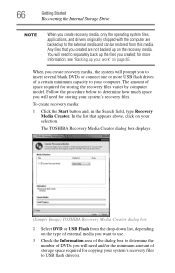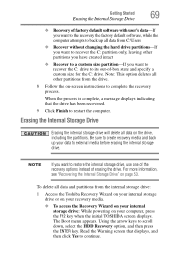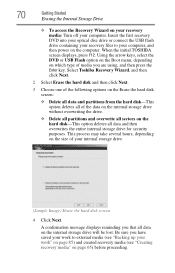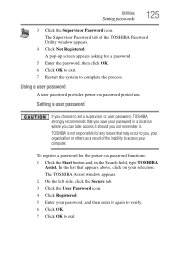Toshiba Satellite L875-S7208 Support Question
Find answers below for this question about Toshiba Satellite L875-S7208.Need a Toshiba Satellite L875-S7208 manual? We have 1 online manual for this item!
Question posted by dallaswinfrey1 on December 9th, 2012
Toshiba Satellite Laptop L875-s7208 Number 6 Key Problem In The 10 Key Pad.
The number 6 key located in the 10-key pad sometimes does not register.
Current Answers
Related Toshiba Satellite L875-S7208 Manual Pages
Similar Questions
Toshiba Satellite Laptop C55-b5200
I need to factory reset my laptop to its original settings how do I go about that with out using a r...
I need to factory reset my laptop to its original settings how do I go about that with out using a r...
(Posted by Bare00023 7 years ago)
How To Fix Touchpad On Toshiba Satellite Laptop L875-s7208
(Posted by jimchaot 9 years ago)
Problem With Numeric Pad On Toshiba Qosmio F755-3d350
Hi, The green light is on but none of the numeric keys is working. What is wrong with that? Thanks...
Hi, The green light is on but none of the numeric keys is working. What is wrong with that? Thanks...
(Posted by ewa8087 10 years ago)
Where Can I Find My Web Cam On My Toshiba Satellite L875-s7208?
(Posted by domitila23 11 years ago)
Toshiba Satellite L875-s7208 Touchpad Doent Work.
Suddenly the mousepad stoped to work. I tried to make restore, but it doest help. I checked in "Cont...
Suddenly the mousepad stoped to work. I tried to make restore, but it doest help. I checked in "Cont...
(Posted by danielkur 11 years ago)