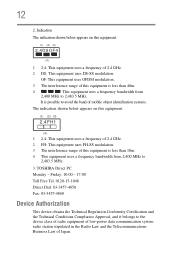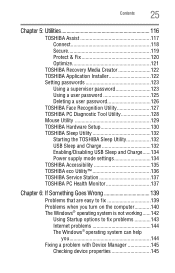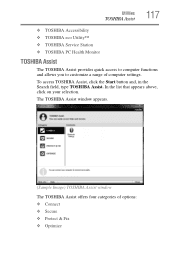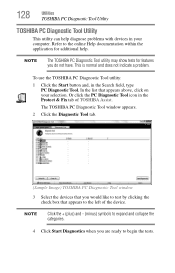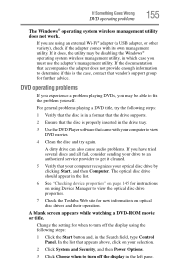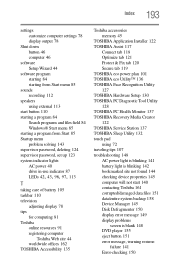Toshiba Satellite L875-S7208 Support Question
Find answers below for this question about Toshiba Satellite L875-S7208.Need a Toshiba Satellite L875-S7208 manual? We have 1 online manual for this item!
Question posted by jimchaot on September 1st, 2014
How To Fix Touchpad On Toshiba Satellite Laptop L875-s7208
The person who posted this question about this Toshiba product did not include a detailed explanation. Please use the "Request More Information" button to the right if more details would help you to answer this question.
Current Answers
Related Toshiba Satellite L875-S7208 Manual Pages
Similar Questions
Where Can I Find My Web Cam On My Toshiba Satellite L875-s7208?
(Posted by domitila23 11 years ago)
Toshiba Satellite Laptop L875-s7208 Number 6 Key Problem In The 10 Key Pad.
The number 6 key located in the 10-key pad sometimes does not register.
The number 6 key located in the 10-key pad sometimes does not register.
(Posted by dallaswinfrey1 11 years ago)
How Do You Fix A Satellite C655 Keyboard That Wont Type Anything?
My toshiba satellite c655 laptop keyboard that wont type anything?
My toshiba satellite c655 laptop keyboard that wont type anything?
(Posted by joshlikeaboss1210 11 years ago)
Toshiba Satellite L875-s7208 Touchpad Doent Work.
Suddenly the mousepad stoped to work. I tried to make restore, but it doest help. I checked in "Cont...
Suddenly the mousepad stoped to work. I tried to make restore, but it doest help. I checked in "Cont...
(Posted by danielkur 11 years ago)