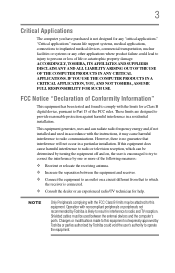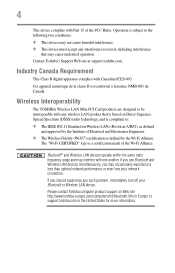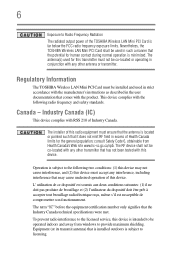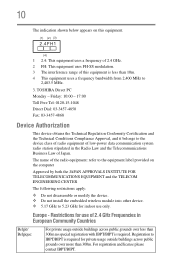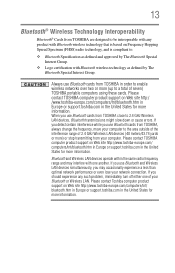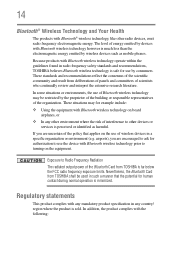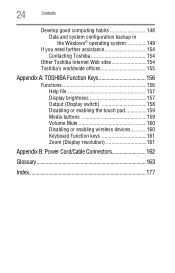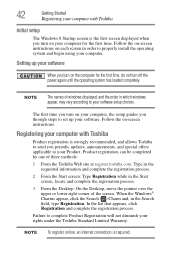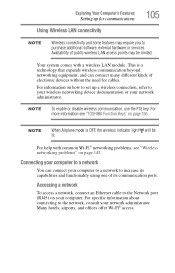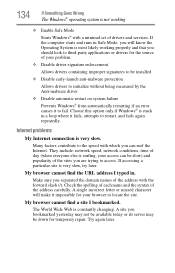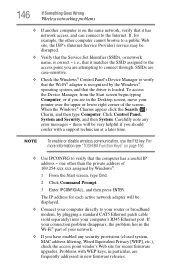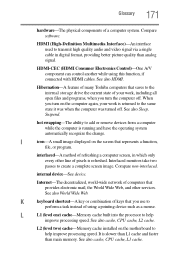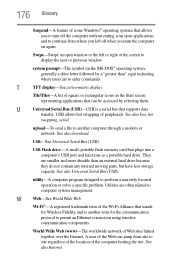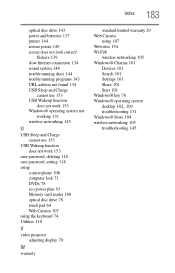Toshiba Satellite C855D-S5105 Support Question
Find answers below for this question about Toshiba Satellite C855D-S5105.Need a Toshiba Satellite C855D-S5105 manual? We have 1 online manual for this item!
Question posted by Anonymous-106687 on April 7th, 2013
How Do I Reset The Wireless Internet Connection On A Toshiba C855d-s5105
Current Answers
Answer #1: Posted by tintinb on April 7th, 2013 8:09 PM
If you have more questions, please don't hesitate to ask here at HelpOwl. Experts here are always willing to answer your questions to the best of our knowledge and expertise.
Regards,
Tintin
Related Toshiba Satellite C855D-S5105 Manual Pages
Similar Questions
I have a Toshiba Satellite C855D-S5105 and my cable company tech ask me to connect the Ethernet cord...
where exacting does thethe wireless card connect tothe mother bd. inmy toshiba L555-57930 laptop? W...
My Toshiba Satellite C850-B378 windows 8 cannot connect to wireless internet after reformat. interne...
it stopped getting internet, even though the icon on right bottom says I have internet connection, t...