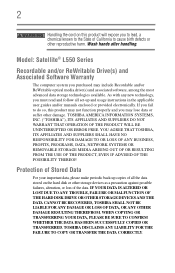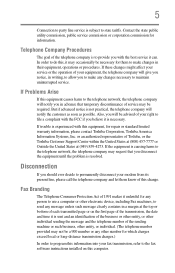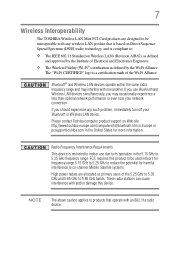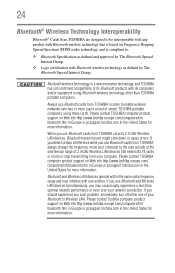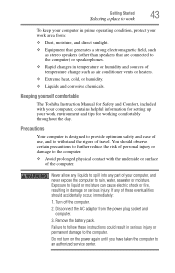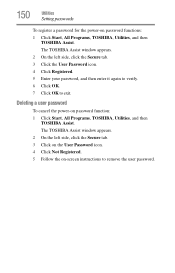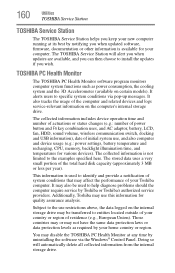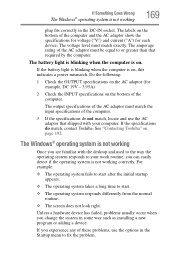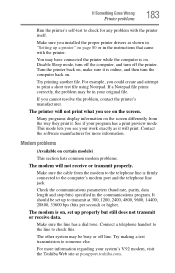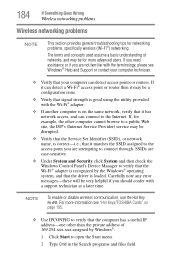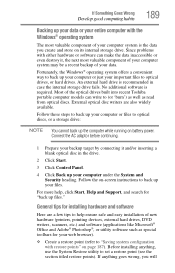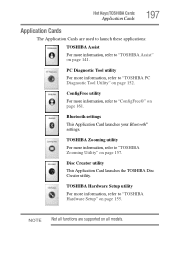Toshiba Satellite L555D Support and Manuals
Get Help and Manuals for this Toshiba item

View All Support Options Below
Free Toshiba Satellite L555D manuals!
Problems with Toshiba Satellite L555D?
Ask a Question
Free Toshiba Satellite L555D manuals!
Problems with Toshiba Satellite L555D?
Ask a Question
Most Recent Toshiba Satellite L555D Questions
Toshiba Satellite L555d--wireless Card Connection Location On Mother Board.
where exacting does thethe wireless card connect tothe mother bd. inmy toshiba L555-57930 laptop? W...
where exacting does thethe wireless card connect tothe mother bd. inmy toshiba L555-57930 laptop? W...
(Posted by rtinsley 11 years ago)
How To Unlock Bios Password
(Posted by Anonymous-80914 11 years ago)
Toshiba Satellite L555D Videos
Popular Toshiba Satellite L555D Manual Pages
Toshiba Satellite L555D Reviews
We have not received any reviews for Toshiba yet.