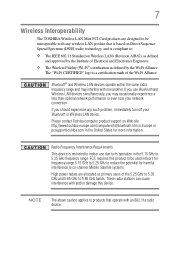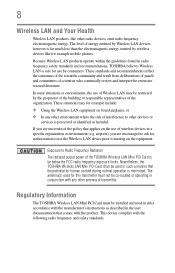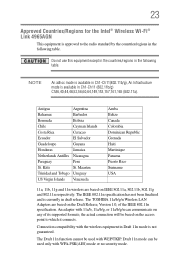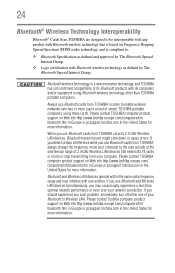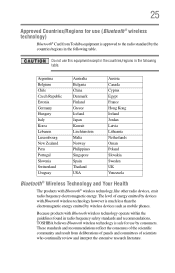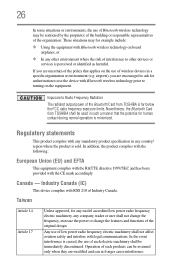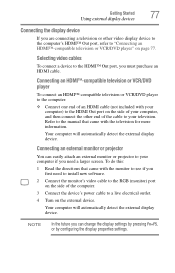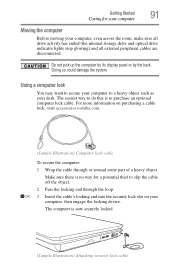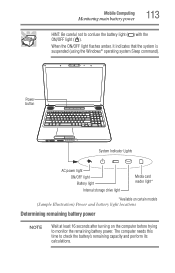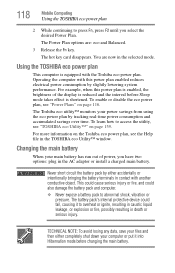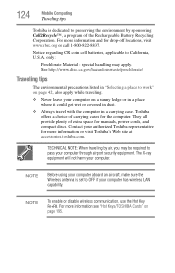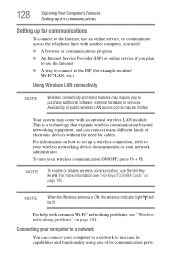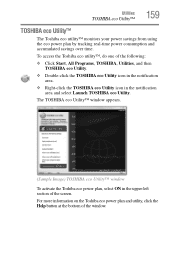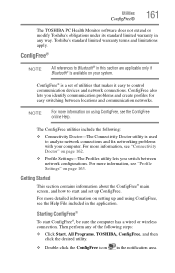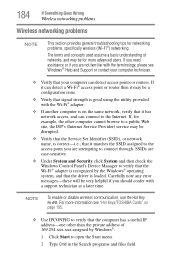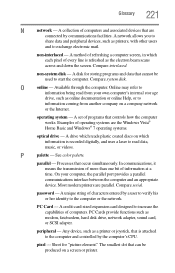Toshiba Satellite L555D Support Question
Find answers below for this question about Toshiba Satellite L555D.Need a Toshiba Satellite L555D manual? We have 1 online manual for this item!
Question posted by rtinsley on February 18th, 2013
Toshiba Satellite L555d--wireless Card Connection Location On Mother Board.
where exacting does the the wireless card connect to the mother bd. in my toshiba L555-57930 laptop?
When I replaced my power cable insided the laptop, I may have overlooked hooking re-attaching the wireless ribbon cable and need to look for the cable as my wireless is not working and indicating the card is not connected.
thanks!
Richard
Current Answers
Related Toshiba Satellite L555D Manual Pages
Similar Questions
My P755 S5320 Wireless Wan Indicator Doesn't Glow Blue As Expected
How Do I Make My Bluetooth And Wireless Wan On My P755 S5320 Laptop Work?
How Do I Make My Bluetooth And Wireless Wan On My P755 S5320 Laptop Work?
(Posted by Flashydan 9 years ago)
How To Get Wireless Working On Toshiba Satellite A665 S5170 Specs
(Posted by juss3dl 9 years ago)
How To Replace Dc Power Cable
How do you replace the dc power cable
How do you replace the dc power cable
(Posted by Anonymous-136480 9 years ago)
What Driver Do I Need To Make My Toshiba Satellite L645d-s4040 Wireless Work?
(Posted by philtblah 10 years ago)
How Do I Plug In The Power Cable For A Backlit Keyboard On This Laptop?
Bought a backlit keyboard but the motherboard seems to lack a receptacle to plug it in. Can I make a...
Bought a backlit keyboard but the motherboard seems to lack a receptacle to plug it in. Can I make a...
(Posted by Zach1u 11 years ago)