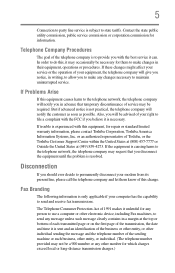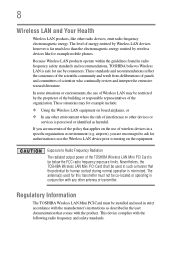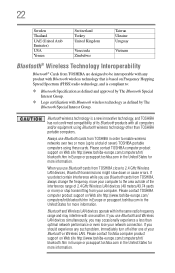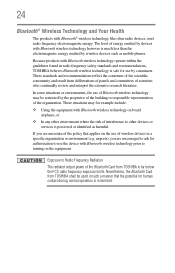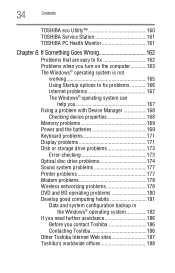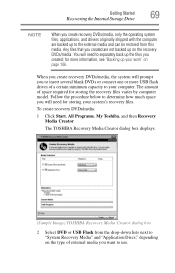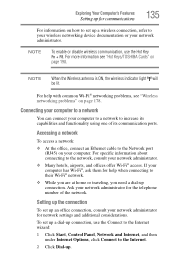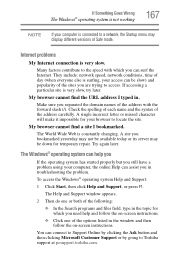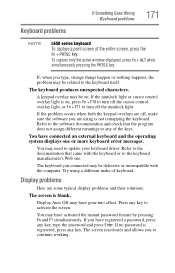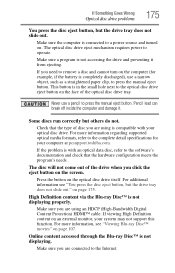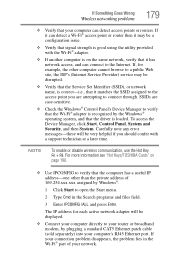Toshiba Satellite L645 Support Question
Find answers below for this question about Toshiba Satellite L645.Need a Toshiba Satellite L645 manual? We have 1 online manual for this item!
Question posted by philtblah on January 25th, 2014
What Driver Do I Need To Make My Toshiba Satellite L645d-s4040 Wireless Work?
The person who posted this question about this Toshiba product did not include a detailed explanation. Please use the "Request More Information" button to the right if more details would help you to answer this question.
Current Answers
Related Toshiba Satellite L645 Manual Pages
Similar Questions
I Have An L645d-s4040 Satellite Laptop.
had to reinstall windows 7. now don't have drivers for network adapter or wireless. I don't have dis...
had to reinstall windows 7. now don't have drivers for network adapter or wireless. I don't have dis...
(Posted by 4wildones 9 years ago)
How To Disassemble Toshiba Satellite L645d S4040 Laptop Videos
(Posted by GAGAuncle 9 years ago)
Does Toshiba Have A Recall On The Satellite Satellite L645d-s4033?
(Posted by gaweJohn89 9 years ago)
Wireless Lan Driver Needed
I am in need of the Wireless Lan Driver the will work on Windows 7 on the Satellite C855D-S5344. Any...
I am in need of the Wireless Lan Driver the will work on Windows 7 on the Satellite C855D-S5344. Any...
(Posted by triplenickel 10 years ago)
How Do I Turn On Wireless Capability On Toshiba Satellite 645d-s4040.
the wireless was working but no is off and this model has no exterior switch.
the wireless was working but no is off and this model has no exterior switch.
(Posted by schadler5326 11 years ago)